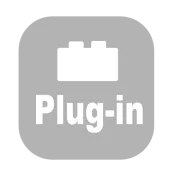
Portuguese Keyboard Plugin PC
Honso
Download Portuguese Keyboard Plugin on PC With GameLoop Emulator
Portuguese Keyboard Plugin sa PC
Ang Portuguese Keyboard Plugin, na nagmumula sa developer na Honso, ay tumatakbo sa Android systerm sa nakaraan.
Ngayon, maaari mong laruin ang Portuguese Keyboard Plugin sa PC gamit ang GameLoop nang maayos.
I-download ito sa GameLoop library o mga resulta ng paghahanap. Hindi na tumitingin sa baterya o nakakadismaya na mga tawag sa maling oras.
I-enjoy lang ang Portuguese Keyboard Plugin PC sa malaking screen nang libre!
Portuguese Keyboard Plugin Panimula
Dictionary plugin for Multiling O Keyboard autocorrect and word prediction
Instruction:
⑴ Install this plugin and Multiling O Keyboard. https://play.google.com/store/apps/details?id=kl.ime.oh
⑵ Run O Keyboard and follow its setup guide.
⑶ Slide space bar to switch languages.
If you have font issue, read this: http://honsoapps.appspot.com/1/ma.html
Wikipedia:
Portuguese (português or, in full, língua portuguesa)[nb 1] is a Romance language and the sole official language of Portugal, Brazil, Mozambique, Angola, Cape Verde, Guinea-Bissau, and São Tomé and Príncipe.[4] It also has co-official language status in Macau (China), Equatorial Guinea and East Timor. As the result of expansion during colonial times, Portuguese speakers are also found in Goa, Daman and Diu in India;[5] in Batticaloa on the east coast of Sri Lanka, in the Indonesian island of Flores ; and in Malacca in Malaysia.
Portuguese is a part of the Ibero-Romance group that evolved from several dialects of Vulgar Latin in the medieval Kingdom of Galicia. With approximately 215 to 220 million native speakers and 260 million total speakers, Portuguese is usually listed as the fifth most spoken language in the world, the third most spoken European language[6] and the major language of the Southern Hemisphere. It is also the most spoken language in South America and the second most spoken in Latin America after Spanish, and is an official language of the European Union and Mercosul.
Spanish author Miguel de Cervantes once called Portuguese "the sweet and gracious language" and Spanish playwright Lope de Vega referred to it as "sweet", while the Brazilian writer Olavo Bilac poetically described it as "a última flor do Lácio, inculta e bela" (the last flower of Latium, rustic and beautiful). Portuguese is also termed "the language of Camões", after one of the greatest literary figures in the Portuguese language, Luís Vaz de Camões.[7][8][9]
In March 2006, the Museum of the Portuguese Language, an interactive museum about the Portuguese language, was founded in São Paulo, Brazil, the city with the greatest number of Portuguese language speakers in the world.[10] The Museum is the first of its kind in the world.[10]
Information
Developer
Honso
Latest Version
2.0
Last Updated
2012-03-27
Category
Productivity
Available on
Google Play
Show More
How to play Portuguese Keyboard Plugin with GameLoop on PC
1. Download GameLoop from the official website, then run the exe file to install GameLoop
2. Open GameLoop and search for “Portuguese Keyboard Plugin” , find Portuguese Keyboard Plugin in the search results and click “Install”
3. Enjoy playing Portuguese Keyboard Plugin on GameLoop
Minimum requirements
OS
Windows 8.1 64-bit or Windows 10 64-bit
GPU
GTX 1050
CPU
i3-8300
Memory
8GB RAM
Storage
1GB available space
Recommended requirements
OS
Windows 8.1 64-bit or Windows 10 64-bit
GPU
GTX 1050
CPU
i3-9320
Memory
16GB RAM
Storage
1GB available space

