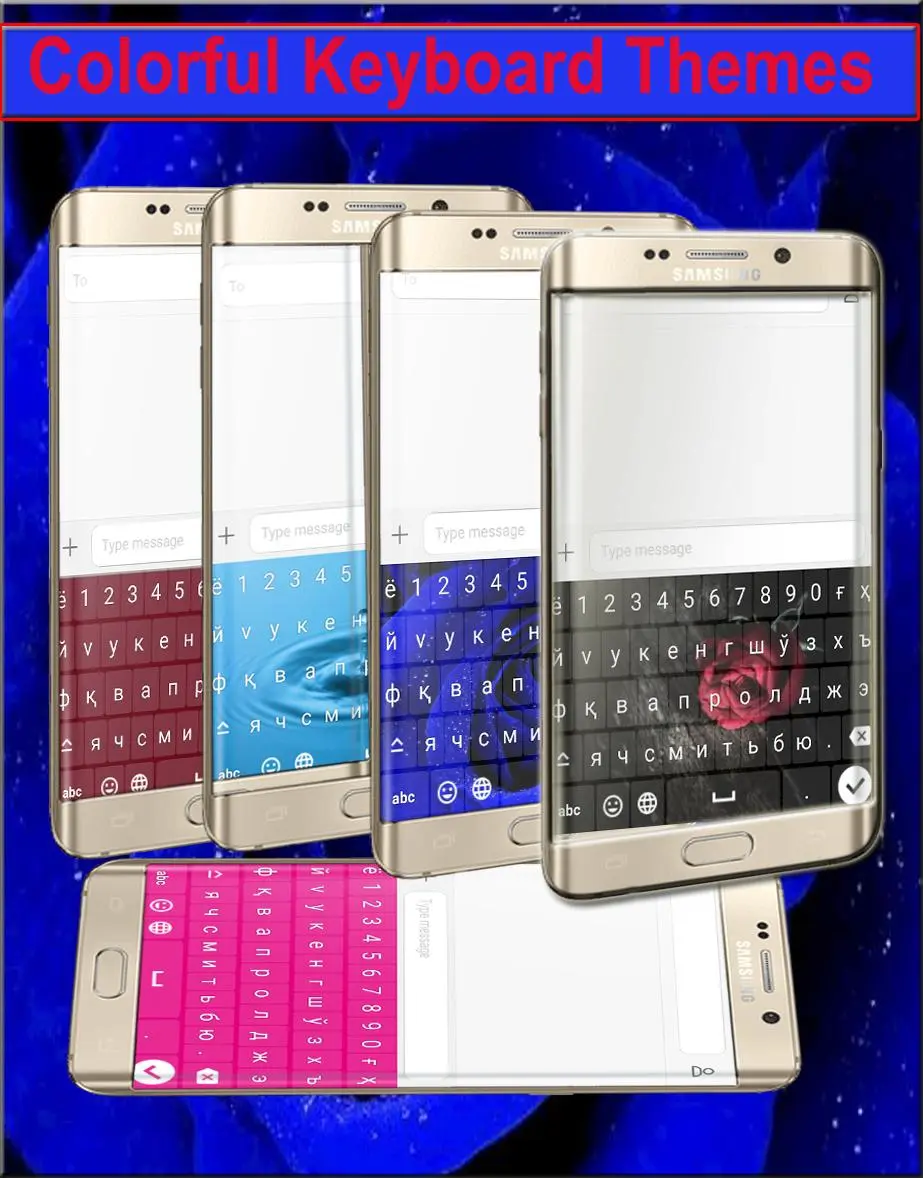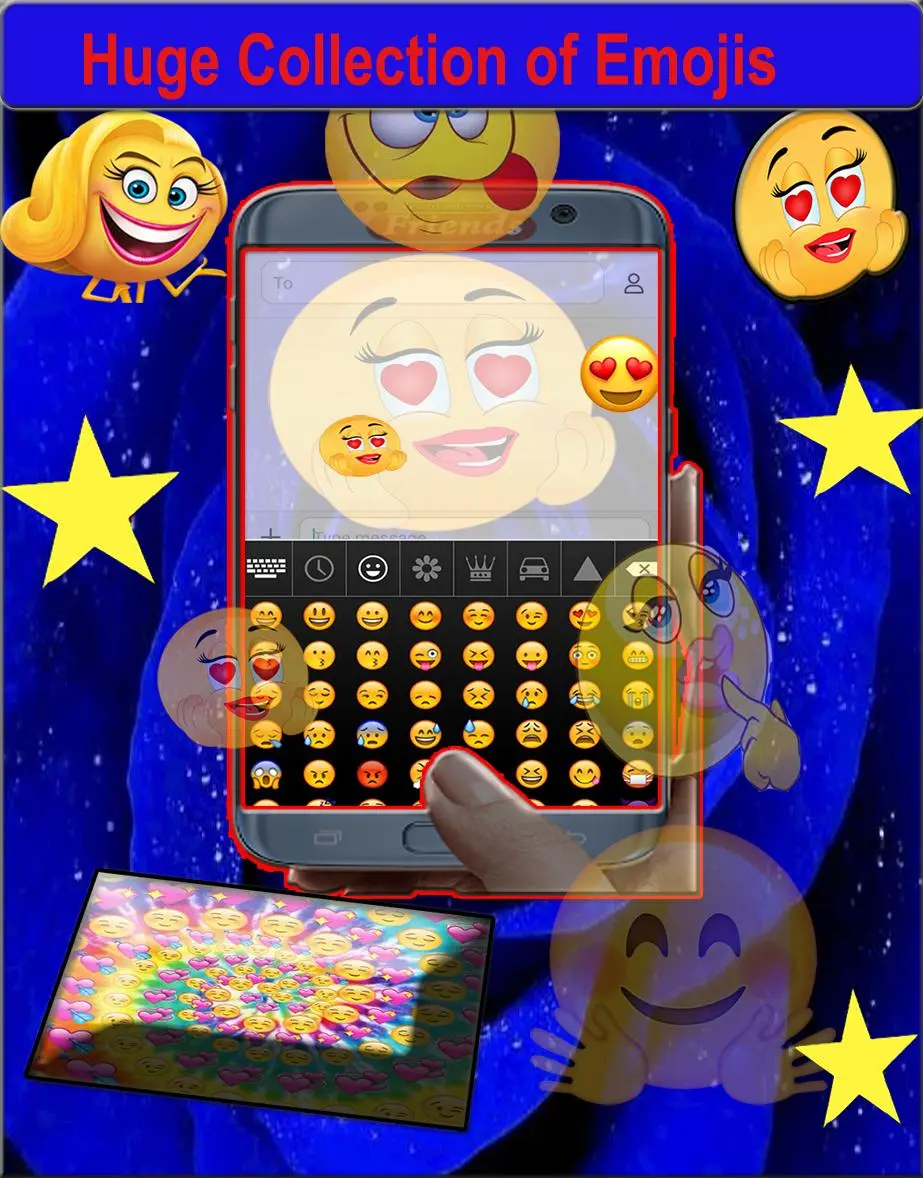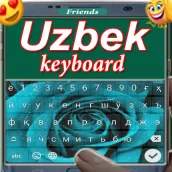
Uzbek Keyboard PC
Friends Mobile Keyboards
Download Uzbek Keyboard on PC With GameLoop Emulator
Uzbek Keyboard sa PC
Ang Uzbek Keyboard, na nagmumula sa developer na Friends Mobile Keyboards, ay tumatakbo sa Android systerm sa nakaraan.
Ngayon, maaari mong laruin ang Uzbek Keyboard sa PC gamit ang GameLoop nang maayos.
I-download ito sa GameLoop library o mga resulta ng paghahanap. Hindi na tumitingin sa baterya o nakakadismaya na mga tawag sa maling oras.
I-enjoy lang ang Uzbek Keyboard PC sa malaking screen nang libre!
Uzbek Keyboard Panimula
Are you tired of the same old Uzbek keyboard themes? If you're looking for a keyboard personalization that will take your phone to the next level you are at the right place. With My Uzbek Keyboard you can have a different and unique themes design every day! Choose any Themes from themes collection and set a new keyboard background in a matter of seconds. Uzbek language Keyboard Theme brings regular Uzbek typing. Stylish theme is a colourful Uzbek keyboard which has transparent theme wallpapers. The days of old system Uzbek keypad are behind you! Enjoy the new way of texting and express every emotion or attitude using Uzbek keyboard app. Get Uzbek keyboard for free and experience texting among the colourful world. Uzbek keyboard is dual language keyboard that is English and Uzbek. Uzbek typing keyboard is fast and smooth Uzbek keyboard with English letters.
Uzbek keyboard with theme for typing in easy Uzbek language will make your mobile look stylish! Download the Uzbek keyboard theme for typing and Uzbek keyboard theme for easy and smart typing, Uzbek language keyboard theme for Uzbek typing background, and Uzbek keyboard theme for typing font and Friends Uzbek keyboard theme for typing with amazing effect of Uzbek writing styles.
Uzbek keyboard theme for Uzbek typing gives you smooth amazing effects on android mobile screens. A new and significant feature of auto Uzbek word suggestion is the unique particle effect of Uzbek keyboard App 2019, and Uzbek keyboard is packed with real HD wallpapers.
Why Friends Uzbek Keyboard?
Friends Uzbek Keyboard with Emojis and Themes
A vast collection of free emoji and keyboard themes, Set amazing themes as keyboard backgrounds and make mobile keyboard more amazing and beautiful with Uzbek keyboard app.
Friends Uzbek Keyboard Automatic Correction:
Uzbek keyboard with themes for friends Keyboard provides you suggestions for word auto completion and next Uzbek words prediction in Uzbek language.
Uzbek keyboard with Smart Words Prediction:
Friends mobile Uzbek Keyboard can automatically learn your way of Uzbek typing, including the Uzbek alphabets and words you type. Based on your typing data, Uzbek keyboard of Uzbek language app for chatting Keypad helps you predict the words you want to input in advance. Download this Uzbek keyboard theme for chatting typing keyboard and type faster than ever computer keyboard.
How to install and use Friends Uzbek keyboard
Download Friends Uzbek keyboard first from Google play store (Friends Mobile Keyboard)
1: Open Friends keyboard and chose the option of enable Uzbek keyboard
2: Now select the option of set input method of keyboard
Now enjoy smart and fast Uzbek typing with amazing themes and cool emoji of Friends Uzbek keyboard.
We are very excited to bring you one of our latest Friends Uzbek keyboard with keyboard colors themes. Uzbek Keyboard is the best design for anyone who loves fancy and color Uzbek typing with emoji and stylish themes. Try this amazing smart Uzbek keyboard Uzbek app today and you will never want to go back to your standard mobile Android keyboard. A fancy color theme for mobile keyboard is very trendy right now. And if you love keyboard background stylish themes with stylish Uzbek typing, then we have the beautiful design of Uzbek keyboard with easy Uzbek language app for you! Download Friends Uzbek keyboard with themes and emoji now and make your android mobile keyboard look more stylish amazing and beautiful with Uzbek colorful theme keyboard. Uzbek keyboard app is two in one keyboard that’s Uzbek to English and English to Uzbek language.
Tags
ProductivityInformation
Developer
Friends Mobile Keyboards
Latest Version
1.3
Last Updated
2020-01-16
Category
Productivity
Available on
Google Play
Show More
How to play Uzbek Keyboard with GameLoop on PC
1. Download GameLoop from the official website, then run the exe file to install GameLoop
2. Open GameLoop and search for “Uzbek Keyboard” , find Uzbek Keyboard in the search results and click “Install”
3. Enjoy playing Uzbek Keyboard on GameLoop
Minimum requirements
OS
Windows 8.1 64-bit or Windows 10 64-bit
GPU
GTX 1050
CPU
i3-8300
Memory
8GB RAM
Storage
1GB available space
Recommended requirements
OS
Windows 8.1 64-bit or Windows 10 64-bit
GPU
GTX 1050
CPU
i3-9320
Memory
16GB RAM
Storage
1GB available space