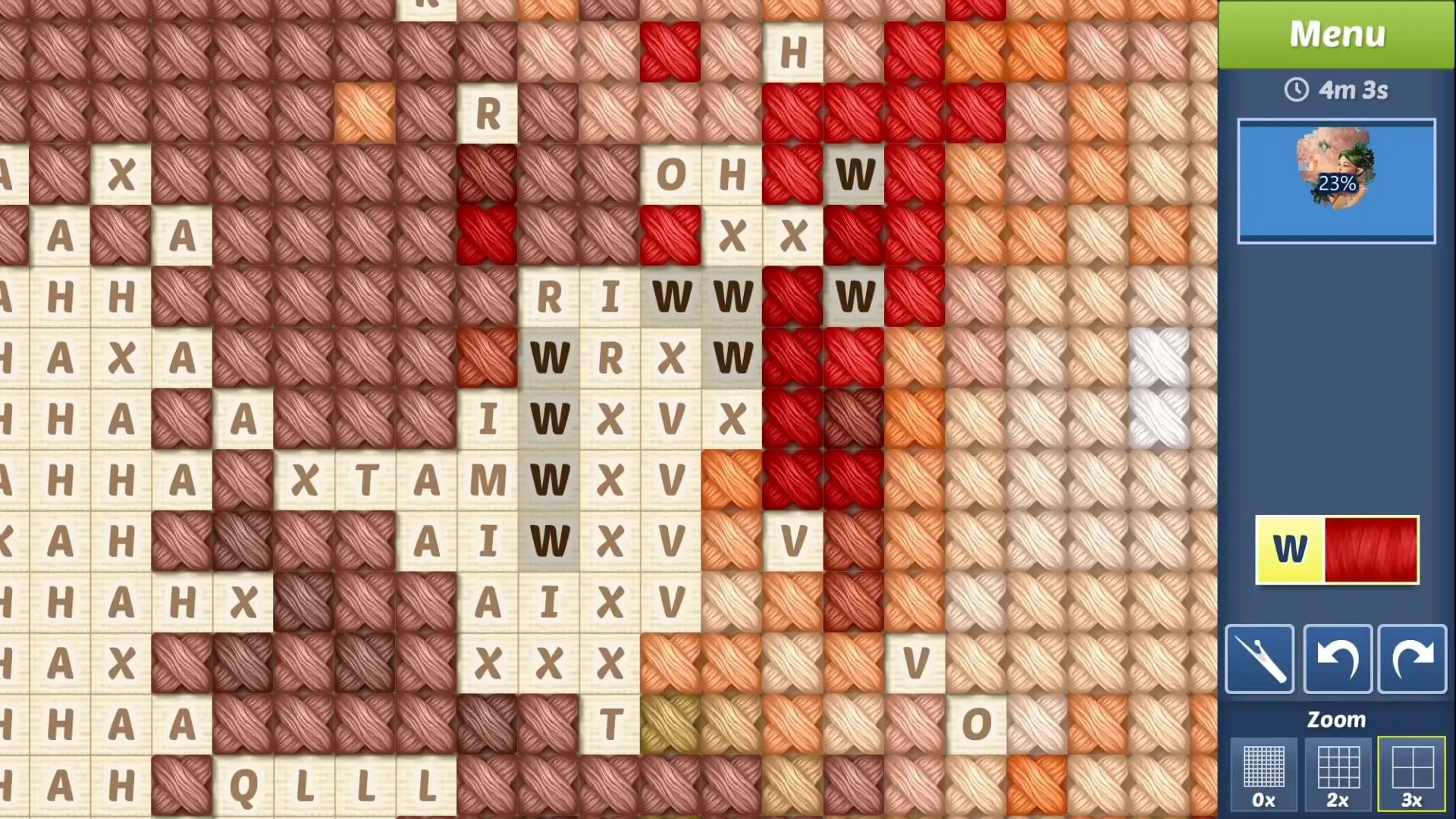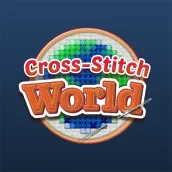
Cross-Stitch World PC
Inertia Software
Download Cross-Stitch World on PC With GameLoop Emulator
Cross-Stitch World sa PC
Ang Cross-Stitch World, na nagmumula sa developer na Inertia Software, ay tumatakbo sa Android systerm sa nakaraan.
Ngayon, maaari mong laruin ang Cross-Stitch World sa PC gamit ang GameLoop nang maayos.
I-download ito sa GameLoop library o mga resulta ng paghahanap. Hindi na tumitingin sa baterya o nakakadismaya na mga tawag sa maling oras.
I-enjoy lang ang Cross-Stitch World PC sa malaking screen nang libre!
Cross-Stitch World Panimula
Enjoy doing Cross-Stitch patterns on your Tablet or Mobile device without threading a needle or risking a pricked finger!
Cross-Stitch World comes with over ten thousand beautiful patterns to work on, just select the right color thread and click to place stitches - it's simple!
Featuring incredibly realistic graphics, this is as close to the real thing you can get - see a Cross-Stitch design come to life as you build it up stitch by stitch!
Features:
★ A large collection of beautiful Cross-Stitch patterns to play
★ Create your own patterns from any image
★ Easy and simple, play with just one finger
★ New patterns released on a regular basis
★ Seamlessly links with your Facebook Cross-Stitch progress
Tags
ColoringCasualSingle playerStylizedHandicraftOfflineRealisticInformation
Developer
Inertia Software
Latest Version
2.2.1
Last Updated
2023-09-26
Category
Puzzle
Available on
Google Play
Show More
How to play Cross-Stitch World with GameLoop on PC
1. Download GameLoop from the official website, then run the exe file to install GameLoop
2. Open GameLoop and search for “Cross-Stitch World” , find Cross-Stitch World in the search results and click “Install”
3. Enjoy playing Cross-Stitch World on GameLoop
Minimum requirements
OS
Windows 8.1 64-bit or Windows 10 64-bit
GPU
GTX 1050
CPU
i3-8300
Memory
8GB RAM
Storage
1GB available space
Recommended requirements
OS
Windows 8.1 64-bit or Windows 10 64-bit
GPU
GTX 1050
CPU
i3-9320
Memory
16GB RAM
Storage
1GB available space