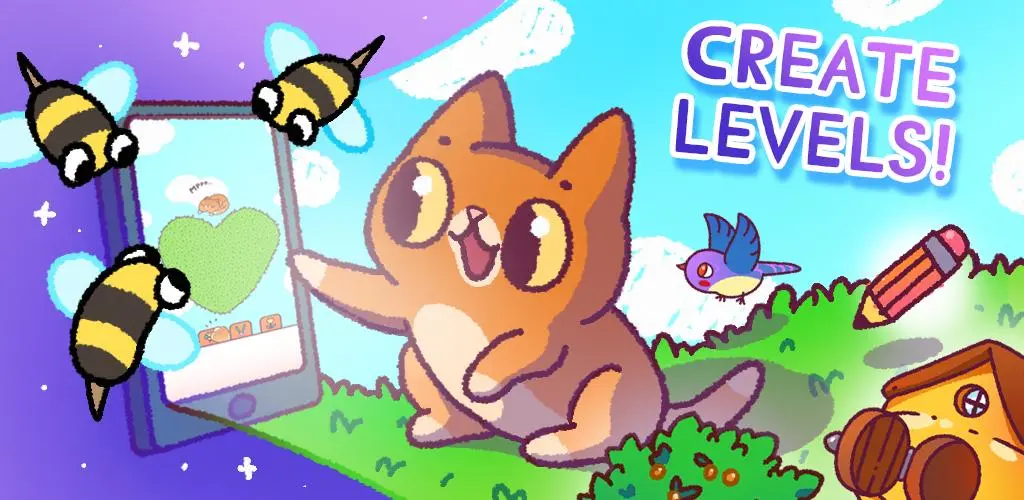Save Simbachka PC
Pimpochka Games
Download Save Simbachka on PC With GameLoop Emulator
Save Simbachka sa PC
Ang Save Simbachka, na nagmumula sa developer na Pimpochka Games, ay tumatakbo sa Android systerm sa nakaraan.
Ngayon, maaari mong laruin ang Save Simbachka sa PC gamit ang GameLoop nang maayos.
I-download ito sa GameLoop library o mga resulta ng paghahanap. Hindi na tumitingin sa baterya o nakakadismaya na mga tawag sa maling oras.
I-enjoy lang ang Save Simbachka PC sa malaking screen nang libre!
Save Simbachka Panimula
Save Simbachka is a casual puzzle game. You draw lines with your finger to create a wall that protects Simba from bees and other dangers. You need to protect Simba with a painted wall from all dangers for a few seconds, hold out and you will win the game. Use your wits to save Simba the cat.
How to play:
1. Paint of the screen to create a line to protect Simba;
2. As long as you don't let go of your finger, you can always draw a line further until the ink runs out;
3. You can release your finger and finish drawing the line there if you think that it will protect Simba;
5. Wait the specified time on the level so that the bees fly away;
6. Hooray! You have passed the level!
Game Features:
1. Different enemies;
2. Many bright and beautiful levels;
3. Simba's funny expressions;
4. Various hats worn by Simba;
5. Posters in place that unlock new hats.
Good luck and have fun playing!
Tags
Brain teaserCasualSingle playerStylizedOfflineCartoonInformation
Developer
Pimpochka Games
Latest Version
2.3.5
Last Updated
2024-02-22
Category
Puzzle
Available on
Google Play
Show More
How to play Save Simbachka with GameLoop on PC
1. Download GameLoop from the official website, then run the exe file to install GameLoop
2. Open GameLoop and search for “Save Simbachka” , find Save Simbachka in the search results and click “Install”
3. Enjoy playing Save Simbachka on GameLoop
Minimum requirements
OS
Windows 8.1 64-bit or Windows 10 64-bit
GPU
GTX 1050
CPU
i3-8300
Memory
8GB RAM
Storage
1GB available space
Recommended requirements
OS
Windows 8.1 64-bit or Windows 10 64-bit
GPU
GTX 1050
CPU
i3-9320
Memory
16GB RAM
Storage
1GB available space