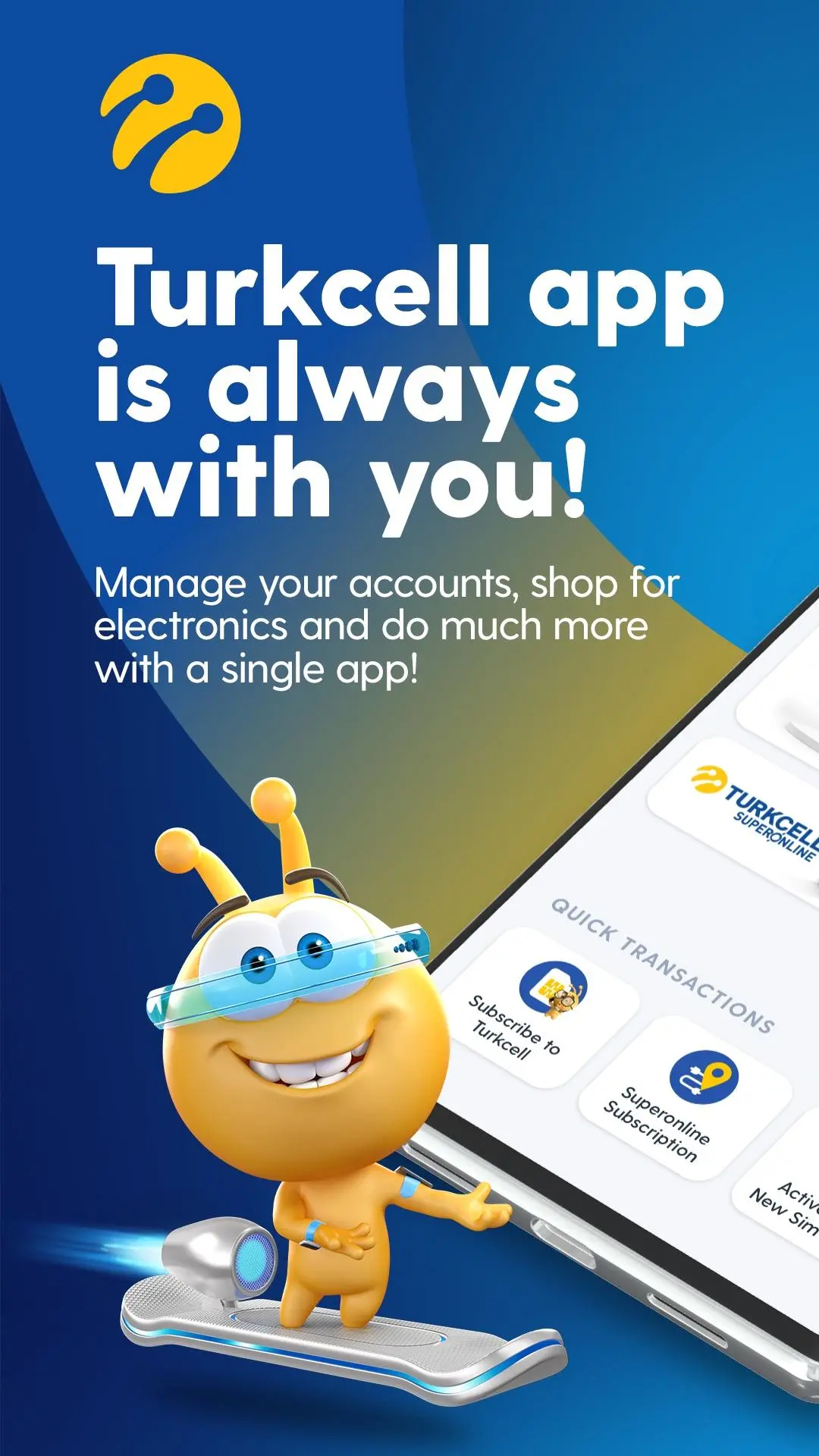Turkcell PC
Turkcell İletişim Hizmetleri A.Ş
Download Turkcell on PC With GameLoop Emulator
Turkcell sa PC
Ang Turkcell, na nagmumula sa developer na Turkcell İletişim Hizmetleri A.Ş, ay tumatakbo sa Android systerm sa nakaraan.
Ngayon, maaari mong laruin ang Turkcell sa PC gamit ang GameLoop nang maayos.
I-download ito sa GameLoop library o mga resulta ng paghahanap. Hindi na tumitingin sa baterya o nakakadismaya na mga tawag sa maling oras.
I-enjoy lang ang Turkcell PC sa malaking screen nang libre!
Turkcell Panimula
With Turkcell app, you can monitor your usage, view and pay your invoices, top-up your account, purchase packages, shop for electronics and much more with ease, speed and free of charge. You can easily switch between Turkcell and Turkcell Pasaj on the renewed interface. Through the app, you can find the opportunity to access our special promotions, reminders and offers. It is time to discover the privilege of shopping for many technological products throughTurkcell app with Turkcell Pasaj!
• You Can Reach Turkcell Pasaj via Turkcell app!
Turkcell Pasaj is Turkey’s first electronic marketplace. You can access Turkcell Pasaj from Turkcell app’s welcome screen. You can follow the campaigns and special offers from the home page. You can review thousands of technological product from the “Categories” section, and follow the status of your orders from the "Orders" section. In the "Pasaj" section of Turkcell app, you can seize the additional installment opportunities offered for you in mobile phones, smartwatches, computers, tablets, household appliances, personal care products and many other categories, in addition to credit cards and addition to the invoice.
• Discover the Packages and Tariffs Offered For You!
You can check your remaining usage of your current line from the "My Remaining Usage" section on Turkcell home page and if the package is not enough for you, you can have a look at the packages offered for you and easily change your package from the "Packages" section. You can make transactions for another line from Packages section also, such as paying Turkcell bill, making top up and sending packages as a gift to your loved ones. You can also apply for a new line or transfer your line to Turkcell form this section.
• You Can Choose Your Surprise Gift with Shake and Win
You can participate in the ‘’Salla Kazan’’ campaign through the Turkcell app and get many gifts such as internet and digital services every week.
• Viewing All Gifts in the "Gift Center"
You can see all the gifts you have earned and can earn from Turkcell via the Gift Center. You can follow new campaigns, gifts and opportunities. You can start using your gifts at any time or share them with your beloved ones.
• You Can Request Support
In case you have a call and connection problem, you can make a status check from the ‘’Support’’ section. If the problem continues, you can report your problem by sending your location via the App. You can create a request by taking a photo of your document and sending it to us. You can also track the status of your requests and get answers to your questions quickly by messaging with our chatbot.
• Complete Your Transactions Easily
You can easily access all the transactions under related heading from "Settings" section. You can make applications such as new line application, fixed internet application and Superbox application and track the application status from the "My Subscriptions" section.
• Discover the Features That Non-Turkcell Members Can Benefit From!
You do not need to be a Turkcell customer to use Turkcell app. Even if you are not a Turkcell customer, you can use Turkcell app free of charge. You can easily switch to Turkcell Pasaj and take the advantage of many technological products with up to 36 months of installments and free shipping.
You can also perform many transactions from the welcome screen without logging into the Application. For your loved ones who are Turkcell users, you can make top-up and send packages as a gift. You can also transfer your line to Turkcell or request new lines, apply for fixed internet and track status of your applications, apply for Superbox and discover Turkcell applications.
Tags
ShoppingInformation
Developer
Turkcell İletişim Hizmetleri A.Ş
Latest Version
19.13.2
Last Updated
2025-02-13
Category
Shopping
Show More
How to play Turkcell with GameLoop on PC
1. Download GameLoop from the official website, then run the exe file to install GameLoop
2. Open GameLoop and search for “Turkcell” , find Turkcell in the search results and click “Install”
3. Enjoy playing Turkcell on GameLoop
Minimum requirements
OS
Windows 8.1 64-bit or Windows 10 64-bit
GPU
GTX 1050
CPU
i3-8300
Memory
8GB RAM
Storage
1GB available space
Recommended requirements
OS
Windows 8.1 64-bit or Windows 10 64-bit
GPU
GTX 1050
CPU
i3-9320
Memory
16GB RAM
Storage
1GB available space