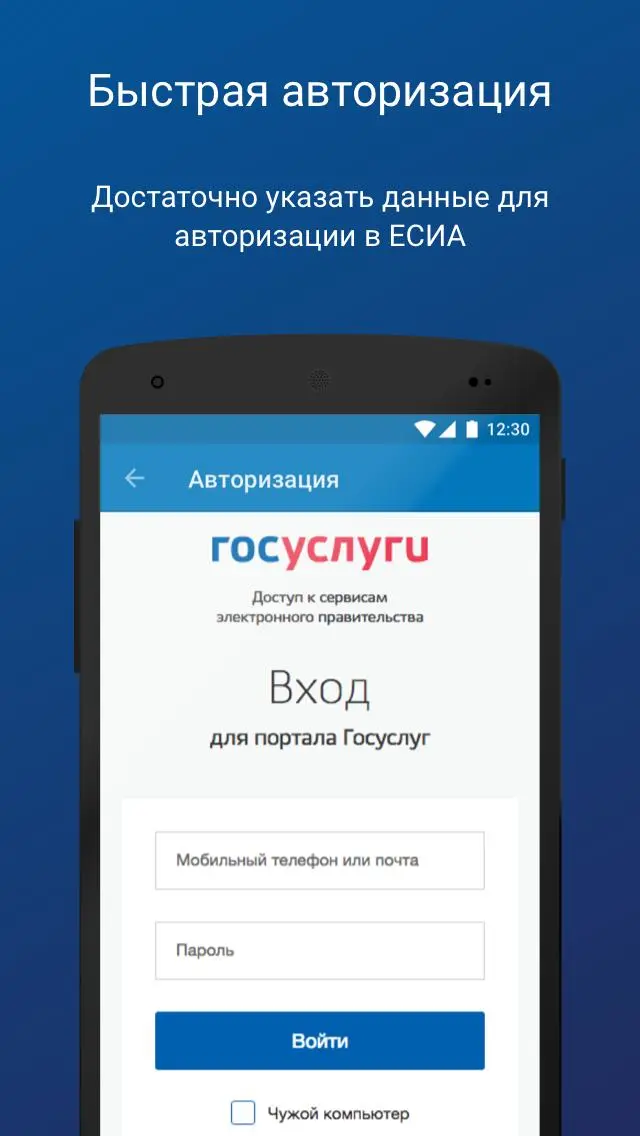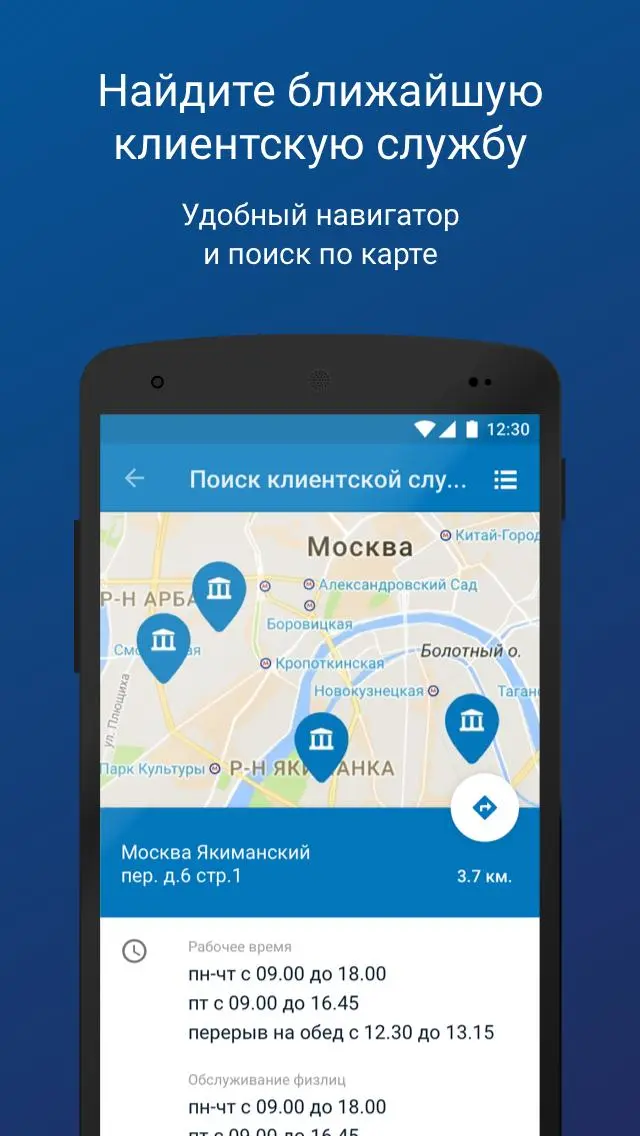ПФР Электронные сервисы PC
PFR
Download ПФР Электронные сервисы on PC With GameLoop Emulator
ПФР Электронные сервисы sa PC
Ang ПФР Электронные сервисы, na nagmumula sa developer na PFR, ay tumatakbo sa Android systerm sa nakaraan.
Ngayon, maaari mong laruin ang ПФР Электронные сервисы sa PC gamit ang GameLoop nang maayos.
I-download ito sa GameLoop library o mga resulta ng paghahanap. Hindi na tumitingin sa baterya o nakakadismaya na mga tawag sa maling oras.
I-enjoy lang ang ПФР Электронные сервисы PC sa malaking screen nang libre!
ПФР Электронные сервисы Panimula
Get information about the status of your personal account in the FIU, check whether the employer has listed insurance premiums, as well as registering for an appointment and order the necessary documents has become even easier. Now government services and services of the FIU are available on your smartphone!
With the help of the FIU application you can:
• get information:
- on the state of the individual personal account in the FIU;
- on the assigned pension and social benefits;
- on the amount (balance) of maternity (family) capital;
- about the history of their appeals to the FIU.
• find the nearest customer service of the FIU;
• to make an appointment;
• order certificates and documents;
• send an appeal to the online reception desk of the FIU.
Attention! To gain access to some services and services provided through the application, you must have a valid account on the Unified portal of state and municipal services (gosuslugi.ru) in the Unified Identification and Authentication System (ESIA).
Tags
SocialInformation
Developer
PFR
Latest Version
1.2.3
Last Updated
2019-12-25
Category
Social
Available on
Google Play
Show More
How to play ПФР Электронные сервисы with GameLoop on PC
1. Download GameLoop from the official website, then run the exe file to install GameLoop
2. Open GameLoop and search for “ПФР Электронные сервисы” , find ПФР Электронные сервисы in the search results and click “Install”
3. Enjoy playing ПФР Электронные сервисы on GameLoop
Minimum requirements
OS
Windows 8.1 64-bit or Windows 10 64-bit
GPU
GTX 1050
CPU
i3-8300
Memory
8GB RAM
Storage
1GB available space
Recommended requirements
OS
Windows 8.1 64-bit or Windows 10 64-bit
GPU
GTX 1050
CPU
i3-9320
Memory
16GB RAM
Storage
1GB available space