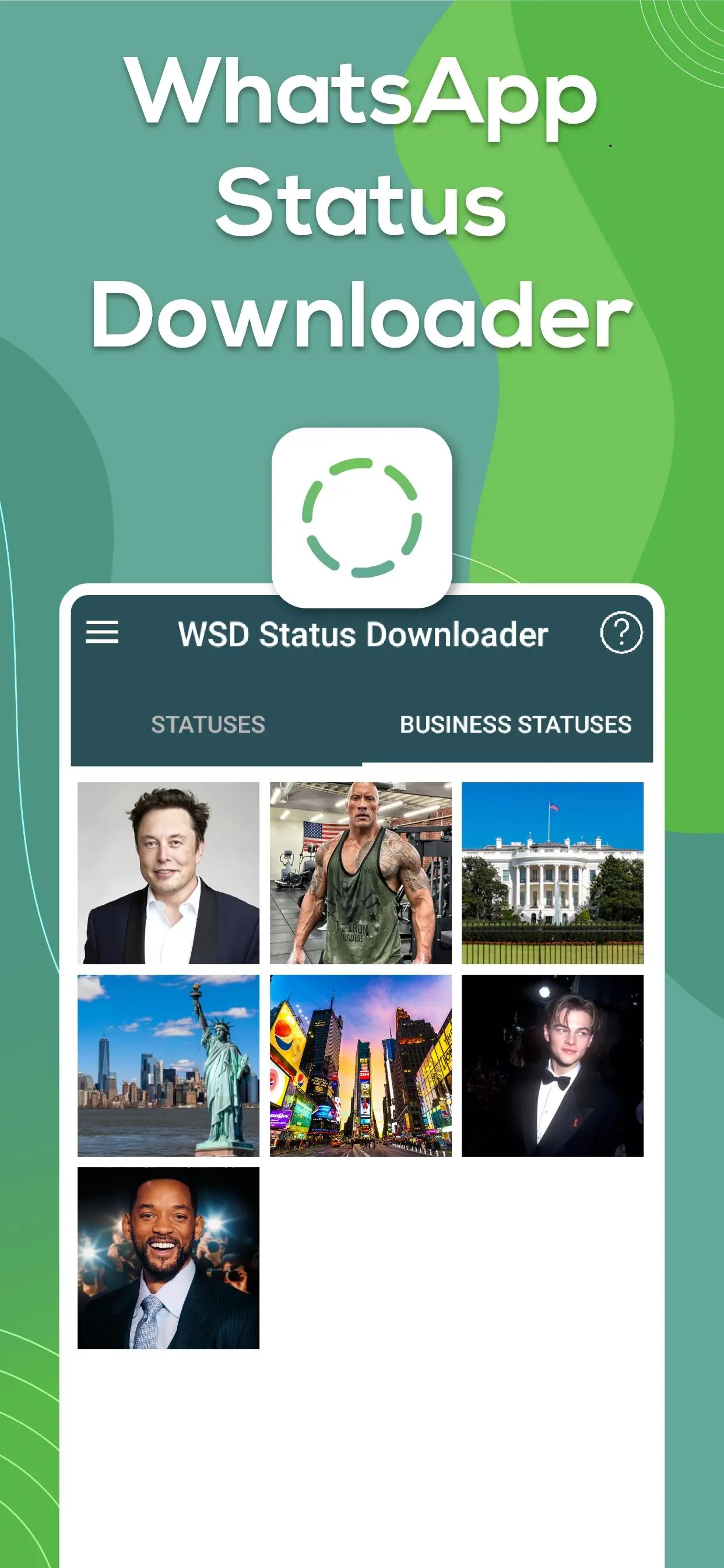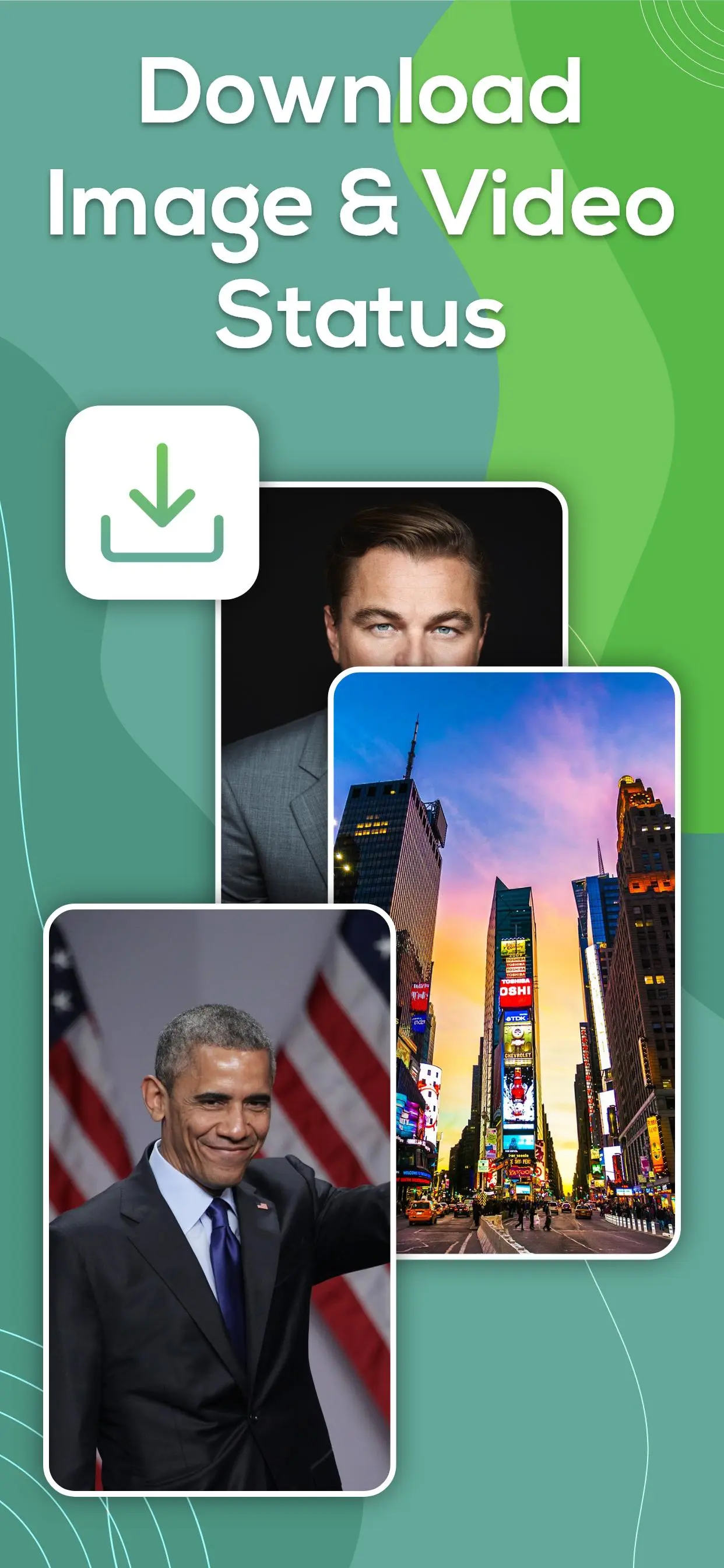Status Saver for Whatsapp PC
EclixTech
Download Status Saver for Whatsapp on PC With GameLoop Emulator
Status Saver for Whatsapp sa PC
Ang Status Saver for Whatsapp, na nagmumula sa developer na EclixTech, ay tumatakbo sa Android systerm sa nakaraan.
Ngayon, maaari mong laruin ang Status Saver for Whatsapp sa PC gamit ang GameLoop nang maayos.
I-download ito sa GameLoop library o mga resulta ng paghahanap. Hindi na tumitingin sa baterya o nakakadismaya na mga tawag sa maling oras.
I-enjoy lang ang Status Saver for Whatsapp PC sa malaking screen nang libre!
Status Saver for Whatsapp Panimula
Status Downloader and saver is the need of the day. With this Status saver you can save videos and photos. From status saver, save status with high quality posted by others on their status with just a single tap.
Daily you view hundreds of statuses of your friends and some of the video status attract so much that you want to repost them. But, you can’t save them. Ultimately you have to request your friend to send you that video status or photo. It feels a little embarrassing sometimes. Status Downloader saves you from such embarrassment because you don’t need to put any request before any friend. Install this Fast Status saver and start downloading Status or story videos and images to your phone gallery.
How to Use this Status Downloader?
Status Downloader is easy to use. Here’s explained below how to use this status saver.
1. To Save Status, open the status saver app.
2. Open the Status section and view the desired Status video or photo.
3. Tap on the Status Video or Photo you want to save.
4. Video downloader option will appear. Select that and Status will be downloaded.
The video or photo will be saved in your gallery. You can view that downloaded status later. You can also repost it back on your Status. This Status Saver app is free to install.
Here are some features of this status saver app:
Features of Status Downloader & saver:
• Easy to Use.
• Save any status video or image.
• Save Status directly on your phone gallery.
• Share Downloaded Status.
• Compatible will all Android Phones.
• No Signup is required for this.
------------
Install this Status Downloader to save status videos and images in your gallery so you can share them on your favorite Social Media platforms.
Disclaimer:
--------------------
1: Downloading and Sharing WhatsApp Status and Videos without the Owner's Permission are not encouraged. Please ask for proper permission.
2: This Status Saver is not an official WhatsApp product, and is not affiliated with WhatsApp or Business WhatsApp.
3: Any unauthorized downloading, uploading of contents, and/or violations of Intellectual property rights is the user's sole responsibility.
Important Note:
The word "WhatsApp" or "Business WhatsApp" name is copyright to WhatsApp Inc. We or this app is in no way affiliated with, sponsored, or endorsed by WhatsApp Inc.
Tags
SocialInformation
Developer
EclixTech
Latest Version
3.39
Last Updated
2022-09-05
Category
Social
Available on
Google Play
Show More
How to play Status Saver for Whatsapp with GameLoop on PC
1. Download GameLoop from the official website, then run the exe file to install GameLoop
2. Open GameLoop and search for “Status Saver for Whatsapp” , find Status Saver for Whatsapp in the search results and click “Install”
3. Enjoy playing Status Saver for Whatsapp on GameLoop
Minimum requirements
OS
Windows 8.1 64-bit or Windows 10 64-bit
GPU
GTX 1050
CPU
i3-8300
Memory
8GB RAM
Storage
1GB available space
Recommended requirements
OS
Windows 8.1 64-bit or Windows 10 64-bit
GPU
GTX 1050
CPU
i3-9320
Memory
16GB RAM
Storage
1GB available space