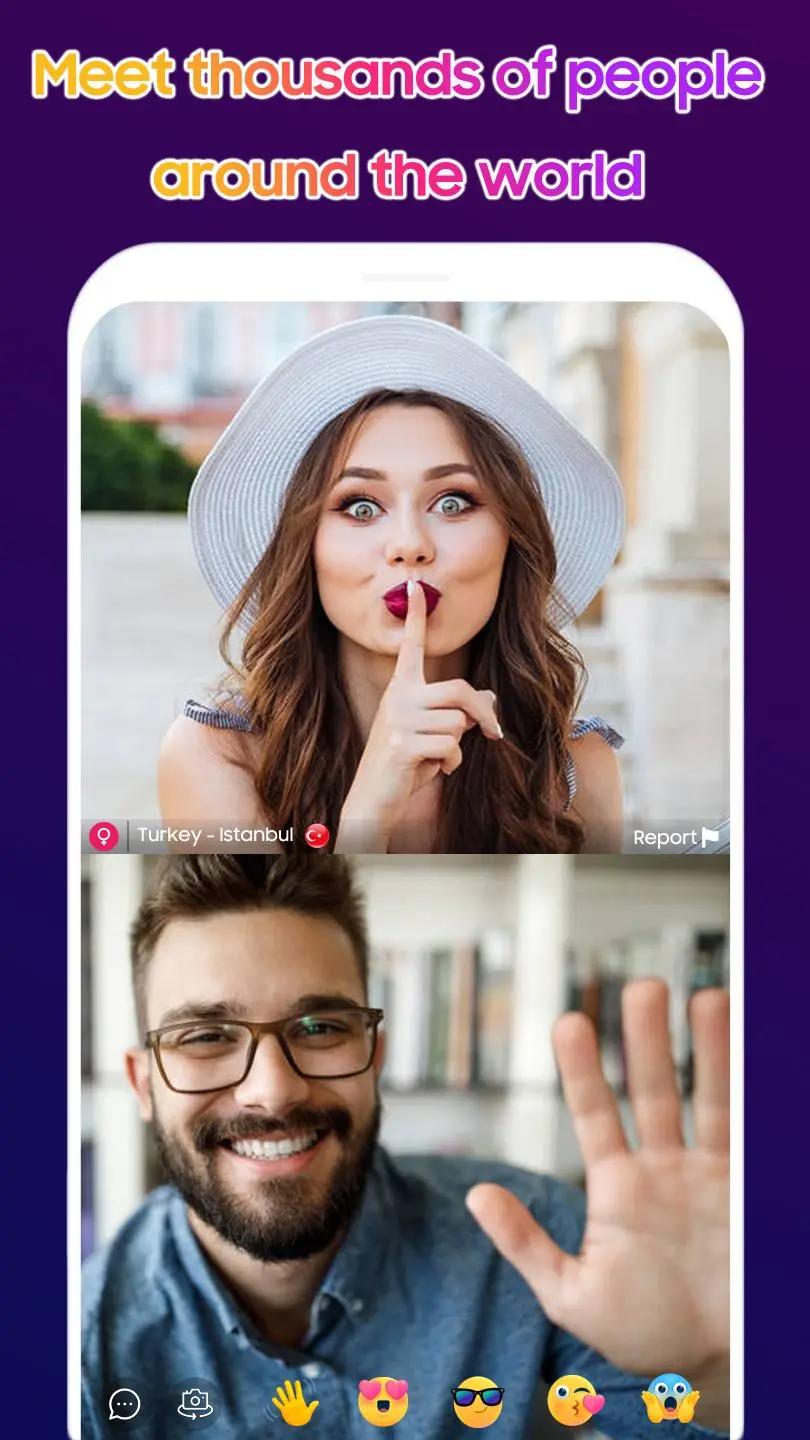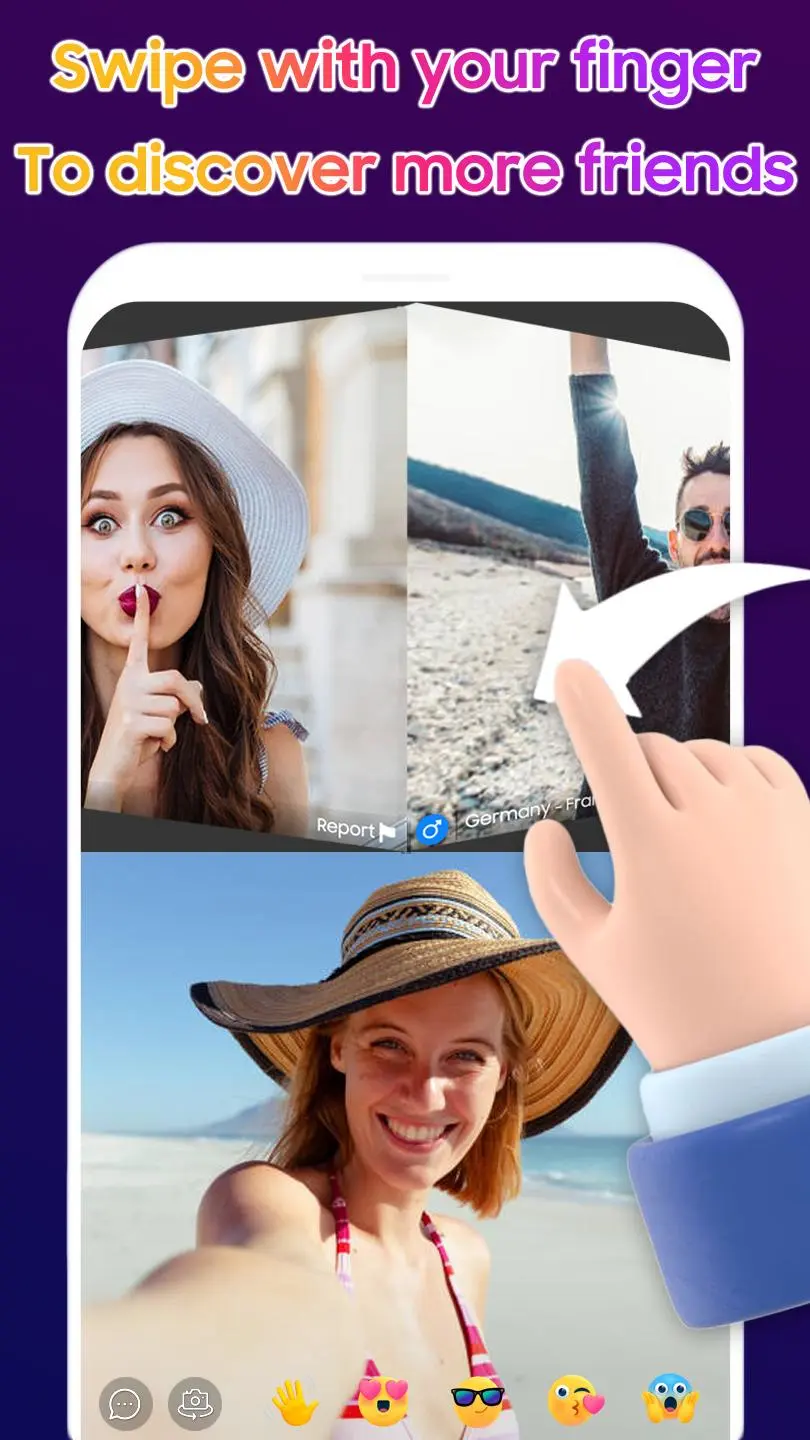LitC - Random video chatting PC
Vego App
Download LitC - Random video chatting on PC With GameLoop Emulator
LitC - Random video chatting sa PC
Ang LitC - Random video chatting, na nagmumula sa developer na Vego App, ay tumatakbo sa Android systerm sa nakaraan.
Ngayon, maaari mong laruin ang LitC - Random video chatting sa PC gamit ang GameLoop nang maayos.
I-download ito sa GameLoop library o mga resulta ng paghahanap. Hindi na tumitingin sa baterya o nakakadismaya na mga tawag sa maling oras.
I-enjoy lang ang LitC - Random video chatting PC sa malaking screen nang libre!
LitC - Random video chatting Panimula
LightC Is a network of chat and acquaintance to meet new friends around the world by using live video chat is ideal for one-to-one conversations that you can meet and match fun In addition, you can identify anonymous friends and add them to your friends list.
So what’s your waiting for? Start meeting your hangout mates now.
★Find your friend around the world now and start free video chat!
With one touch now you will meet thousands of people using LightC and will start chatting with them in video chat or anonymous chat.
★Detect the gender of the person or country you want to meet him!
You can specify the gender of the person you want to match if it is a male or female and specify the countries in which you want to meet people.
★Automatic translation of messages in chat!
Lightc will translate incoming messages when you meet people from different languages about you.
★Send gifts and fun during live chat!
When you meet special people you can your feelings and love to them by sending them special gifts.
★Protect your private information!
In lightc, we protect all your information in strict confidence and are not sold or traded to anyone other than those you write or publish on your profile. In addition, all messages are encrypted and secure and can not be viewed by anyone else.
Tags
SocialInformation
Developer
Vego App
Latest Version
4.1.0
Last Updated
2024-04-10
Category
Social
Available on
Google Play
Show More
How to play LitC - Random video chatting with GameLoop on PC
1. Download GameLoop from the official website, then run the exe file to install GameLoop
2. Open GameLoop and search for “LitC - Random video chatting” , find LitC - Random video chatting in the search results and click “Install”
3. Enjoy playing LitC - Random video chatting on GameLoop
Minimum requirements
OS
Windows 8.1 64-bit or Windows 10 64-bit
GPU
GTX 1050
CPU
i3-8300
Memory
8GB RAM
Storage
1GB available space
Recommended requirements
OS
Windows 8.1 64-bit or Windows 10 64-bit
GPU
GTX 1050
CPU
i3-9320
Memory
16GB RAM
Storage
1GB available space