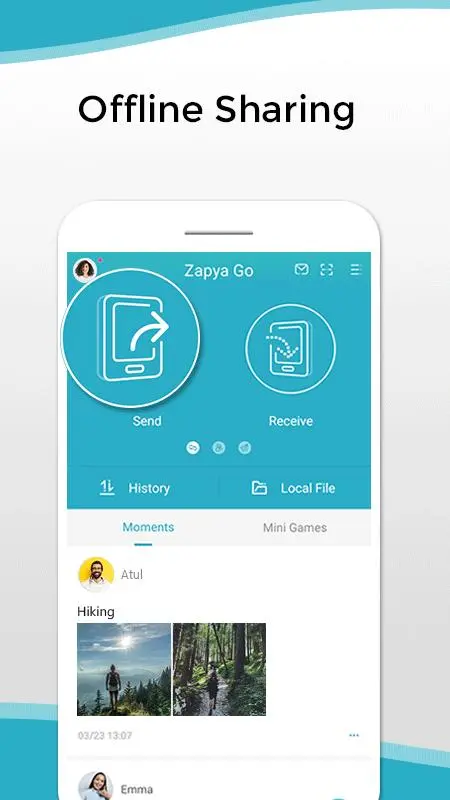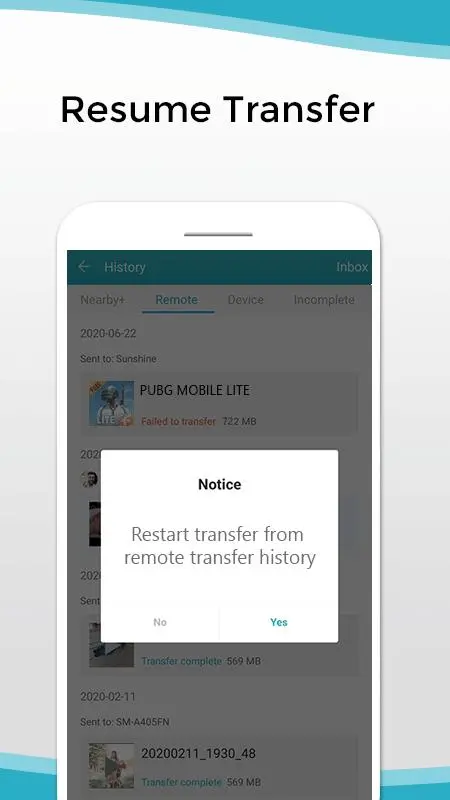Zapya Go - Share File with Tho PC
Dewmobile, Inc.
Download Zapya Go - Share File with Tho on PC With GameLoop Emulator
Zapya Go - Share File with Tho sa PC
Ang Zapya Go - Share File with Tho, na nagmumula sa developer na Dewmobile, Inc., ay tumatakbo sa Android systerm sa nakaraan.
Ngayon, maaari mong laruin ang Zapya Go - Share File with Tho sa PC gamit ang GameLoop nang maayos.
I-download ito sa GameLoop library o mga resulta ng paghahanap. Hindi na tumitingin sa baterya o nakakadismaya na mga tawag sa maling oras.
I-enjoy lang ang Zapya Go - Share File with Tho PC sa malaking screen nang libre!
Zapya Go - Share File with Tho Panimula
Stay connected and share with your close friends using Zapya Go. On top of being a convenient file sharing application, Zapya Go allows you to keep a low profile on its new completely private social platform. Zapya Go restricts strangers to send you messages or friend requests and does not generate friend recommendations to you. Only those who you have shared files with before can add you as a friend on this new social platform.
Whether it is posting funny photos or a status update, you can safely share with your private circle of friends on the Moments section on Zapya Go without strangers seeing your precious moments. You can also chat with them without worrying about a third party viewing your conversation history when using the encrypted chat feature on Zapya Go Now you can be social on the same app that you use to share files, manage phone contents, and play games!
Spotlight Features
⚡Encrypted Chat
Stay in touch with your close friends without compromising your privacy by using the encrypted chat feature. The chat history is cleared as soon as the receiver has finished reading the message to ensure that there are no screenshots of the conversation.
⚡No Login Required
No personal information or other social media account is required to login and interact with your close friends on Zapya Go. You can stay anonymous and be in control of your data!
⚡Offline Sharing
You do not need to have an Internet connection in order to share files using Zapya Go.
⚡QR Code Sharing
Share and receive files easily with QR codes.
⚡Group Sharing
Want to share files with more than one person? Zapya Go’s Create Group and Join Group features allow you to easily share with multiple people.
⚡Remote Send
Now you can send files to a remote friend. Just ask your friend to enter a 6-digit password and then you can send files via point-to-point direct connection. If connection gets interrupted, you can resume transfer easily.
✔ Certified by Android Go
✔ For the application’s complete policy and conditions, please visit: https://www.izapya.com/zapya_go_policy_en.html
✔ For the application’s complete terms of service, please visit:
https://www.izapya.com/Zapya_Go_Terms_of_Service.html
✔ For the latest news and updates, please visit:
http://blog.izapya.com/
Tags
SocialInformation
Developer
Dewmobile, Inc.
Latest Version
2.6.6
Last Updated
2023-09-16
Category
Social
Available on
Google Play
Show More
How to play Zapya Go - Share File with Tho with GameLoop on PC
1. Download GameLoop from the official website, then run the exe file to install GameLoop
2. Open GameLoop and search for “Zapya Go - Share File with Tho” , find Zapya Go - Share File with Tho in the search results and click “Install”
3. Enjoy playing Zapya Go - Share File with Tho on GameLoop
Minimum requirements
OS
Windows 8.1 64-bit or Windows 10 64-bit
GPU
GTX 1050
CPU
i3-8300
Memory
8GB RAM
Storage
1GB available space
Recommended requirements
OS
Windows 8.1 64-bit or Windows 10 64-bit
GPU
GTX 1050
CPU
i3-9320
Memory
16GB RAM
Storage
1GB available space