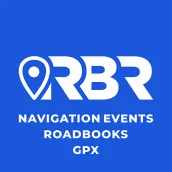
RBR Roadbook Reader PC
RoadbookRally.com
Download RBR Roadbook Reader on PC With GameLoop Emulator
RBR Roadbook Reader sa PC
Ang RBR Roadbook Reader, na nagmumula sa developer na RoadbookRally.com, ay tumatakbo sa Android systerm sa nakaraan.
Ngayon, maaari mong laruin ang RBR Roadbook Reader sa PC gamit ang GameLoop nang maayos.
I-download ito sa GameLoop library o mga resulta ng paghahanap. Hindi na tumitingin sa baterya o nakakadismaya na mga tawag sa maling oras.
I-enjoy lang ang RBR Roadbook Reader PC sa malaking screen nang libre!
RBR Roadbook Reader Panimula
For riders and event organizers.
Manage & share your tracks for free, or buy and sell them easily.
All track rides include ride tracking, penalties, results, replays, and more. Use for training and ride analysis to understand your mistakes. Plus, you can compare your ride with others.
For navigation and rally event organizers and enthusiasts who need a reliable and efficient way to organize, manage, and participate in events, RoadbookRally.com offers an all-in-one platform. It simplifies event creation, participant signups, secure track management and delivery, real-time tracking, penalty configurations, results, detailed ride replays, and more. Unlike traditional methods that need multiple tools and GPS devices, RoadbookRally.com provides live and offline tracking and track access through an easy-to-use Android app, giving organizers and competitors a seamless experience without needing special equipment.
RBR app features:
- Free
- Waypoint and speed zone aware navigation (validation support)
- Compatibility with external input devices and the device's own buttons
- Autoscroll: ride even if you do not have an external input devices
- One-click waypoint scrolling
- Option to choose the number of waypoint rows to display
- Built-in tripmeter with adjustable distance
- One-click tripmeter adjustment
- Speed limit indicator through background color change
- Option to set the "main waypoint" on the first or second row
- Zoom feature to view tulips or notes in full screen mode
- Real-time waypoint color changes indicating approaching turns (set modern DTW style in options)
- Accurate speed and CAP displays
- GPX track navigation
- Customizable to each rider's preferences
- and more...
P.S. The application is currently in active development (BETA phase). More features coming regularly!
Tags
SportsInformation
Developer
RoadbookRally.com
Latest Version
1.3.42
Last Updated
2025-03-02
Category
Sports
Available on
Google Play
Show More
How to play RBR Roadbook Reader with GameLoop on PC
1. Download GameLoop from the official website, then run the exe file to install GameLoop
2. Open GameLoop and search for “RBR Roadbook Reader” , find RBR Roadbook Reader in the search results and click “Install”
3. Enjoy playing RBR Roadbook Reader on GameLoop
Minimum requirements
OS
Windows 8.1 64-bit or Windows 10 64-bit
GPU
GTX 1050
CPU
i3-8300
Memory
8GB RAM
Storage
1GB available space
Recommended requirements
OS
Windows 8.1 64-bit or Windows 10 64-bit
GPU
GTX 1050
CPU
i3-9320
Memory
16GB RAM
Storage
1GB available space

