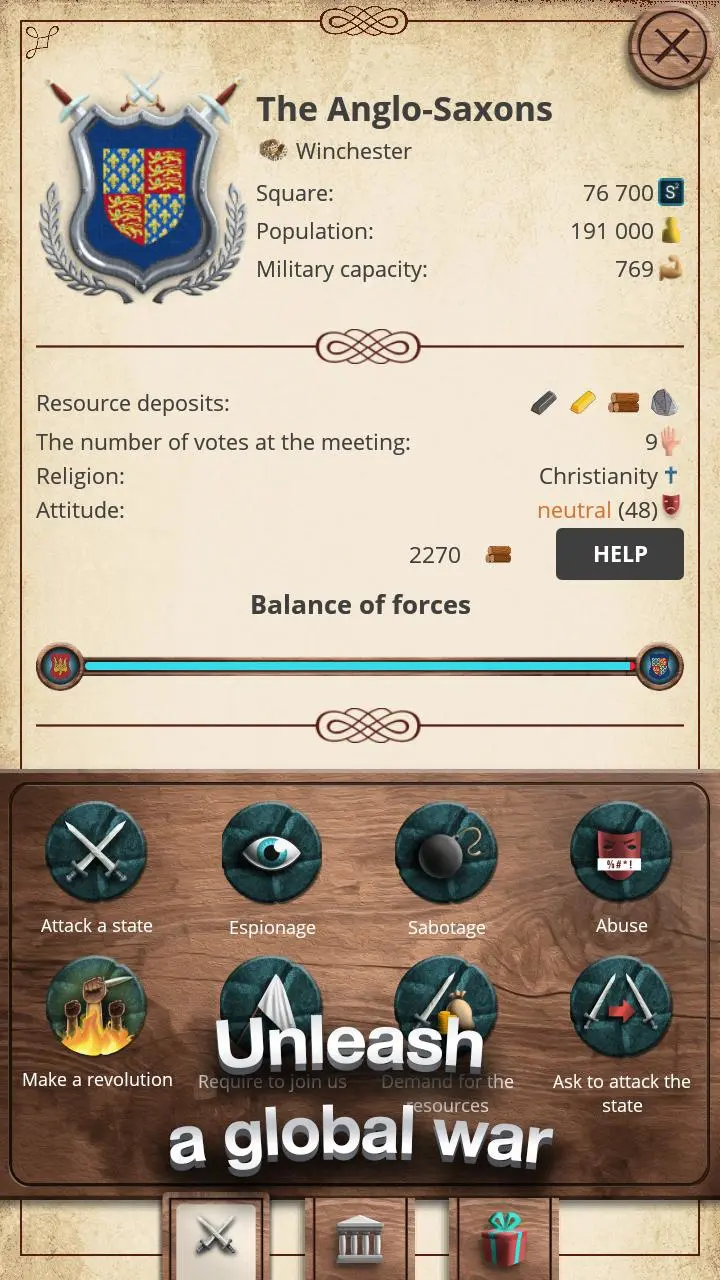KR 1 - Emperor Simulator PC
Oxiwyle
Download KR 1 - Emperor Simulator on PC With GameLoop Emulator
KR 1 - Emperor Simulator sa PC
Ang KR 1 - Emperor Simulator, na nagmumula sa developer na Oxiwyle, ay tumatakbo sa Android systerm sa nakaraan.
Ngayon, maaari mong laruin ang KR 1 - Emperor Simulator sa PC gamit ang GameLoop nang maayos.
I-download ito sa GameLoop library o mga resulta ng paghahanap. Hindi na tumitingin sa baterya o nakakadismaya na mga tawag sa maling oras.
I-enjoy lang ang KR 1 - Emperor Simulator PC sa malaking screen nang libre!
KR 1 - Emperor Simulator Panimula
Become the ruler of Kievan Rus’ and lead your civilization to glory!
In this strategy game, you’ll need to use your political skills and military might to outwit your rivals and build the most powerful empire in the world.
Conquer your enemies, forge alliances, and trade with other civilizations to achieve your goals.
Will you be able to lead Kievan Rus’ to victory?
Find out in Kievan Rus’, the most exciting strategy game of the year!
Key Features:
* Real-time strategy: Battle your enemies in real-time and use your military might to conquer their lands.
* Diplomacy: Forge alliances with other civilizations to help you achieve your goals.
* Trade: Trade with other civilizations to gain access to rare resources and goods.
* Government: Manage your civilization's government and pass laws to keep your citizens happy.
* Religion: Establish the religion of your choice and spread it to other civilizations.
* Technology: Research new technologies to improve your civilization's military, economy, and culture.
* Map: The large and detailed map allows you to see information about your own territory and that of other civilizations.
Kievan Rus’ is the perfect strategy game for anyone who loves history, politics, and warfare.
Download it today and start your journey to glory!
Tags
CasualSingle playerStylizedOfflineSimulationManagementGovernmentRomanceInformation
Developer
Oxiwyle
Latest Version
1.2.118
Last Updated
2025-02-07
Category
Strategy
Available on
Google Play
Show More
How to play KR 1 - Emperor Simulator with GameLoop on PC
1. Download GameLoop from the official website, then run the exe file to install GameLoop
2. Open GameLoop and search for “KR 1 - Emperor Simulator” , find KR 1 - Emperor Simulator in the search results and click “Install”
3. Enjoy playing KR 1 - Emperor Simulator on GameLoop
Minimum requirements
OS
Windows 8.1 64-bit or Windows 10 64-bit
GPU
GTX 1050
CPU
i3-8300
Memory
8GB RAM
Storage
1GB available space
Recommended requirements
OS
Windows 8.1 64-bit or Windows 10 64-bit
GPU
GTX 1050
CPU
i3-9320
Memory
16GB RAM
Storage
1GB available space