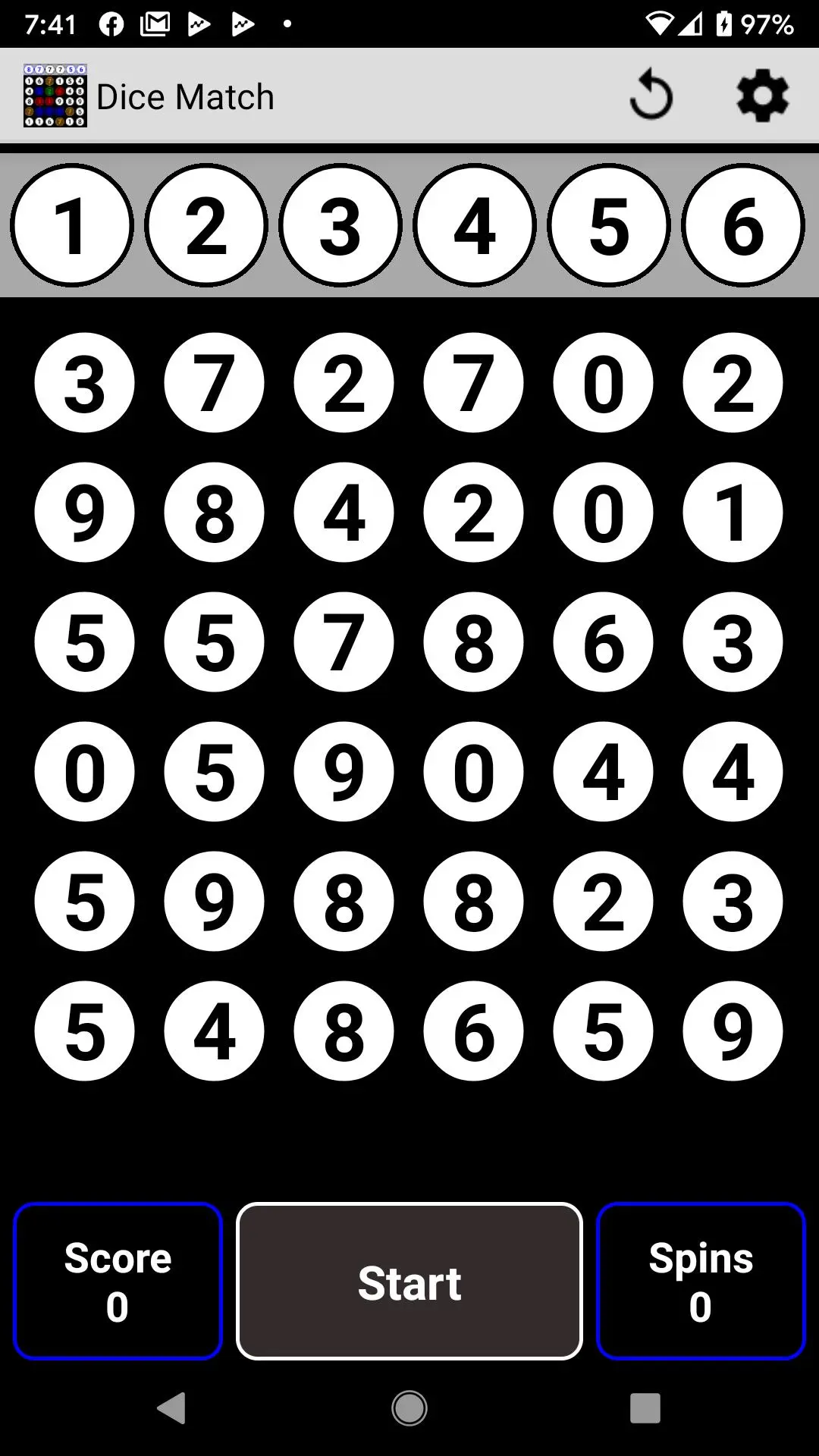Number Match PC
Computersmith
Download Number Match on PC With GameLoop Emulator
Number Match sa PC
Ang Number Match, na nagmumula sa developer na Computersmith, ay tumatakbo sa Android systerm sa nakaraan.
Ngayon, maaari mong laruin ang Number Match sa PC gamit ang GameLoop nang maayos.
I-download ito sa GameLoop library o mga resulta ng paghahanap. Hindi na tumitingin sa baterya o nakakadismaya na mga tawag sa maling oras.
I-enjoy lang ang Number Match PC sa malaking screen nang libre!
Number Match Panimula
The objective of Number Match is to match every number on the game board in 20 spins or less. It sounds easy - but there's a catch. You can only select a number that is immediately adjacent to a previously selected number.
If you clear the board in less than 21 spins, you score a Completion Bonus of 1,000 points for every spin less than 21 - eg: if you clear the board in 18 spins, you score a 3,000 point bonus. You also score bonus points for clearing more than 1 number in a single turn & for completing rows, columns & diagonals.
FEATURES
* Customizable dot colors
* Google Play leaderboards & achievements
* On-device top 10 high scores & lowest spins list
GAMEPLAY
To begin, tap the Start button at the bottom of the game board. The dots across the top of the screen will spin in random order & generate a series of 6 random numbers. The numbers on the board that match the numbers spun will be highlighted a gold color.
Tap on the first match you want to select & the board will now change the highlighting to matching numbers that are adjacent to the number you selected. Continue selecting matching numbers until you either match all the numbers spun or there are no more
matches that can be selected. The game will now automatically take your next spin (you can turn off auto-spin in the Settings screen) & again highlight the matching numbers that are valid selections.
If you matched all 6 numbers at the top, the next spin is a Bonus Spin & your spin count doesn't increment. The numbers you selected will turn red to show they are now
locked & can no longer be selected.
As you clear each number (ie: you have selected all the occurrences of a number) all dots with that number will turn green to show that number is now cleared. If you clear more than 1 number in a turn, you will score a Clearance Bonus. If all the numbers in a row,
column, or diagonal are cleared you will score a Run Bonus - & if you score more than 1 run in a turn you will get a Multi Run Bonus.
When auto-spin is enabled & a spin does not yield any matching numbers, the game will continue to take spins until there is a valid match.
If you are signed into Google Play Games Services your finishing score will be submitted to the leaderboard & there are achievements for the total number of games played, multiple runs, multiple clearances & high scores.
Tags
StrategyInformation
Developer
Computersmith
Latest Version
2.0.0
Last Updated
2023-08-20
Category
Strategy
Available on
Google Play
Show More
How to play Number Match with GameLoop on PC
1. Download GameLoop from the official website, then run the exe file to install GameLoop
2. Open GameLoop and search for “Number Match” , find Number Match in the search results and click “Install”
3. Enjoy playing Number Match on GameLoop
Minimum requirements
OS
Windows 8.1 64-bit or Windows 10 64-bit
GPU
GTX 1050
CPU
i3-8300
Memory
8GB RAM
Storage
1GB available space
Recommended requirements
OS
Windows 8.1 64-bit or Windows 10 64-bit
GPU
GTX 1050
CPU
i3-9320
Memory
16GB RAM
Storage
1GB available space