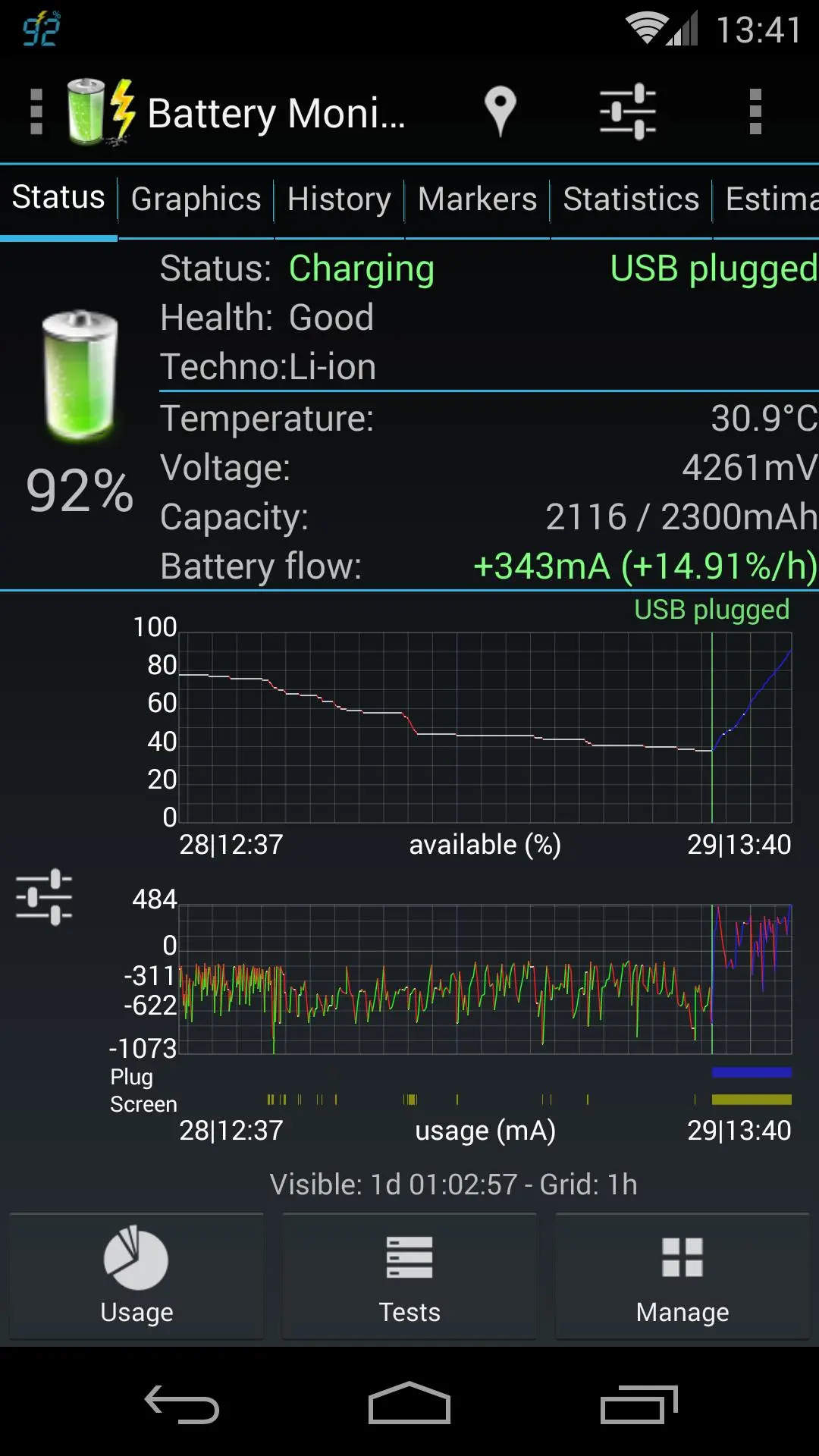3C Battery Manager PC
3c
Download 3C Battery Manager on PC With GameLoop Emulator
3C Battery Manager sa PC
Ang 3C Battery Manager, na nagmumula sa developer na 3c, ay tumatakbo sa Android systerm sa nakaraan.
Ngayon, maaari mong laruin ang 3C Battery Manager sa PC gamit ang GameLoop nang maayos.
I-download ito sa GameLoop library o mga resulta ng paghahanap. Hindi na tumitingin sa baterya o nakakadismaya na mga tawag sa maling oras.
I-enjoy lang ang 3C Battery Manager PC sa malaking screen nang libre!
3C Battery Manager Panimula
The most complete tool to monitor your battery: Shows historical data (%, mA, mW, mV and temperature), calculates estimated run-times and battery aging, helps calibrate battery, and improves your battery run-time by showing your top consuming apps (requires searching your device for all installed apps).
Top consuming apps are achieved by searching all installed apps on your device, this data is not collected and for your eyes only. Privacy Policy
★ Display historical data using customized graphics, fully scrolling and zooming.
★ Show battery information in status bar/notification
★ Display battery data on your home screen using widgets
★ Trigger alarm based on battery information
★ Calculate remaining time while unplugged or charging (AC/USB/Wireless)
★ Calculate actual battery capacity
★ Support multiple removable batteries
★ List top apps used (requires searching your device for all installed apps)
★ Online help accessible from app
★ Lowest battery consumption on the market
★ Special support for Asus Transformer, Padfone, Inno D6000 and HP dual battery devices.
★ Special edge support for Samsung devices
★ Special root only: Limit battery charging on supported devices (highly experimental, disable+reboot in case of charging issue)
In-app purchase can be made to remove ads and unlock the following features:
★ Show historical data on your home screen using graphical widgets of various sizes (from 2x1 up-to 5x2)
★ Add history markers automatically on boot, plug/ROM/kernel/battery changes
★ Add unlimited number of information in status bar/notifications
★ Update battery capacity or reference based on measured data
★ Show unlimited number of line indicators on top of everything
★ Keep information of unlimited number of batteries
★ Show more battery data using wide (2x1) widgets
★ Add unlimited number of alarms
Tags
ToolsInformation
Developer
3c
Latest Version
4.9.8a
Last Updated
2025-01-22
Category
Tools
Available on
Google Play
Show More
How to play 3C Battery Manager with GameLoop on PC
1. Download GameLoop from the official website, then run the exe file to install GameLoop
2. Open GameLoop and search for “3C Battery Manager” , find 3C Battery Manager in the search results and click “Install”
3. Enjoy playing 3C Battery Manager on GameLoop
Minimum requirements
OS
Windows 8.1 64-bit or Windows 10 64-bit
GPU
GTX 1050
CPU
i3-8300
Memory
8GB RAM
Storage
1GB available space
Recommended requirements
OS
Windows 8.1 64-bit or Windows 10 64-bit
GPU
GTX 1050
CPU
i3-9320
Memory
16GB RAM
Storage
1GB available space