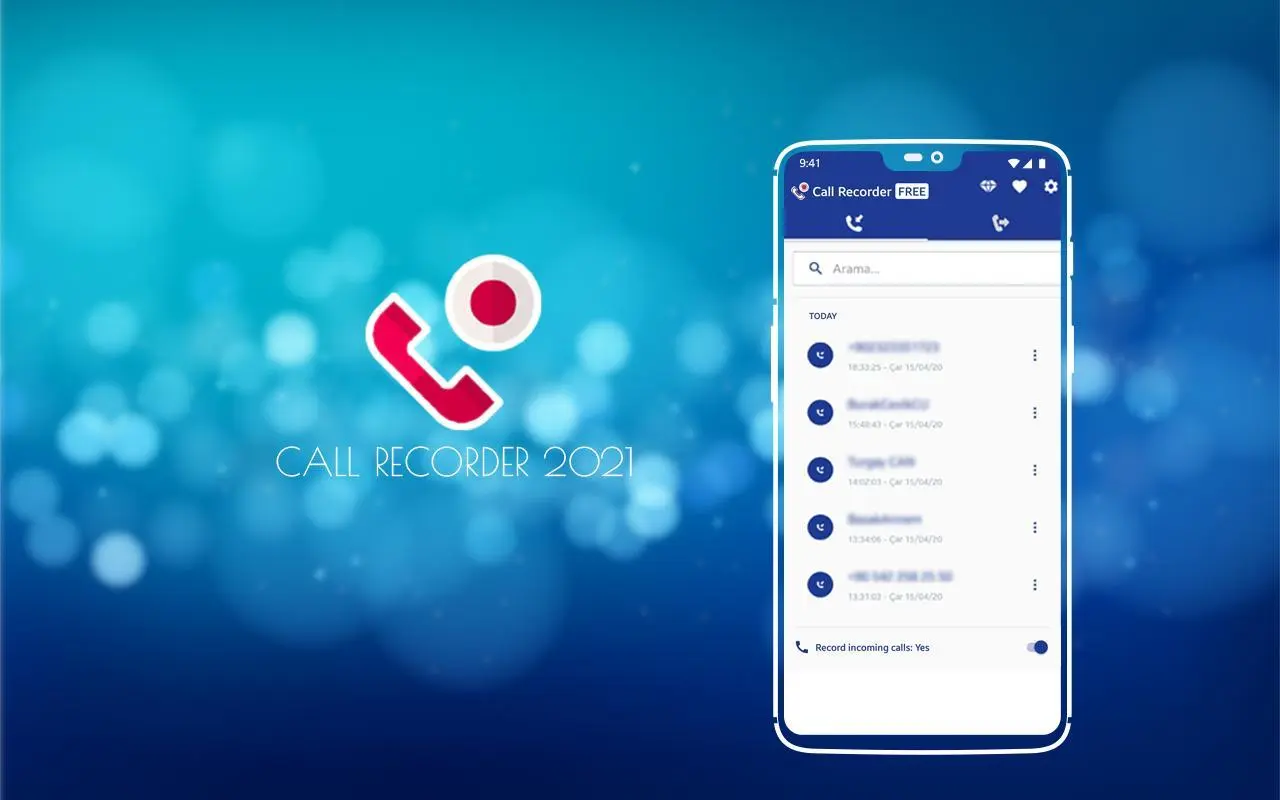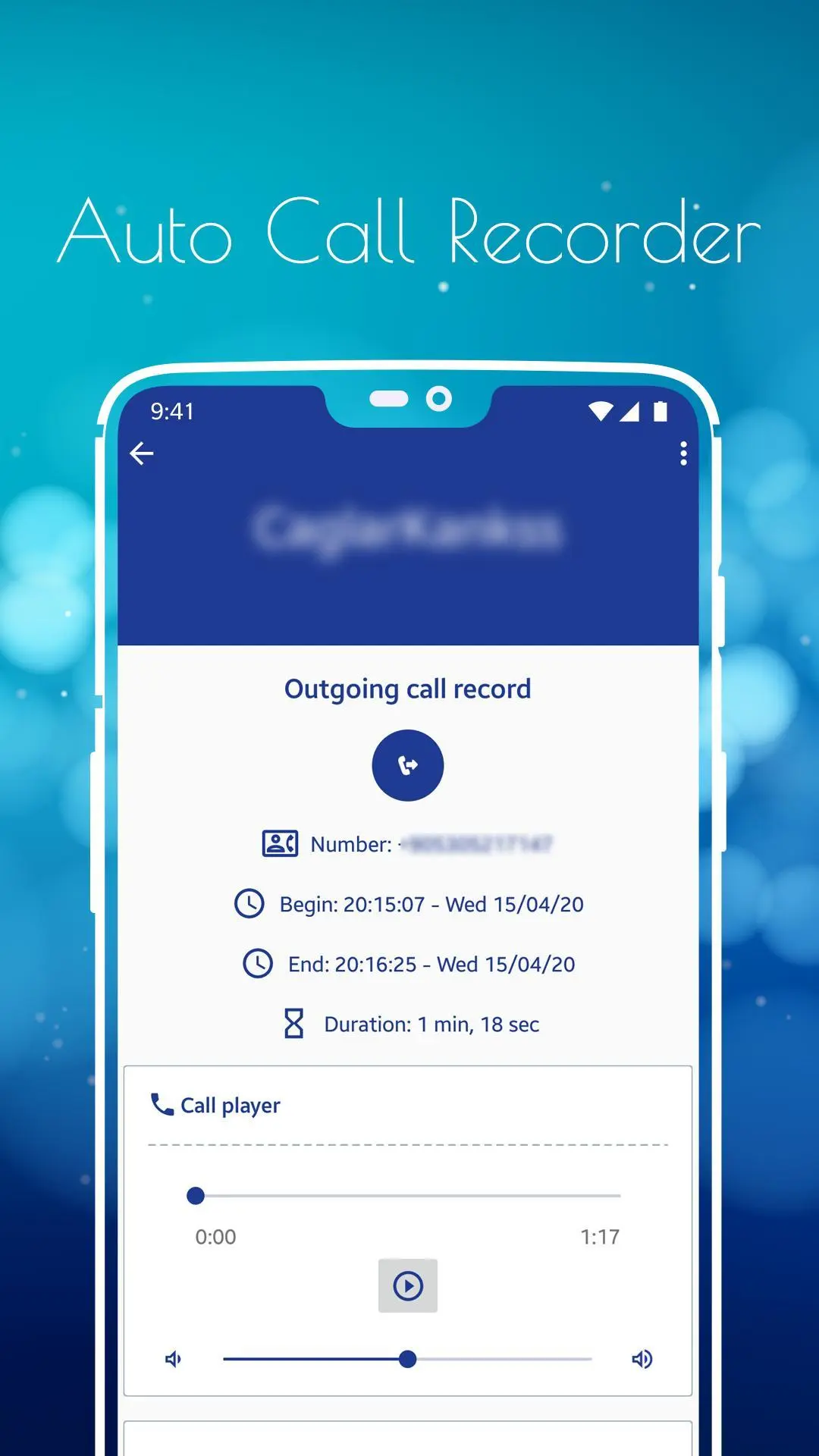ACR - Automatic Call Recorder PC
BCD Studio
Download ACR - Automatic Call Recorder on PC With GameLoop Emulator
ACR - Automatic Call Recorder sa PC
Ang ACR - Automatic Call Recorder , na nagmumula sa developer na BCD Studio, ay tumatakbo sa Android systerm sa nakaraan.
Ngayon, maaari mong laruin ang ACR - Automatic Call Recorder sa PC gamit ang GameLoop nang maayos.
I-download ito sa GameLoop library o mga resulta ng paghahanap. Hindi na tumitingin sa baterya o nakakadismaya na mga tawag sa maling oras.
I-enjoy lang ang ACR - Automatic Call Recorder PC sa malaking screen nang libre!
ACR - Automatic Call Recorder Panimula
Supports Android 8 & 9
This automatic Call Recorder is a great Phone Recording app for android,
Record the phone call you want, save users to record or incoming / outgoing phone calls
* Call Recorder automatic - record all your calls on auto-pilot.
* Easily manage all your recordings.
* Play back, or Share your phone recordings
* Sort recordings by names or group by dates.
* Easy Call Recorder full free
* Supports AMR, WAV, AAC, MP3 recordings
* Smoothly experienced high speed
* Easy to operate and use
* Material Design User Interface
* Shows caller data on home page
* First phone recorder with no restrictions on call recording
* Less RAM Consumption (Call Recorder runs in the background)
* Search option allows you to search for records by contact name or phone number.
Automatic Call Recorder
Call Recorder is the best automatic call recorder application that allows you to automatically record all phone calls to your Android device.
Warning:
Set the recording strategy to "Native" and activate the speaker if you cannot hear the other person's voice. Some third-party apps like Clean Master, App Manager, Task Manager, Battery Optimizer, Privacy Guard prevent Call Recorder from working, as a result some of your calls will not be recorded. Usually you need to add Call Recorder to "White List". Please close or delete all other recording apps.
Tags
ToolsInformation
Developer
BCD Studio
Latest Version
1.1.0
Last Updated
2020-10-18
Category
Tools
Available on
Google Play
Show More
How to play ACR - Automatic Call Recorder with GameLoop on PC
1. Download GameLoop from the official website, then run the exe file to install GameLoop
2. Open GameLoop and search for “ACR - Automatic Call Recorder ” , find ACR - Automatic Call Recorder in the search results and click “Install”
3. Enjoy playing ACR - Automatic Call Recorder on GameLoop
Minimum requirements
OS
Windows 8.1 64-bit or Windows 10 64-bit
GPU
GTX 1050
CPU
i3-8300
Memory
8GB RAM
Storage
1GB available space
Recommended requirements
OS
Windows 8.1 64-bit or Windows 10 64-bit
GPU
GTX 1050
CPU
i3-9320
Memory
16GB RAM
Storage
1GB available space