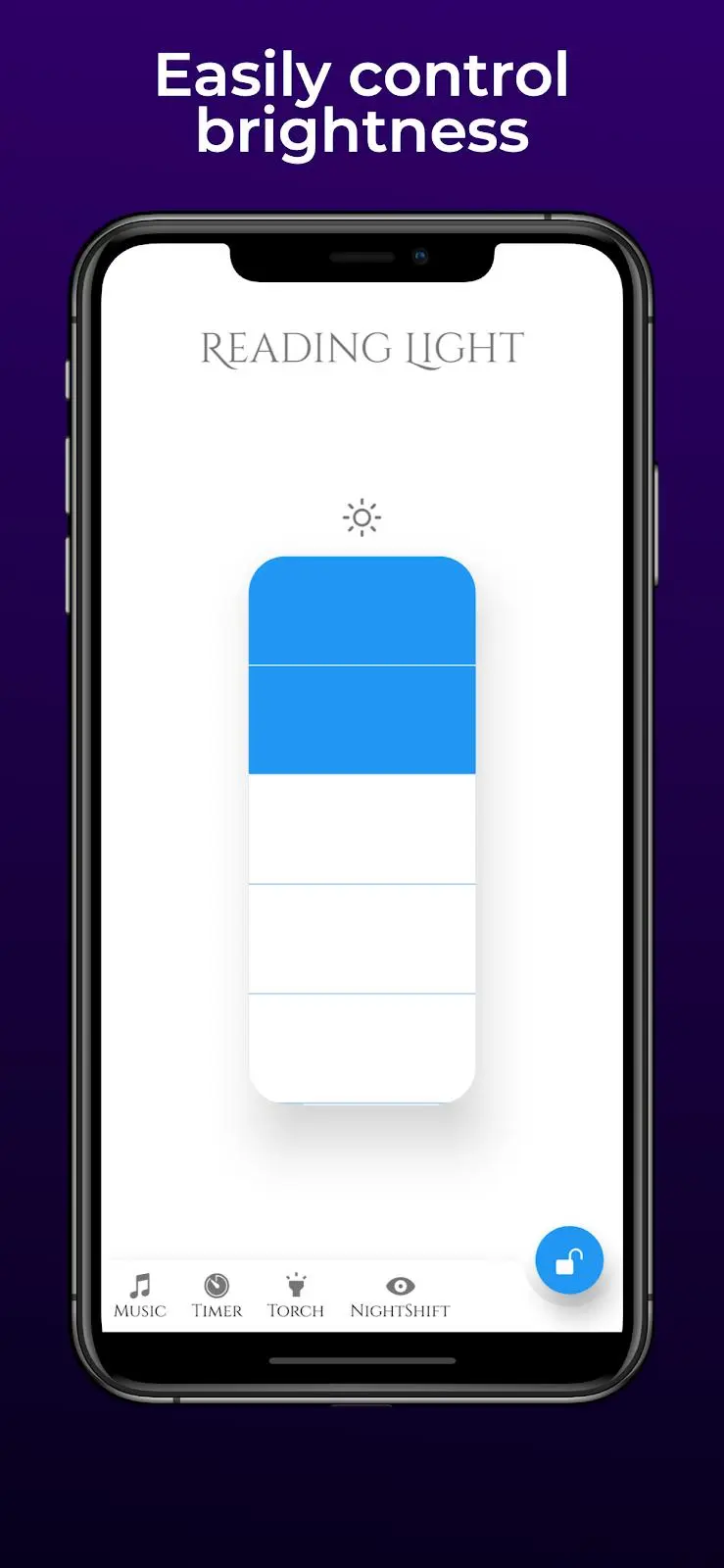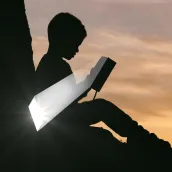
Reading Light PC
Shiny Lights
Download Reading Light on PC With GameLoop Emulator
Reading Light sa PC
Ang Reading Light, na nagmumula sa developer na Shiny Lights, ay tumatakbo sa Android systerm sa nakaraan.
Ngayon, maaari mong laruin ang Reading Light sa PC gamit ang GameLoop nang maayos.
I-download ito sa GameLoop library o mga resulta ng paghahanap. Hindi na tumitingin sa baterya o nakakadismaya na mga tawag sa maling oras.
I-enjoy lang ang Reading Light PC sa malaking screen nang libre!
Reading Light Panimula
Turn your phone into a fantastic lamp! Reading Light is a simple app that produces white screen light for reading in the dark.
With Reading Light you will use your phone as a lamp and you can read all your favorite books without worrying about the darkness and without disturbing the people around you.
In addition, Reading Light has many functions such as:
✔️️ Light specialized in reading, which allows you to adjust the light intensity.
✔️️ Timer, which allows you to configure the automatic shutdown, without having to worry about your battery.
✔️️ Different music to read, which helps you focus and relax.
✔️️ Night Shift mode, which protects the tension in your eyes, helping your eyes feel more relaxed while reading and improving your sleep pattern.
✔️️ Screen lock, to avoid unwanted touches.
✔️️ Design and interactive interface, easy to use.
Reading Light has other uses such as: use your phone as a flashlight or torch in a very simple way. This allows you to sneakily search for hidden treasures in dark environments. Or make your nights more comfortable by creating a pleasant atmosphere with dimmed light, accompanied by relaxing music.
You can give it the use you want. Just have fun and enjoy.
The Chic Apps team wishes you a good read with the best mobile light!
Tags
ToolsInformation
Developer
Shiny Lights
Latest Version
1.0.0
Last Updated
2020-12-21
Category
Tools
Available on
Google Play
Show More
How to play Reading Light with GameLoop on PC
1. Download GameLoop from the official website, then run the exe file to install GameLoop
2. Open GameLoop and search for “Reading Light” , find Reading Light in the search results and click “Install”
3. Enjoy playing Reading Light on GameLoop
Minimum requirements
OS
Windows 8.1 64-bit or Windows 10 64-bit
GPU
GTX 1050
CPU
i3-8300
Memory
8GB RAM
Storage
1GB available space
Recommended requirements
OS
Windows 8.1 64-bit or Windows 10 64-bit
GPU
GTX 1050
CPU
i3-9320
Memory
16GB RAM
Storage
1GB available space