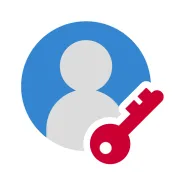
dアカウント設定 PC
NTT DOCOMO
Download dアカウント設定 on PC With GameLoop Emulator
dアカウント設定 sa PC
Ang dアカウント設定, na nagmumula sa developer na NTT DOCOMO, ay tumatakbo sa Android systerm sa nakaraan.
Ngayon, maaari mong laruin ang dアカウント設定 sa PC gamit ang GameLoop nang maayos.
I-download ito sa GameLoop library o mga resulta ng paghahanap. Hindi na tumitingin sa baterya o nakakadismaya na mga tawag sa maling oras.
I-enjoy lang ang dアカウント設定 PC sa malaking screen nang libre!
dアカウント設定 Panimula
Make your d account more secure and convenient!
You can set up "passkey authentication" to protect your d Account from unauthorized access.
You can use the following functions
1. Passkey authentication
Conveniently log in using biometric information or screen lock release action!
2. Password
Always set a passkey to prevent unauthorized access from devices other than the one set!
3. Contact email address
Register both your mobile email address and web email address just in case!
4. Member information
After verifying your identity, you can send/receive d points, recover your d account, etc.!
5.d Wi-Fi
You can easily set up d Wi-Fi even if you don't have a Docomo line contract!
Notes
・You can use this service even if you do not have a Docomo line contract.
・You can use it from either mobile data connection or Wi-Fi connection.
・If you have a d Account, please use "Set up your current d Account".
・If you do not have a d account, please create one using "Create a new d account".
・For "Passkey Authentication" login, please check the applicable terminals on the page below.
https://id.smt.docomo.ne.jp/src/appli/about_bioauth.html
Tags
ToolsInformation
Developer
NTT DOCOMO
Latest Version
0b.00.30001
Last Updated
2025-03-06
Category
Tools
Available on
Google Play
Show More
How to play dアカウント設定 with GameLoop on PC
1. Download GameLoop from the official website, then run the exe file to install GameLoop
2. Open GameLoop and search for “dアカウント設定” , find dアカウント設定 in the search results and click “Install”
3. Enjoy playing dアカウント設定 on GameLoop
Minimum requirements
OS
Windows 8.1 64-bit or Windows 10 64-bit
GPU
GTX 1050
CPU
i3-8300
Memory
8GB RAM
Storage
1GB available space
Recommended requirements
OS
Windows 8.1 64-bit or Windows 10 64-bit
GPU
GTX 1050
CPU
i3-9320
Memory
16GB RAM
Storage
1GB available space

