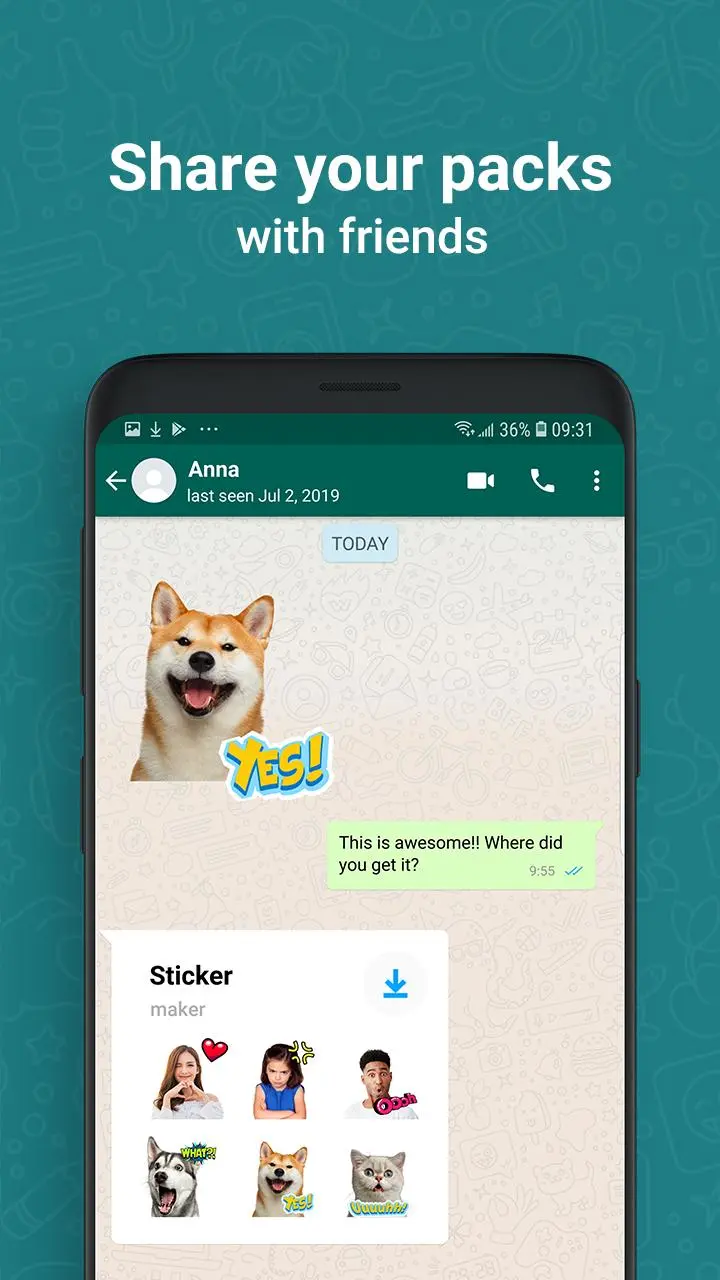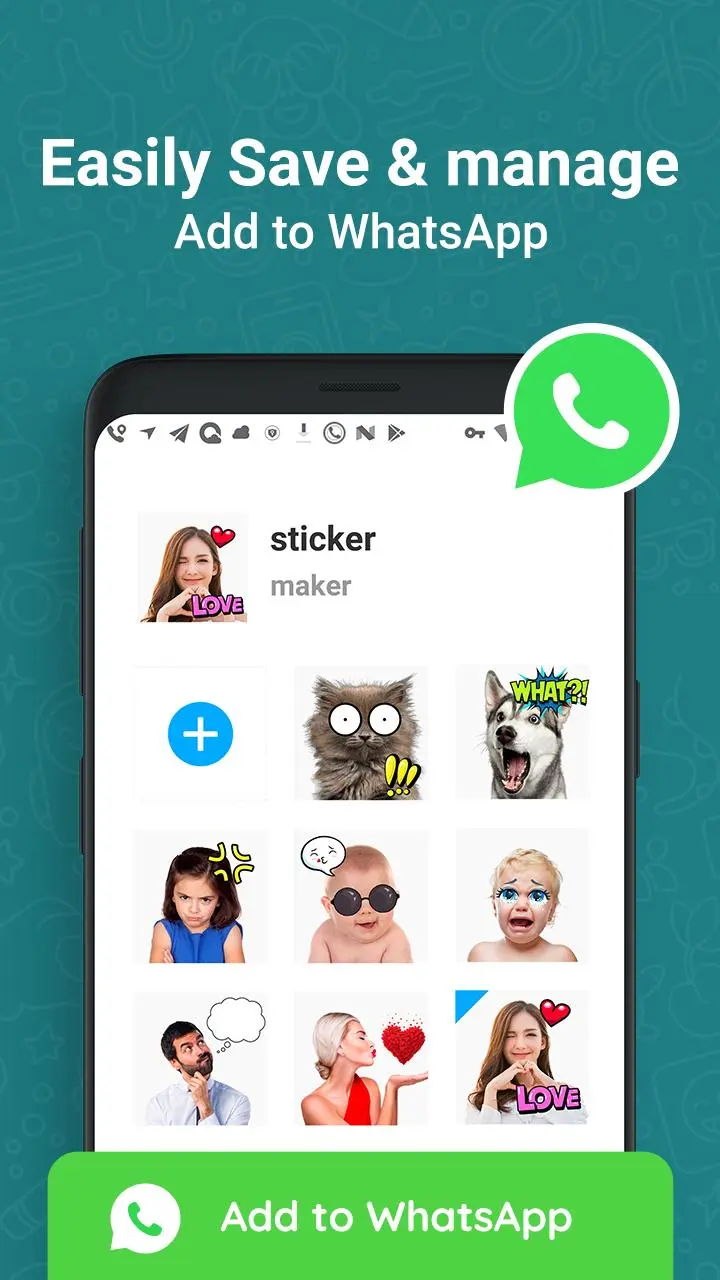Sticker Maker - DIY Sticker PC
Magic Mobile Studio
Download Sticker Maker - DIY Sticker on PC With GameLoop Emulator
Sticker Maker - DIY Sticker sa PC
Ang Sticker Maker - DIY Sticker, na nagmumula sa developer na Magic Mobile Studio, ay tumatakbo sa Android systerm sa nakaraan.
Ngayon, maaari mong laruin ang Sticker Maker - DIY Sticker sa PC gamit ang GameLoop nang maayos.
I-download ito sa GameLoop library o mga resulta ng paghahanap. Hindi na tumitingin sa baterya o nakakadismaya na mga tawag sa maling oras.
I-enjoy lang ang Sticker Maker - DIY Sticker PC sa malaking screen nang libre!
Sticker Maker - DIY Sticker Panimula
🌈 More stickers in text, more interest for chat. Multifarious stickers for colorful text can be made here!
🔥 One of the best sticker maker app for WhatsApp is available now.🌟 Taking new photos or choosing pictures from the gallery,✂️ you can edit the pic you want and make it a special sticker pack!
💎 When your happiness cannot be expressed in words, come and find our emoji maker!
❤️ When your emotions cannot be translated into words, download this sticker editor!
❓ How to use the sticker maker for messenger?
⭐ Create a sticker pack.
⭐ Insert pack and author name.
⭐ Choose photos from gallery or take a new one.
⭐ Cut the image you need and adjust the size manually.
⭐ Add stickers provided or text.
⭐ Save it, share your pack or add to WhatsApp!
Where could you create sticker for messenger? How can you choose the best sticker maker for WhatsApp? Download Sticker Maker - Free HD Sticker DIY for WhatsApp, and you will find it's the most attractive sticker maker for android! When you are lost in a dizzy array of sticker maker for text messages, you may need a clear guide! Pick up this sticker maker 2019, then other choices would be eclipsed by this WhatsApp sticker DIY app. This highly recommended photo editor will help you to create sticker for WhatsApp free!
Tags
ToolsInformation
Developer
Magic Mobile Studio
Latest Version
2.5.2
Last Updated
2023-11-15
Category
Tools
Available on
Google Play
Show More
How to play Sticker Maker - DIY Sticker with GameLoop on PC
1. Download GameLoop from the official website, then run the exe file to install GameLoop
2. Open GameLoop and search for “Sticker Maker - DIY Sticker” , find Sticker Maker - DIY Sticker in the search results and click “Install”
3. Enjoy playing Sticker Maker - DIY Sticker on GameLoop
Minimum requirements
OS
Windows 8.1 64-bit or Windows 10 64-bit
GPU
GTX 1050
CPU
i3-8300
Memory
8GB RAM
Storage
1GB available space
Recommended requirements
OS
Windows 8.1 64-bit or Windows 10 64-bit
GPU
GTX 1050
CPU
i3-9320
Memory
16GB RAM
Storage
1GB available space