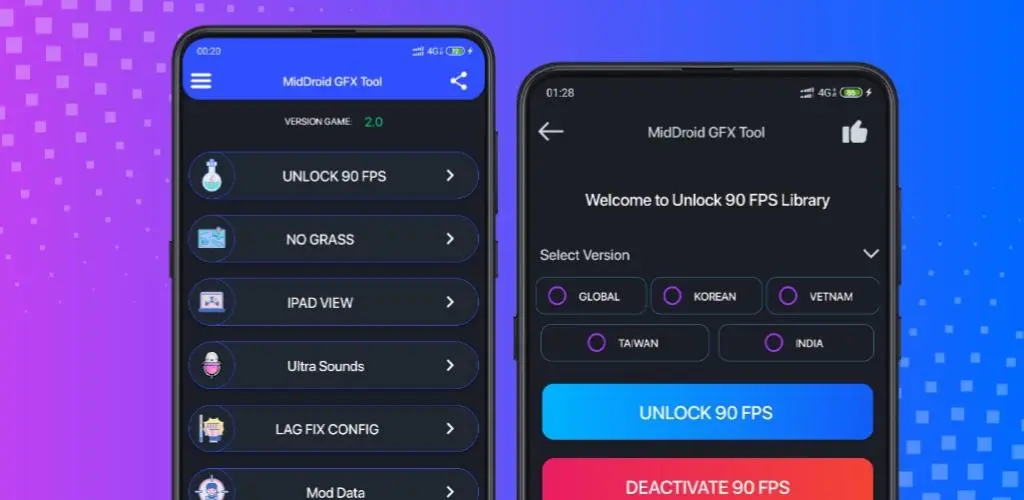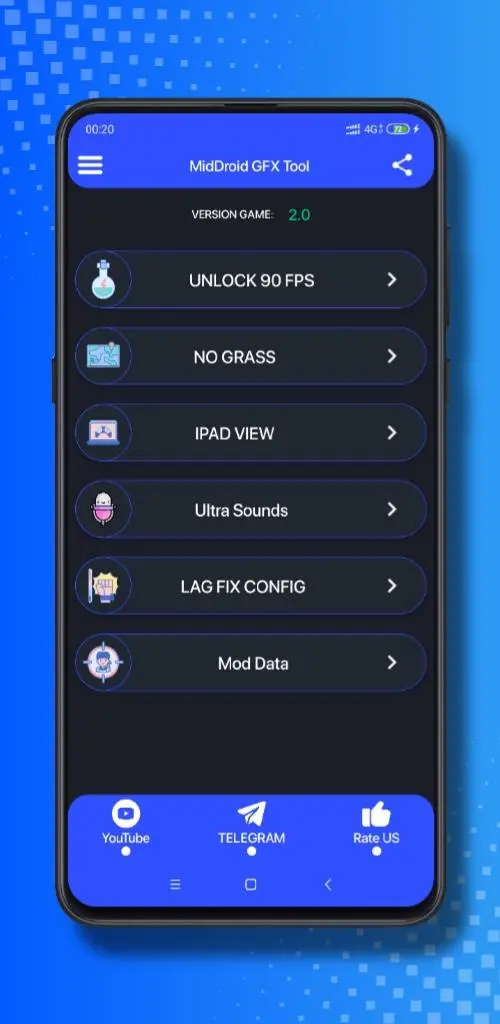GFX TOOL 90 FPS - PUB&BGM PC
MidDroid
Download GFX TOOL 90 FPS - PUB&BGM on PC With GameLoop Emulator
GFX TOOL 90 FPS - PUB&BGM sa PC
Ang GFX TOOL 90 FPS - PUB&BGM, na nagmumula sa developer na MidDroid, ay tumatakbo sa Android systerm sa nakaraan.
Ngayon, maaari mong laruin ang GFX TOOL 90 FPS - PUB&BGM sa PC gamit ang GameLoop nang maayos.
I-download ito sa GameLoop library o mga resulta ng paghahanap. Hindi na tumitingin sa baterya o nakakadismaya na mga tawag sa maling oras.
I-enjoy lang ang GFX TOOL 90 FPS - PUB&BGM PC sa malaking screen nang libre!
GFX TOOL 90 FPS - PUB&BGM Panimula
GFX Tool 90 FPS iPad View is a free utility launcher for specific games where you can fully customize the game smooth to get beautiful pictures .
Supported versions: BGM, Gl, KR, VN, TW
We are a 100% safe, free application that won't put your game account at any risk.
• Customized Game Options: Unlock No Grass Config, No Fog Config, Unlock Highest Available graphics, Unlock 90 FPS & many more with just a single click!
App features
• Unlock HDR graphics and all FPS levels
Unlock No Grass
Unlock 90 FPS
How to use GFX Tool
•90 FPS Close game if it’s currently running before starting GFX Tool
• Choose your version of your game
• click on Unlock 90 FPS and Run Game
LIKE US &STAY CONNECTED
Official Website: https://www.middroid.com/
Telegram: https://t.me/meddroid
If you feel that we have violated your intellectual property rights or any other agreement, please contact us by e-mail contact@middroid.com, we will immediately take the necessary measures.
Tags
ToolsInformation
Developer
MidDroid
Latest Version
47.52
Last Updated
2023-03-17
Category
Tools
Available on
Google Play
Show More
How to play GFX TOOL 90 FPS - PUB&BGM with GameLoop on PC
1. Download GameLoop from the official website, then run the exe file to install GameLoop
2. Open GameLoop and search for “GFX TOOL 90 FPS - PUB&BGM” , find GFX TOOL 90 FPS - PUB&BGM in the search results and click “Install”
3. Enjoy playing GFX TOOL 90 FPS - PUB&BGM on GameLoop
Minimum requirements
OS
Windows 8.1 64-bit or Windows 10 64-bit
GPU
GTX 1050
CPU
i3-8300
Memory
8GB RAM
Storage
1GB available space
Recommended requirements
OS
Windows 8.1 64-bit or Windows 10 64-bit
GPU
GTX 1050
CPU
i3-9320
Memory
16GB RAM
Storage
1GB available space