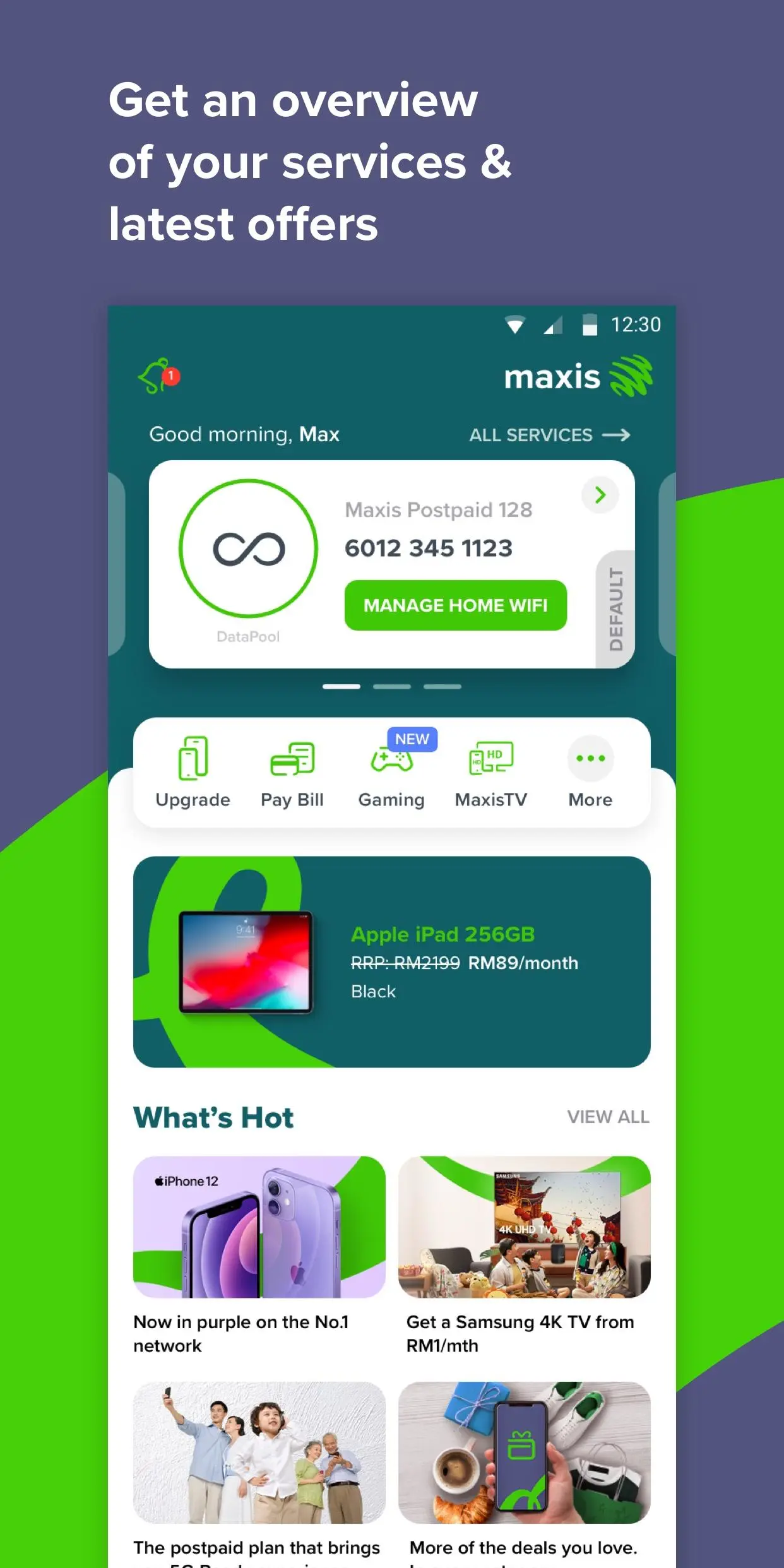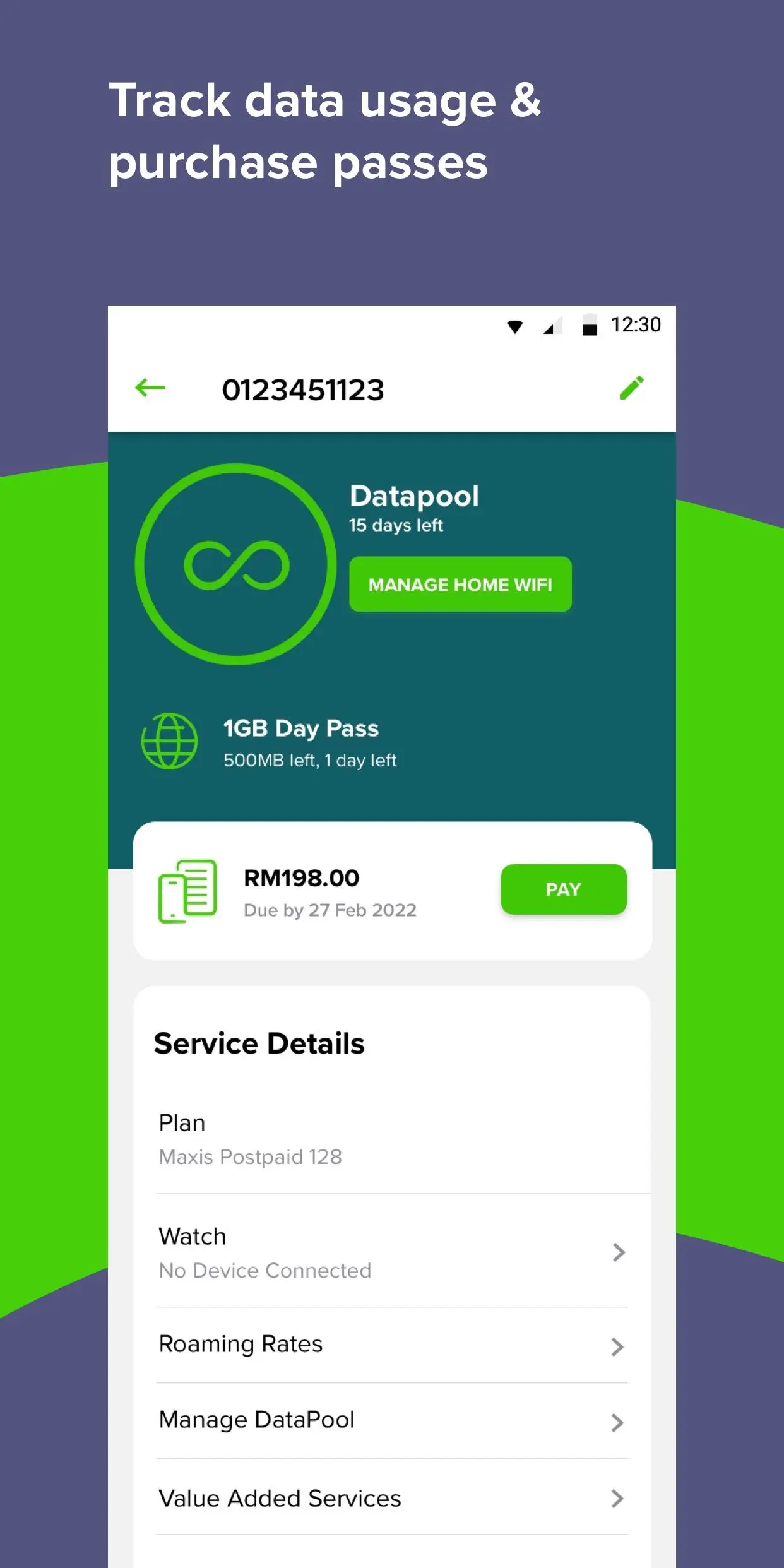Maxis PC
Maxis Broadband Sdn. Bhd.
Download Maxis on PC With GameLoop Emulator
Maxis sa PC
Ang Maxis, na nagmumula sa developer na Maxis Broadband Sdn. Bhd., ay tumatakbo sa Android systerm sa nakaraan.
Ngayon, maaari mong laruin ang Maxis sa PC gamit ang GameLoop nang maayos.
I-download ito sa GameLoop library o mga resulta ng paghahanap. Hindi na tumitingin sa baterya o nakakadismaya na mga tawag sa maling oras.
I-enjoy lang ang Maxis PC sa malaking screen nang libre!
Maxis Panimula
We are aware that some users may be experiencing problems logging in. Please report issues by calling 123 from your Maxis mobile, or 1800821123 from other phones.
Experience an all-in-one app for Maxis and Maxis Business users. Seamlessly manage your accounts, easily pay your bills, and enjoy great rewards along the way.
• Get an overview of your service details and manage your data
• View your bill info and pay your bills
• Purchase Mobile Internet passes
• Check roaming rates and purchase roaming passes
• Get your PUK code to unlock your SIM card
• Stay entertained with Maxis TV and Music Unlimited
• Redeem great rewards through Maxis Deals
• Chat with us via Maxis LiveChat
Download and sign-up today!
Formerly known as MyMaxis App.
Tags
ToolsInformation
Developer
Maxis Broadband Sdn. Bhd.
Latest Version
8.123.2
Last Updated
2025-04-07
Category
Tools
Available on
Google Play
Show More
How to play Maxis with GameLoop on PC
1. Download GameLoop from the official website, then run the exe file to install GameLoop
2. Open GameLoop and search for “Maxis” , find Maxis in the search results and click “Install”
3. Enjoy playing Maxis on GameLoop
Minimum requirements
OS
Windows 8.1 64-bit or Windows 10 64-bit
GPU
GTX 1050
CPU
i3-8300
Memory
8GB RAM
Storage
1GB available space
Recommended requirements
OS
Windows 8.1 64-bit or Windows 10 64-bit
GPU
GTX 1050
CPU
i3-9320
Memory
16GB RAM
Storage
1GB available space