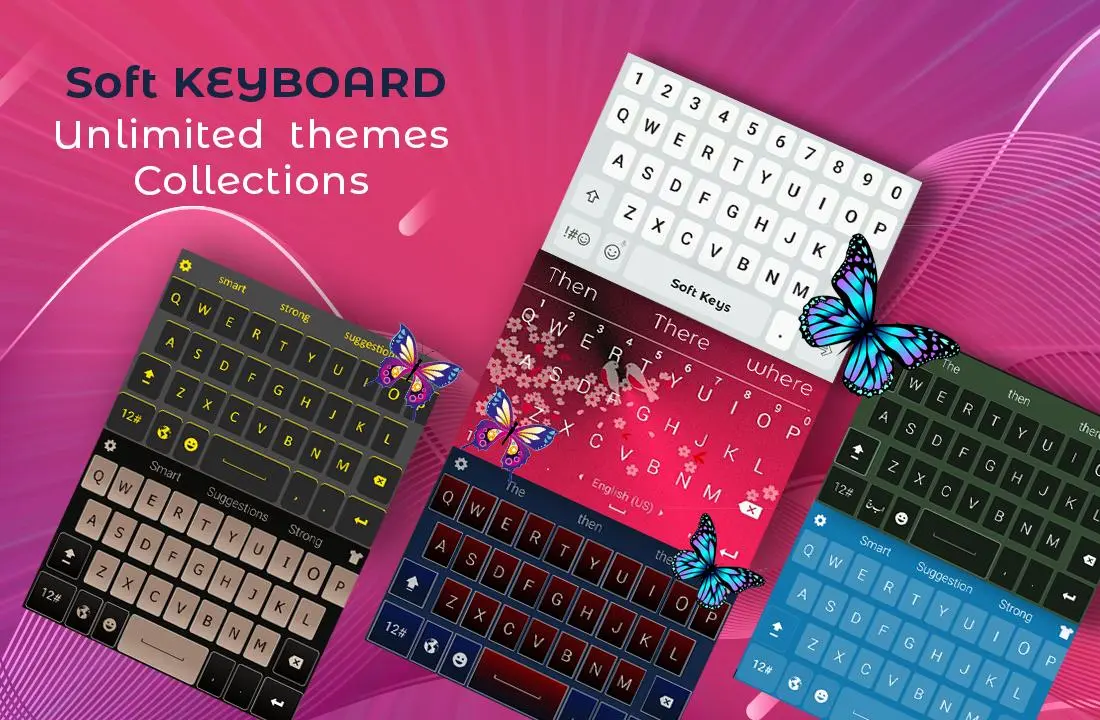New Sindhi keyboard: Sindhi ty PC
Softkeys Softwares Inc.
Download New Sindhi keyboard: Sindhi ty on PC With GameLoop Emulator
New Sindhi keyboard: Sindhi ty sa PC
Ang New Sindhi keyboard: Sindhi ty, na nagmumula sa developer na Softkeys Softwares Inc., ay tumatakbo sa Android systerm sa nakaraan.
Ngayon, maaari mong laruin ang New Sindhi keyboard: Sindhi ty sa PC gamit ang GameLoop nang maayos.
I-download ito sa GameLoop library o mga resulta ng paghahanap. Hindi na tumitingin sa baterya o nakakadismaya na mga tawag sa maling oras.
I-enjoy lang ang New Sindhi keyboard: Sindhi ty PC sa malaking screen nang libre!
New Sindhi keyboard: Sindhi ty Panimula
Do you find it tricky to type Sindhi language in android? Soft Sindhi keyboard lets you to do it ever so easily and efficiently. This Sindhi keyboard is all in one app through which you can write Sindhi with huge collection of new and most used emojis, stunning themes and best user experience.
Sindhi keyboard will give the luxury to write in Sindhi and English language simultaneously as it provides you the dual language support. Now easily compose emails, post on social media by Sindhi English keyboard for android. Sindhi Keyboard is specifically designed for people who prefer the Sindhi Language and want to use it in their writings. Sindhi keyboard is the best keyboard for typing in the Sindhi language as it gives you features like autosuggestion which assists you to have the right words. The best dictionary of Easy Sindhi keyboard includes all the letters, alphabets and words. A variety of stunning themes will make you feel very good while texting, you can also set photos from the gallery as a keyboard background. A huge collection of new and most used emojis will help you express your feelings in any mood.
So what are you waiting for? Make it fast to download the Sindhi keyboard with most wanting features. The most helpful and unique feature which distinguishes this keyboard from others is the ability to translate Sindhi to English and English to Sindhi at the same time. This feature makes it very useful for Sindhi speaking people all over the world. Enjoy the fast and smooth Sindhi typing with amazing features in a new way with a Sindhi keyboard.
How to Use:
• Download Sindhi Keyboard from store.
• Click on select keyboard button
• Then select Soft Keyboard in IME settings.
• Now click and enable keyboard button.
• Enjoy Soft keyboard for smooth and fast typing.
Features:
• Easy to use easy typing Sindhi keyboard in English.
• Enables fast and smooth typing experience.
• Convenient UI design of Sindhi language keypad.
• Awesome themes in Sindhi writing keyboard.
• Can set photo from gallery of device as keyboard background.
• Auto suggestion with vast vocabulary in Sindhi language keyboard.
• Can resize keyboard as per your likings in Sindhi stylish keyboard.
• Huge collection of new and most used emojis and emoticons.
• Key sounds and vibration mode.
Privacy Policy:
We at Softkeys Software Inc assure you that we don’t require any of your personal information and either we don’t share your information with any third party. Your privacy is our first priority.
Download Sindhi keyboard now and let us know with your feedback!!
Tags
ToolsInformation
Developer
Softkeys Softwares Inc.
Latest Version
1.0.1
Last Updated
2019-10-24
Category
Tools
Available on
Google Play
Show More
How to play New Sindhi keyboard: Sindhi ty with GameLoop on PC
1. Download GameLoop from the official website, then run the exe file to install GameLoop
2. Open GameLoop and search for “New Sindhi keyboard: Sindhi ty” , find New Sindhi keyboard: Sindhi ty in the search results and click “Install”
3. Enjoy playing New Sindhi keyboard: Sindhi ty on GameLoop
Minimum requirements
OS
Windows 8.1 64-bit or Windows 10 64-bit
GPU
GTX 1050
CPU
i3-8300
Memory
8GB RAM
Storage
1GB available space
Recommended requirements
OS
Windows 8.1 64-bit or Windows 10 64-bit
GPU
GTX 1050
CPU
i3-9320
Memory
16GB RAM
Storage
1GB available space