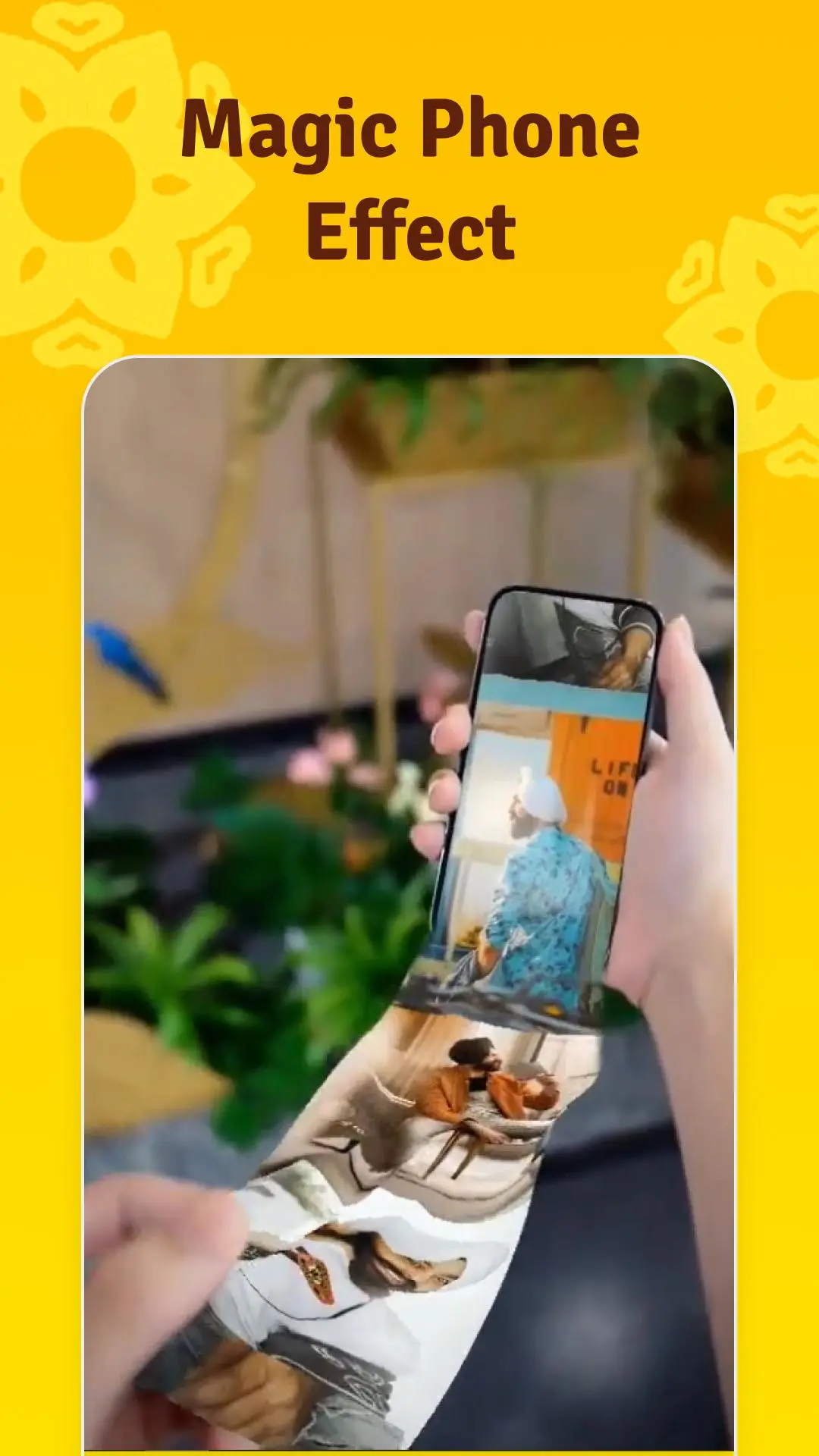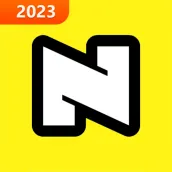
Noizz: video editor with music PC
Noizz Team
Download Noizz: video editor with music on PC With GameLoop Emulator
Noizz: video editor with music sa PC
Ang Noizz: video editor with music, na nagmumula sa developer na Noizz Team, ay tumatakbo sa Android systerm sa nakaraan.
Ngayon, maaari mong laruin ang Noizz: video editor with music sa PC gamit ang GameLoop nang maayos.
I-download ito sa GameLoop library o mga resulta ng paghahanap. Hindi na tumitingin sa baterya o nakakadismaya na mga tawag sa maling oras.
I-enjoy lang ang Noizz: video editor with music PC sa malaking screen nang libre!
Noizz: video editor with music Panimula
Noizz offers a wide range of powerful editing tools and features that allow users to create stunning videos with just a few taps. Here are some of the key functions that make Noizz stand out:
- AI Editing: Noizz's advanced AI algorithms analyze your video and automatically recommend the best filters, effects, and music to enhance your content. This means you can quickly create professional-looking videos without spending hours on editing.
- Effects and Filters: Noizz offers a vast library of effects and filters that can transform your videos into dynamic, eye-catching works of art. From vintage film styles to futuristic glitch effects, Noizz has something for everyone
- Music: With Noizz, you can easily add music to your videos from a large selection of tracks, or even import your own music. The app automatically syncs the music to your video, so you don't have to worry about timing.
- Personalized Recommendations: Noizz learns your editing preferences and behavior over time, and uses this data to recommend content and features that are tailored to your style.
Overall, Noizz is the perfect app for anyone looking to create stunning, shareable videos with ease. Whether you're a social media influencer, aspiring artist, or just want to impress your friends, Noizz has everything you need to bring your vision to life.
Tags
ToolsInformation
Developer
Noizz Team
Latest Version
5.12.7
Last Updated
2024-01-22
Category
Tools
Available on
Google Play
Show More
How to play Noizz: video editor with music with GameLoop on PC
1. Download GameLoop from the official website, then run the exe file to install GameLoop
2. Open GameLoop and search for “Noizz: video editor with music” , find Noizz: video editor with music in the search results and click “Install”
3. Enjoy playing Noizz: video editor with music on GameLoop
Minimum requirements
OS
Windows 8.1 64-bit or Windows 10 64-bit
GPU
GTX 1050
CPU
i3-8300
Memory
8GB RAM
Storage
1GB available space
Recommended requirements
OS
Windows 8.1 64-bit or Windows 10 64-bit
GPU
GTX 1050
CPU
i3-9320
Memory
16GB RAM
Storage
1GB available space