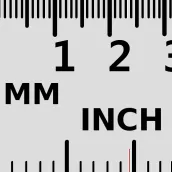
MM Ruler: Measuring Tape PC
KHTSXR
Download MM Ruler: Measuring Tape on PC With GameLoop Emulator
MM Ruler: Measuring Tape sa PC
Ang MM Ruler: Measuring Tape, na nagmumula sa developer na KHTSXR, ay tumatakbo sa Android systerm sa nakaraan.
Ngayon, maaari mong laruin ang MM Ruler: Measuring Tape sa PC gamit ang GameLoop nang maayos.
I-download ito sa GameLoop library o mga resulta ng paghahanap. Hindi na tumitingin sa baterya o nakakadismaya na mga tawag sa maling oras.
I-enjoy lang ang MM Ruler: Measuring Tape PC sa malaking screen nang libre!
MM Ruler: Measuring Tape Panimula
MM Ruler: The Measure App for All Your Measuring Needs!
Turn your smartphone into a very accurate measuring device with the help of MM Ruler: The Measure App. Be it at home, at work, or on the road-this application makes it really easy to determine the length and measure objects accurately. Be it a professional or a hobbyist, MM Ruler: The Measure App is an absolute need for fast and precise measurements.With features like calibration options and dual unit systems, measuring has never been easier. Discover how this app can simplify your life today!
📄 Key Features of MM Ruler: The Measure App: 📄
📏 Virtual ruler with adjustable size for accurate measurements;
📏 Measure in both millimeters (mm) and inches with ease;
📏 Digital Ruler: Measuring Tape functionality for precise results;
📏 Calibration button for ensuring accurate readings;
📏 The Tape Measure App Free for seamless measurements anytime;
📏 User-friendly interface in The Measure Tape: Easy Ruler App;
📏 Portable and convenient Ruler Cm Measuring App for all your needs.
Precise and Easy Measuring at Your Fingertips!
MM Ruler: The Measure App is designed to provide accurate results effortlessly. Simply adjust the app’s ruler to match the real size, and you’re ready to measure any object or length. Whether you’re using the Digital Ruler: Measuring Tape or The Tape Measure App Free features, you’ll achieve the precision you need.Perfect for small projects, crafts, or everyday tasks, The Measure Tape: Easy Ruler App lets you measure objects with confidence. Use the calibration button to make fine adjustments of the app to your device, providing consistent and as-accurate-as-possible readings.
Dual Units for Convenience: 📐
With MM Ruler: The Measure App, you can switch between millimeters and inches effortlessly. This flexibility makes it suitable for various purposes, from professional work to casual use. The Tape Measure App Free is for ensuring that with you wherever you go, a good measurement tool is always handy.
Calibrate for Accuracy:📏
With The Measure Tape: Easy Ruler App, use its internal calibration feature to adjust the ruler to your device's specific settings. Experience unmatched accuracy with the Digital Ruler: Measuring Tape or the Ruler Cm Measuring App each time you measure.
User-Friendly and Portable: 📐
Enjoy a simple, intuitive design that makes measuring hassle-free. MM Ruler: The Measure App is compact and convenient, allowing you to carry your digital ruler wherever you go. Whether you’re working on DIY projects or professional tasks, this Ruler Cm Measuring App has you covered.
Start Measuring with Confidence Today!
MM Ruler: The Measure App combines precision, convenience, and versatility in one easy-to-use tool. From Digital Ruler: Measuring Tape functionality to The Tape Measure App Free features, this app is your ultimate solution for accurate measurements. Download now and experience the convenience of a reliable, portable ruler wherever you go!Tags
ToolsInformation
Developer
KHTSXR
Latest Version
15.1.0
Last Updated
2024-10-31
Category
Tools
Available on
Google Play
Show More
How to play MM Ruler: Measuring Tape with GameLoop on PC
1. Download GameLoop from the official website, then run the exe file to install GameLoop
2. Open GameLoop and search for “MM Ruler: Measuring Tape” , find MM Ruler: Measuring Tape in the search results and click “Install”
3. Enjoy playing MM Ruler: Measuring Tape on GameLoop
Minimum requirements
OS
Windows 8.1 64-bit or Windows 10 64-bit
GPU
GTX 1050
CPU
i3-8300
Memory
8GB RAM
Storage
1GB available space
Recommended requirements
OS
Windows 8.1 64-bit or Windows 10 64-bit
GPU
GTX 1050
CPU
i3-9320
Memory
16GB RAM
Storage
1GB available space

