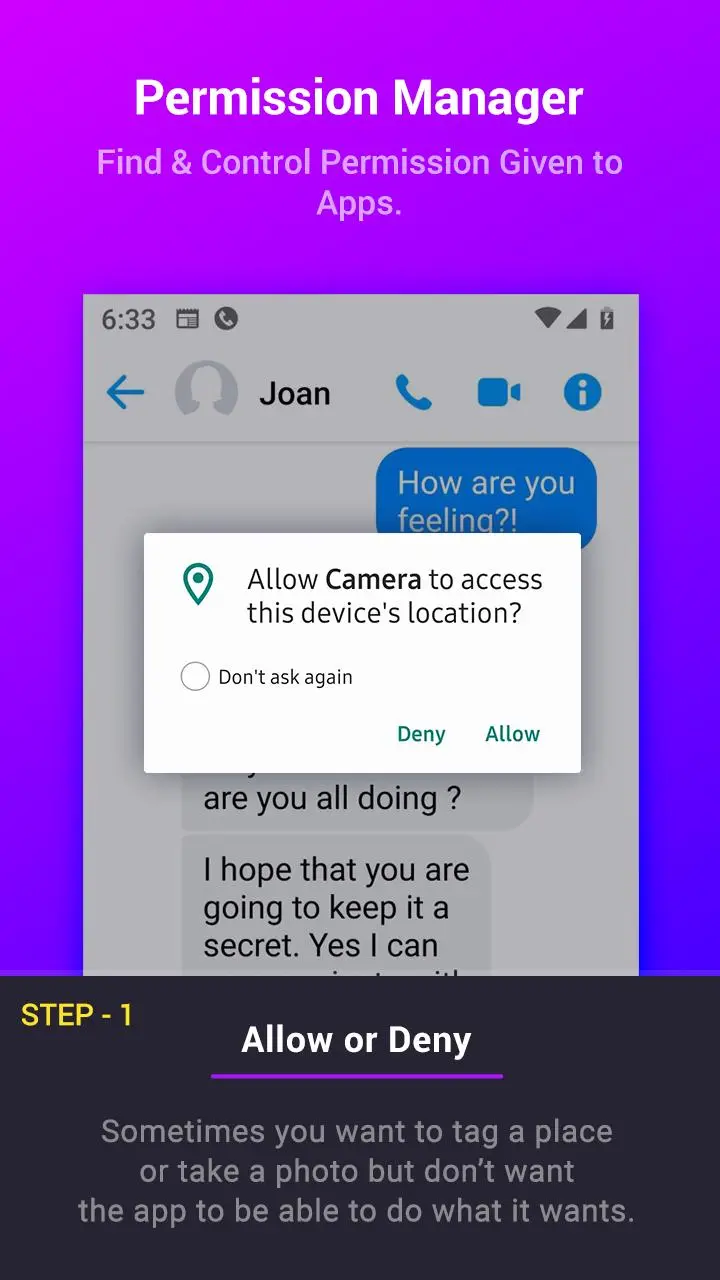Permission Manager PC
Gama App Tech
Download Permission Manager on PC With GameLoop Emulator
Permission Manager sa PC
Ang Permission Manager, na nagmumula sa developer na Gama App Tech, ay tumatakbo sa Android systerm sa nakaraan.
Ngayon, maaari mong laruin ang Permission Manager sa PC gamit ang GameLoop nang maayos.
I-download ito sa GameLoop library o mga resulta ng paghahanap. Hindi na tumitingin sa baterya o nakakadismaya na mga tawag sa maling oras.
I-enjoy lang ang Permission Manager PC sa malaking screen nang libre!
Permission Manager Panimula
We know that your privacy and security is one of the most important things in terms of control and knowledge. Permission Manager gives you the power to be always informed and to have the ability to control without you even knowing with your most sensitive information, like location, contacts, camera and even microphone. It gives you the ability to grant permissions temporarily. As soon as you exit the app, Permission Manager Will automatically remove the permission for you in an instant so you can get back to doing what you do best, without having to worry about apps invading your privacy and wasting your battery.
With Permission Manager you can grant one-time permissions, so you don’t have to adjust permissions every time you open any apps on daily basis. Can be use other way around so you can decide when you want to grant permissions any app
By using Permission manager you get,
• Increased security, privacy and battery life
• Never have to worry what apps are doing in the background
• No complicated setup needed (no root or adb)
• List dangerous permissions which app requested.
• Grant or deny app permissions for each application.
• Display granted permission when opening application.
• Quick access special permission
Q: Why do I need a permission manager?
A: It is always a good idea to be aware what permissions the apps on your Android device are using in the background, especially if you don't know for their purpose.
Q: What kind of permissions may be turned on without my knowledge?
A: You may be surprised, but even sensitive permissions, like access to your camera, microphone, and location, can often be enabled by a another app without your consent.
Q. how it does works?
A: It uses an accessibility service. It activates when you grant a permission and gives you the option to remove it. When you go home, Bouncer will open the app's settings and remove the permission for you extremely quickly.
Q: What are the real benefits of using a permission manager?
A: On first place, the main aim of the application is to guarantee your privacy. Let's say you don't want to share your location for a certain time, but you are not sure if there is an application which may be using it in background without your knowledge. Here comes the real need of a systemized information about what kind of permission is on this exact time and by which application.
FEEDBACK
If you're having problems with permission manager please read the help guide and use the contact support option if it cannot be fixed or let us know in comments we will check and update as soon as possible.
Tags
ToolsInformation
Developer
Gama App Tech
Latest Version
1.0
Last Updated
2021-04-27
Category
Tools
Available on
Google Play
Show More
How to play Permission Manager with GameLoop on PC
1. Download GameLoop from the official website, then run the exe file to install GameLoop
2. Open GameLoop and search for “Permission Manager” , find Permission Manager in the search results and click “Install”
3. Enjoy playing Permission Manager on GameLoop
Minimum requirements
OS
Windows 8.1 64-bit or Windows 10 64-bit
GPU
GTX 1050
CPU
i3-8300
Memory
8GB RAM
Storage
1GB available space
Recommended requirements
OS
Windows 8.1 64-bit or Windows 10 64-bit
GPU
GTX 1050
CPU
i3-9320
Memory
16GB RAM
Storage
1GB available space