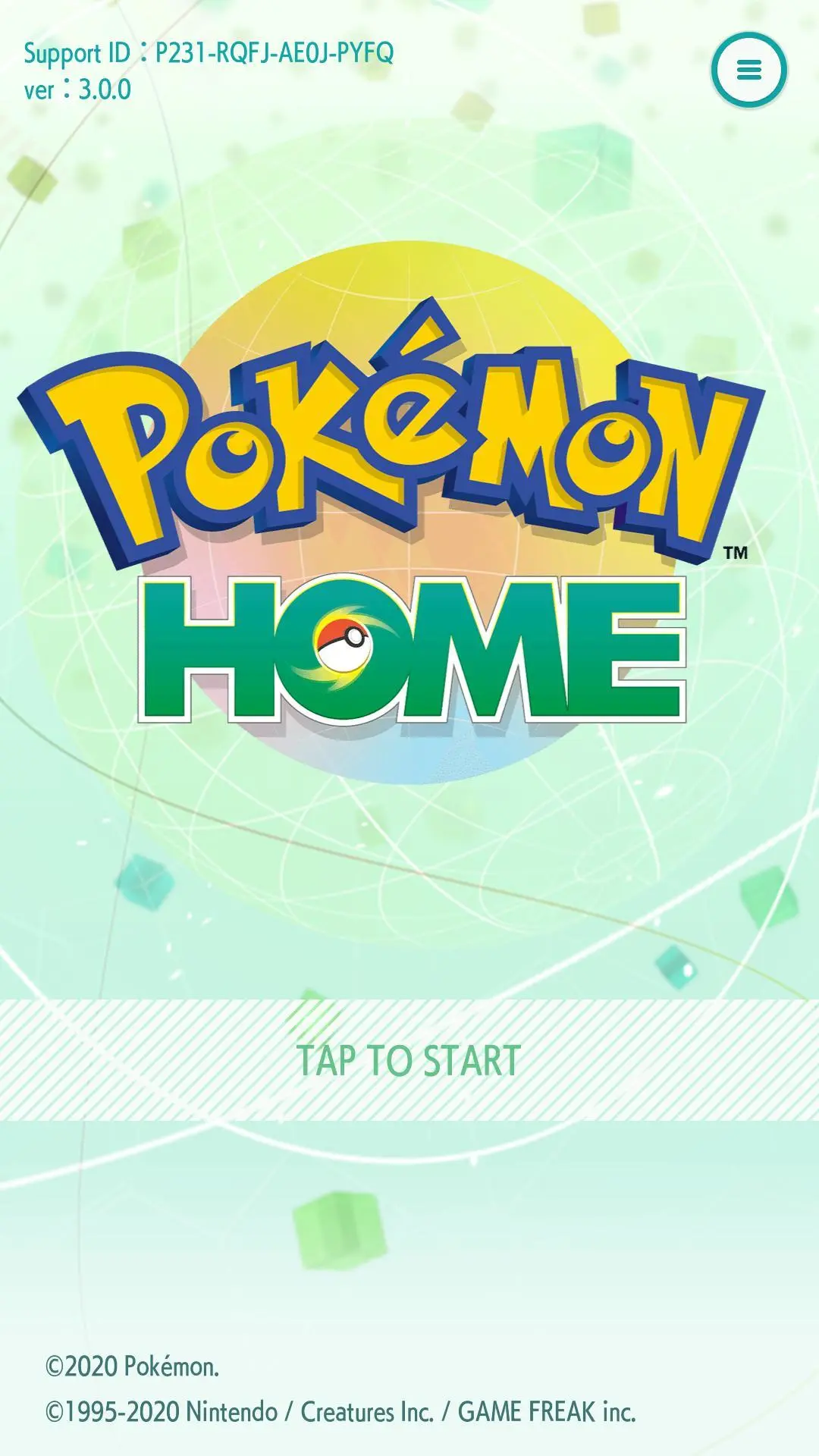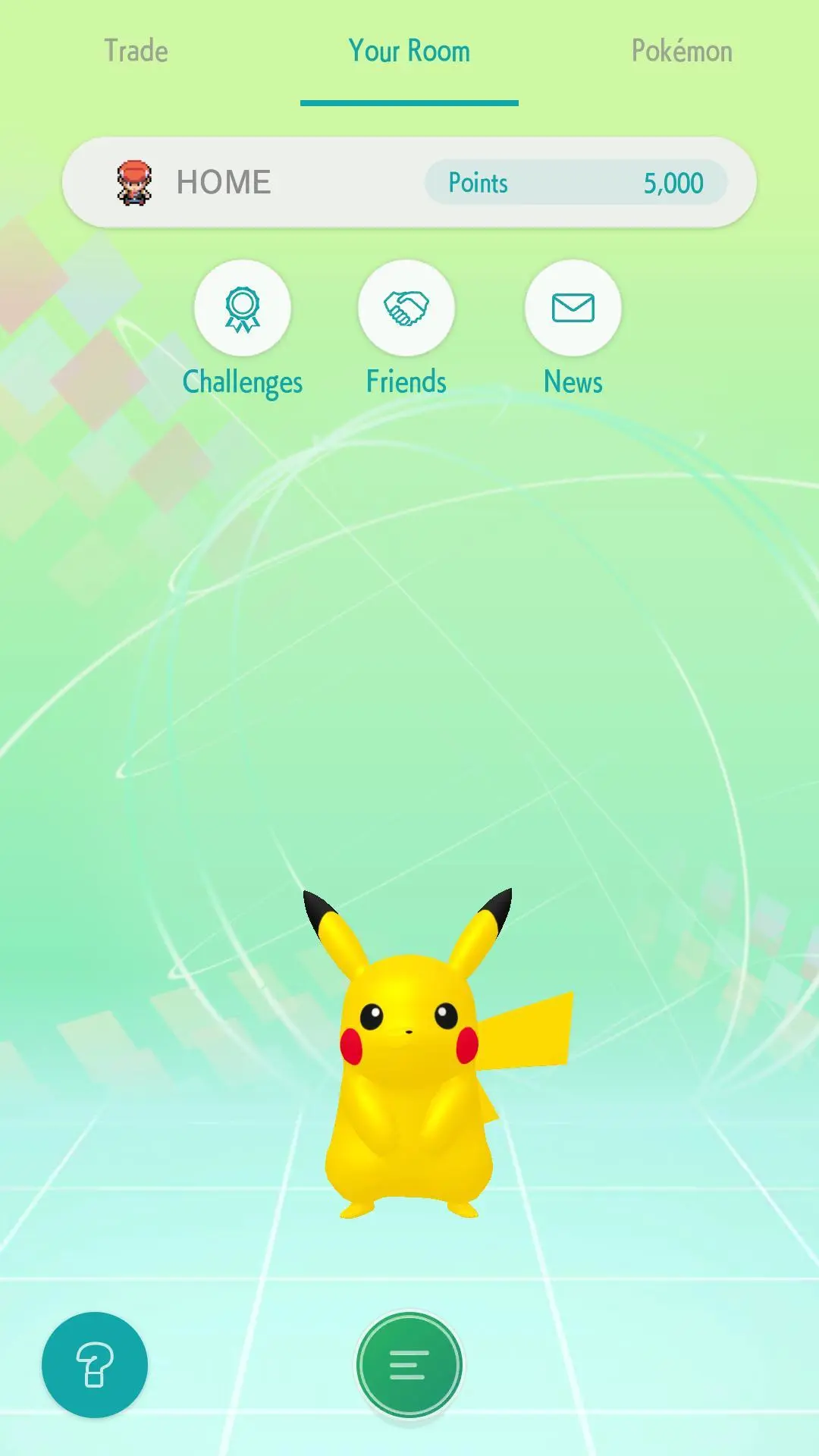Pokémon HOME PC
The Pokemon Company
Download Pokémon HOME on PC With GameLoop Emulator
Pokémon HOME sa PC
Ang Pokémon HOME, na nagmumula sa developer na The Pokemon Company, ay tumatakbo sa Android systerm sa nakaraan.
Ngayon, maaari mong laruin ang Pokémon HOME sa PC gamit ang GameLoop nang maayos.
I-download ito sa GameLoop library o mga resulta ng paghahanap. Hindi na tumitingin sa baterya o nakakadismaya na mga tawag sa maling oras.
I-enjoy lang ang Pokémon HOME PC sa malaking screen nang libre!
Pokémon HOME Panimula
Pokémon HOME is a cloud-based service, designed as a place where all of your Pokémon can gather.
▼ Manage your Pokémon!
You can bring any Pokémon that has appeared in a Pokémon core-series game to Pokémon HOME. You’ll also be able to bring certain Pokémon from Pokémon HOME for Nintendo Switch to your Pokémon Legends: Arceus, Pokémon Brilliant Diamond, Pokémon Shining Pearl, Pokémon Sword, and Pokémon Shield games.
▼ Trade Pokémon with players around the world!
If you have a smart device, you’ll be able to trade Pokémon with players around the world anytime you want, anywhere you are. Enjoy different ways of trading, too, like the Wonder Box and GTS!
▼ Complete the National Pokédex!
You’ll be able to complete your National Pokédex by bringing lots of Pokémon to Pokémon HOME. You’ll also be able to check out all the moves and Abilities your Pokémon have.
▼ Receive Mystery Gifts!
You’ll be able to quickly and conveniently receive Mystery Gifts using your smart device!
■ Terms of Use
Please read the Terms of Use before using this service.
■ Compatible Systems
Pokémon HOME can be used on devices with the following OSes.
Android 6 and above
NOTE: Please be aware that Pokémon HOME may not work on certain devices.
■ Questions
Should you have any questions, please use the contact form found in Pokémon HOME.
Questions submitted without using the contact form may take longer to be addressed.
Tags
ToolsInformation
Developer
The Pokemon Company
Latest Version
3.2.1
Last Updated
2024-07-22
Category
Tools
Available on
Google Play
Show More
How to play Pokémon HOME with GameLoop on PC
1. Download GameLoop from the official website, then run the exe file to install GameLoop
2. Open GameLoop and search for “Pokémon HOME” , find Pokémon HOME in the search results and click “Install”
3. Enjoy playing Pokémon HOME on GameLoop
Minimum requirements
OS
Windows 8.1 64-bit or Windows 10 64-bit
GPU
GTX 1050
CPU
i3-8300
Memory
8GB RAM
Storage
1GB available space
Recommended requirements
OS
Windows 8.1 64-bit or Windows 10 64-bit
GPU
GTX 1050
CPU
i3-9320
Memory
16GB RAM
Storage
1GB available space