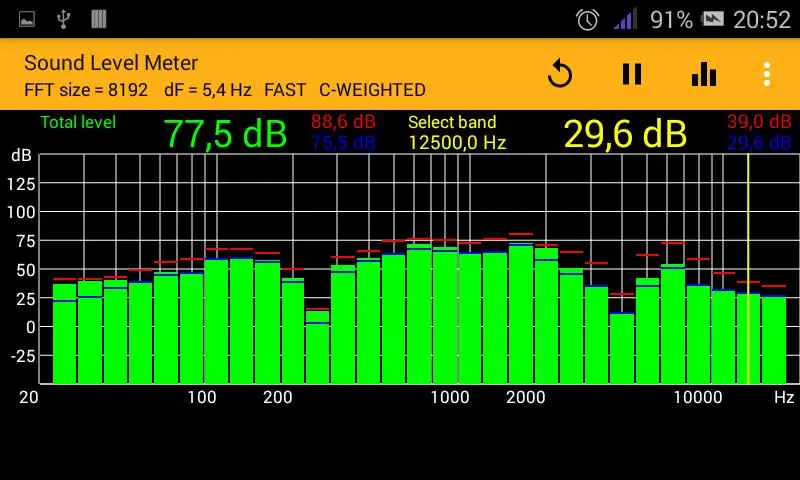Sound Level Meter PC
BOLDEN
Download Sound Level Meter on PC With GameLoop Emulator
Sound Level Meter sa PC
Ang Sound Level Meter, na nagmumula sa developer na BOLDEN, ay tumatakbo sa Android systerm sa nakaraan.
Ngayon, maaari mong laruin ang Sound Level Meter sa PC gamit ang GameLoop nang maayos.
I-download ito sa GameLoop library o mga resulta ng paghahanap. Hindi na tumitingin sa baterya o nakakadismaya na mga tawag sa maling oras.
I-enjoy lang ang Sound Level Meter PC sa malaking screen nang libre!
Sound Level Meter Panimula
This application, can determine the total noise level, and be used as a spectrum analyzer for the microphone signal.
Rate the quality of the microphone bandwidth of your device, using a spectrum analyzer.
Determine the dynamic range of the sound in different frequency bands.
It can be used as a VU-meter in FAST mode and as a RMS-meter in SLOW mode time weighting.
Available user equalizer, for microphone calibration to get more accurate results.
Support bluetooth handsfree microphone.
This app allows you to measure:
- the total sound level
- sound level in selected bands ( size band one or 1/3 octave)
- minimum & maximum level of the measurement period
- measuring of frequency with maximal level.
- shows the spectrum of the signal.
This App allows set next properties:
- size FFT 4096 or 8192 ( frequency resolution 10,7 Hz or 5,4 Hz )
- Fast or Slow time weighting ( t = 1 sec and 0,125 sec )
- enable A, C, or ITU-R 468 frequency weighted
This App allows you to enter a correction (calibration) AFC, to account for the uneven frequency response of the microphone and recording device path.
This App not guarantee accurate readings which can be used for scientific measurements, as the device can be carried with dynamic signal processing
(automatic gain control,limiter NR), which not controlled by the program.
Tags
ToolsInformation
Developer
BOLDEN
Latest Version
1.6.1
Last Updated
2024-10-14
Category
Tools
Available on
Google Play
Show More
How to play Sound Level Meter with GameLoop on PC
1. Download GameLoop from the official website, then run the exe file to install GameLoop
2. Open GameLoop and search for “Sound Level Meter” , find Sound Level Meter in the search results and click “Install”
3. Enjoy playing Sound Level Meter on GameLoop
Minimum requirements
OS
Windows 8.1 64-bit or Windows 10 64-bit
GPU
GTX 1050
CPU
i3-8300
Memory
8GB RAM
Storage
1GB available space
Recommended requirements
OS
Windows 8.1 64-bit or Windows 10 64-bit
GPU
GTX 1050
CPU
i3-9320
Memory
16GB RAM
Storage
1GB available space