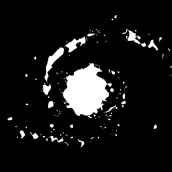
SynScan PC
Pacific Telescope Corp.
Download SynScan on PC With GameLoop Emulator
SynScan sa PC
Ang SynScan, na nagmumula sa developer na Pacific Telescope Corp., ay tumatakbo sa Android systerm sa nakaraan.
Ngayon, maaari mong laruin ang SynScan sa PC gamit ang GameLoop nang maayos.
I-download ito sa GameLoop library o mga resulta ng paghahanap. Hindi na tumitingin sa baterya o nakakadismaya na mga tawag sa maling oras.
I-enjoy lang ang SynScan PC sa malaking screen nang libre!
SynScan Panimula
Use the SynScan app to control Sky-Watcher telescope mounts via Wi-Fi, USB or Bluetooth LE. Mounts without built-in Wi-Fi can be supported via a SynScan Wi-Fi adapter.
This version of the SynScan app is suited for novice users using alt-azimuth mounts.
Features
- Control telescope mount to slew, align, GOTO and track.
- Point And Track: track celestial objects (including the Sun and planets) without aligning.
- Support gamepad navigation.
- Browse a catalog of stars, comets, and deep sky objects. Or, save your own objects.
- Provide access to mount for use by third-party apps, including ASCOM clients, SkySafari, Luminos, Stellarium Mobile Plus, Stellarium Desktop or customer-developed apps.
- Support access to the mount and the SynScan app from any platform that supports TCP/UDP connections.
- Provide emulator mount for testing and practicing.
- Track fast-moving earth satellites by working with the PreviSat app on Windows PC or the Lumios app on iOS devices.
- SynMatrix AutoAlign: use the smartphone camera to align the telescope automatically.
Tags
ToolsInformation
Developer
Pacific Telescope Corp.
Latest Version
2.5.15
Last Updated
2025-01-28
Category
Tools
Available on
Google Play
Show More
How to play SynScan with GameLoop on PC
1. Download GameLoop from the official website, then run the exe file to install GameLoop
2. Open GameLoop and search for “SynScan” , find SynScan in the search results and click “Install”
3. Enjoy playing SynScan on GameLoop
Minimum requirements
OS
Windows 8.1 64-bit or Windows 10 64-bit
GPU
GTX 1050
CPU
i3-8300
Memory
8GB RAM
Storage
1GB available space
Recommended requirements
OS
Windows 8.1 64-bit or Windows 10 64-bit
GPU
GTX 1050
CPU
i3-9320
Memory
16GB RAM
Storage
1GB available space

