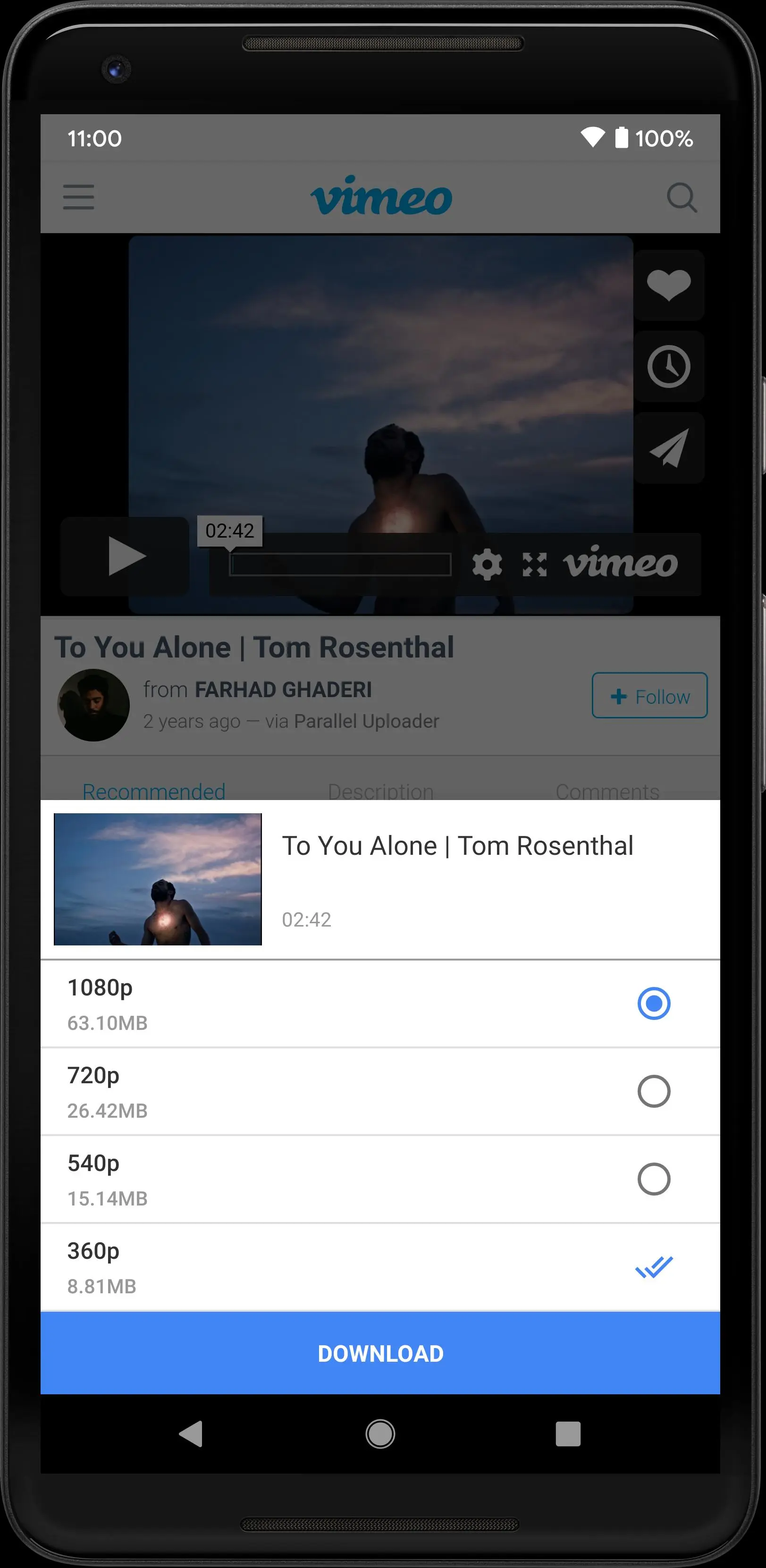Video Downloader - Save Video PC
Video Downloader & Video Player & HD Video
Download Video Downloader - Save Video on PC With GameLoop Emulator
Video Downloader - Save Video sa PC
Ang Video Downloader - Save Video, na nagmumula sa developer na Video Downloader & Video Player & HD Video, ay tumatakbo sa Android systerm sa nakaraan.
Ngayon, maaari mong laruin ang Video Downloader - Save Video sa PC gamit ang GameLoop nang maayos.
I-download ito sa GameLoop library o mga resulta ng paghahanap. Hindi na tumitingin sa baterya o nakakadismaya na mga tawag sa maling oras.
I-enjoy lang ang Video Downloader - Save Video PC sa malaking screen nang libre!
Video Downloader - Save Video Panimula
Probably the best video downloader that can download HD videos from Website. If you are looking for an app that can quickly download video from website, this HD Video downloader may be your best choice.
Video downloader is a super fast downloader, completely free, download videos by one click in built-in browser. Simple operation can help you download videos and repost videos. And can guarantee your safety to the greatest extent.
Download via built-in browser:
1. Browser your favorite website.
2. Click on the video you want to download.
3. Then click the download button.
So you have finished downloading the video.
Our application has the following functions:
* Download HD videos from website, as long as it is your favorite video, we can help you download for free
* Free video downloader and fast video downloader, movie downloader and video protector.
* Automatically detect video when playing video
* Support downloads of different resolutions
* Use Thunder 3 download acceleration engine, use multi-threading technology, increase download speed by 80%, may be the fastest video downloader
* You can download multiple videos simultaneously and play them offline after downloading
* We have a very professional download manager that supports pausing, resuming and deleting downloads
* Our downloader supports resume function
* You can use the share and forward functions to share downloaded videos to friends
* We can download HD videos
* We have a professional built-in video player that can play videos offline when you need them
* An mp4 video downloader, in most cases we can download MP4 videos on web pages
* Quick access to bookmarks, history and most visited websites
We want to help users download videos as much as possible.
Free video download app
Video Downloader is a free video downloading application. If you are looking for a video download application to download videos, media clips, social clips or vimeo videos. You really need to try this free video downloading app. You can save videos and enjoy them offline, or share to other media apps.
Support downloading videos from many websites
With Video Downloader , you can download media clips, vimeo videos etc.
Super video downloader with video detection function
With automatic video detection, HD Video Downloader can download all online videos. This is a great download application, movie downloader and download tool.
Disclaimer:
* Using Video Downloader means you agree not to use it for copyright infringement or forgery
* This app is not a YouTube downloader. Due to YouTube policy, you cannot download YouTube videos
If you need help, please send an email to mvpdownloader@gmail.com.
Thank you for choosing us.
Tags
ToolsInformation
Developer
Video Downloader & Video Player & HD Video
Latest Version
6.6.1
Last Updated
2025-01-02
Category
Tools
Available on
Google Play
Show More
How to play Video Downloader - Save Video with GameLoop on PC
1. Download GameLoop from the official website, then run the exe file to install GameLoop
2. Open GameLoop and search for “Video Downloader - Save Video” , find Video Downloader - Save Video in the search results and click “Install”
3. Enjoy playing Video Downloader - Save Video on GameLoop
Minimum requirements
OS
Windows 8.1 64-bit or Windows 10 64-bit
GPU
GTX 1050
CPU
i3-8300
Memory
8GB RAM
Storage
1GB available space
Recommended requirements
OS
Windows 8.1 64-bit or Windows 10 64-bit
GPU
GTX 1050
CPU
i3-9320
Memory
16GB RAM
Storage
1GB available space