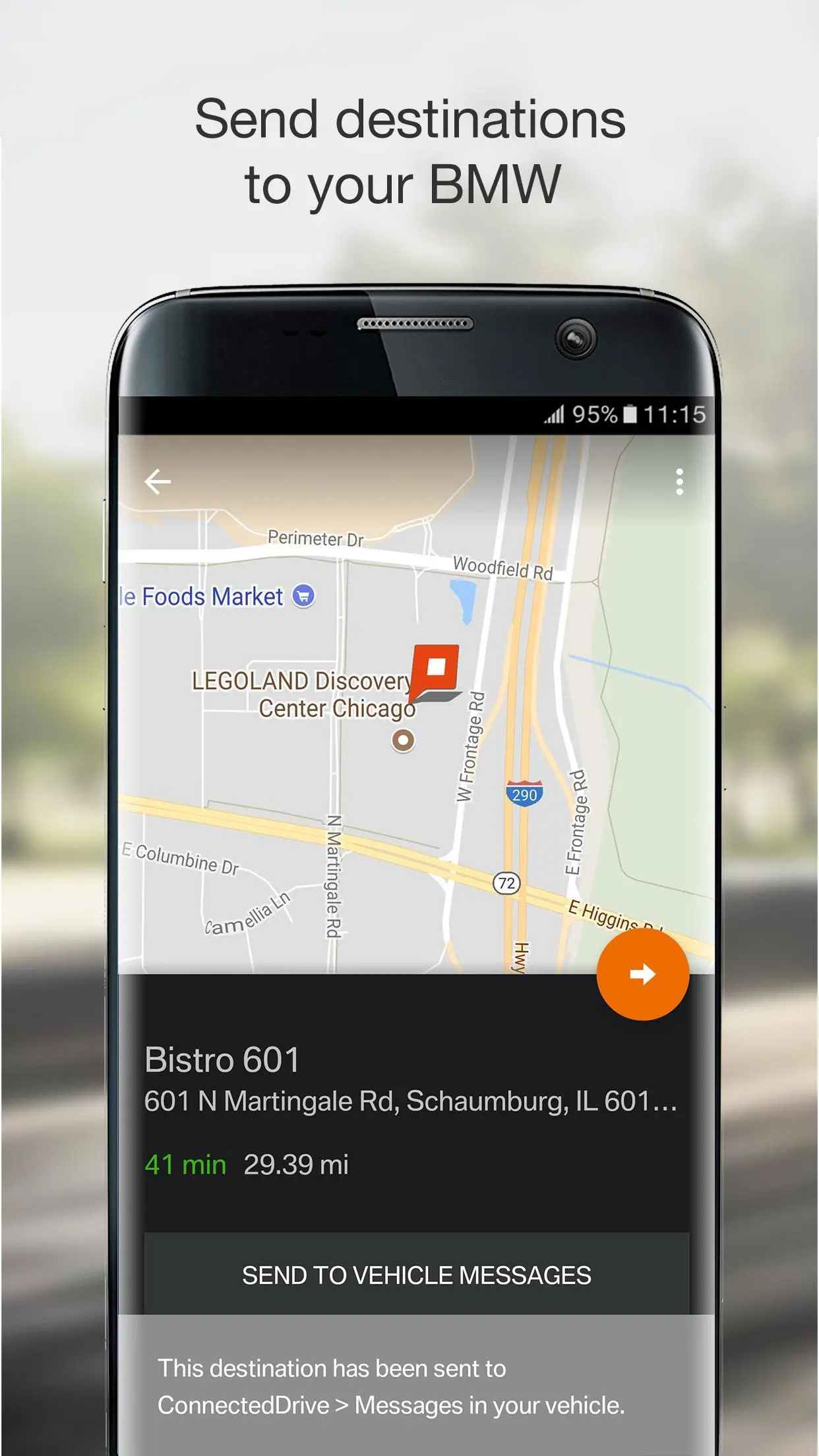BMW Connected PC
BMW GROUP
Download BMW Connected on PC With GameLoop Emulator
BMW Connected sa PC
Ang BMW Connected, na nagmumula sa developer na BMW GROUP, ay tumatakbo sa Android systerm sa nakaraan.
Ngayon, maaari mong laruin ang BMW Connected sa PC gamit ang GameLoop nang maayos.
I-download ito sa GameLoop library o mga resulta ng paghahanap. Hindi na tumitingin sa baterya o nakakadismaya na mga tawag sa maling oras.
I-enjoy lang ang BMW Connected PC sa malaking screen nang libre!
BMW Connected Panimula
BMW Connected makes your on-the-go lifestyle effortless. Optimized for 2014 and newer vehicles, the app learns your preferences over time and lets you:
• STAY IN CONTROL: Lock or unlock your BMW and activate the climate control, anytime and anywhere
• PLAN AHEAD: Send destinations from the app to your in-car navigation system with one tap
• FIND YOUR CAR: Never forget where you parked your BMW
• BE RELAXED & ON TIME: Schedule trips, get alerted when to leave based on traffic, and find parking nearby
• DO MORE: Access Roadside Assistance, find dealers, schedule service appointments, and connect via Alexa (in select markets)
--------------------
Please note:
BMW Connected is optimized for 2014 and newer vehicles. While the app’s features will function as expected on many 2013 and earlier vehicles, some vehicles may be incompatible with certain services.
Usage of the app is based on the general contractual and usage conditions for BMW ConnectedDrive. For further information on the wide range of services offered by BMW ConnectedDrive and BMW Connected, please also consult our webpages at www.bmw.com/connecteddrive and www.bmw.com/getconnected. Please refer to www.bmw.com/bluetooth regarding the compatibility of your smartphone with BMW cars.
A mobile Internet connection is required. This can incur costs (for example due to roaming) in accordance with the contract concluded between the customer and the network operator.
Please observe national requirements and conditions specific to the country you are in. For the aforementioned reasons, BMW is unable to warranty unrestricted compatibility and functionality of your mobile device in combination with the vehicle interface. The application is displayed in the car in the language configured for the vehicle.
Continued use of GPS running in the background can decrease battery life.
Information
Developer
BMW GROUP
Latest Version
6.5.0.6411
Last Updated
2020-11-06
Category
Travel-local
Available on
Google Play
Show More
How to play BMW Connected with GameLoop on PC
1. Download GameLoop from the official website, then run the exe file to install GameLoop
2. Open GameLoop and search for “BMW Connected” , find BMW Connected in the search results and click “Install”
3. Enjoy playing BMW Connected on GameLoop
Minimum requirements
OS
Windows 8.1 64-bit or Windows 10 64-bit
GPU
GTX 1050
CPU
i3-8300
Memory
8GB RAM
Storage
1GB available space
Recommended requirements
OS
Windows 8.1 64-bit or Windows 10 64-bit
GPU
GTX 1050
CPU
i3-9320
Memory
16GB RAM
Storage
1GB available space