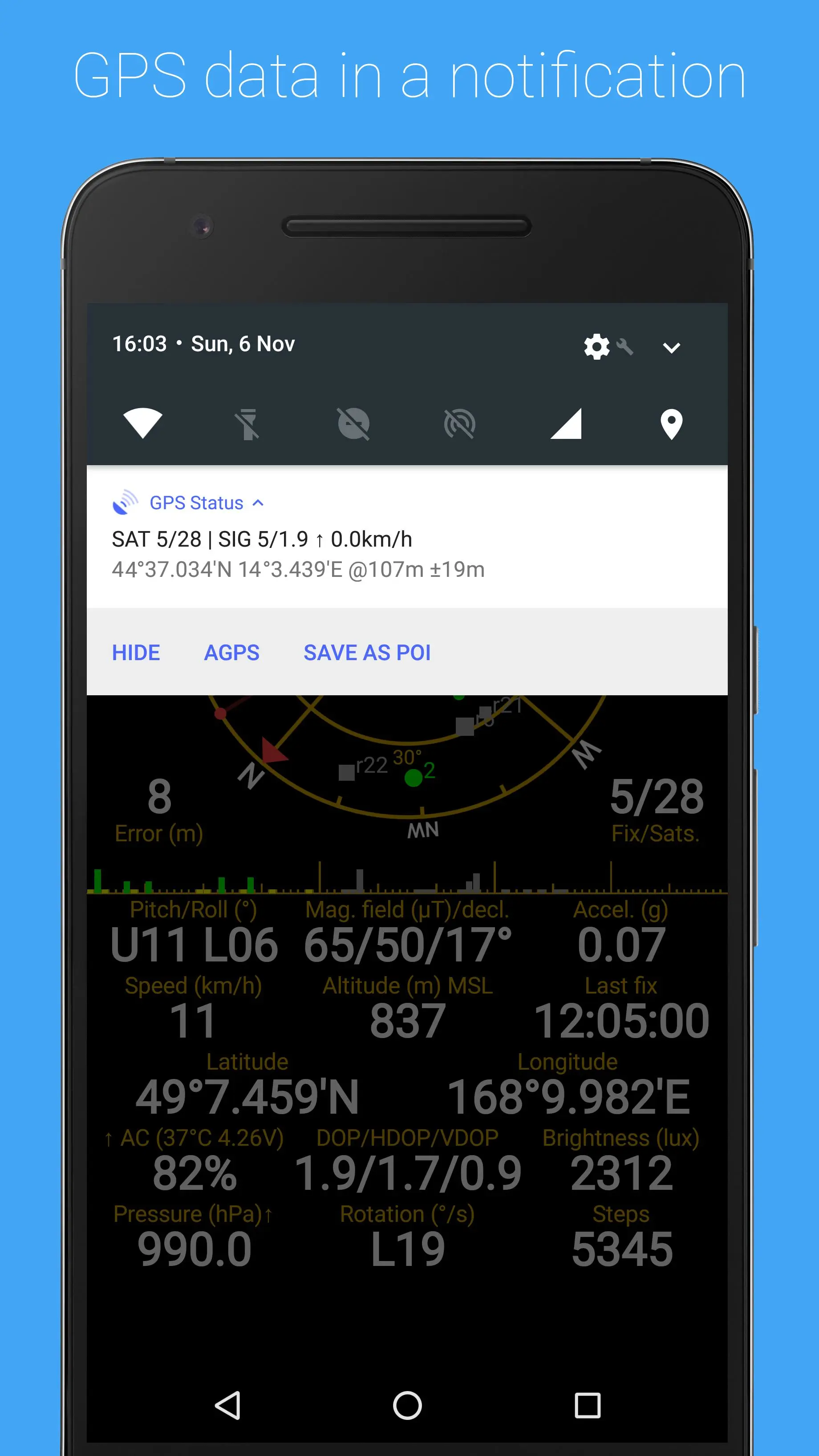GPS Status & Toolbox PC
MobiWIA Kft.
Download GPS Status & Toolbox on PC With GameLoop Emulator
GPS Status & Toolbox sa PC
Ang GPS Status & Toolbox, na nagmumula sa developer na MobiWIA Kft., ay tumatakbo sa Android systerm sa nakaraan.
Ngayon, maaari mong laruin ang GPS Status & Toolbox sa PC gamit ang GameLoop nang maayos.
I-download ito sa GameLoop library o mga resulta ng paghahanap. Hindi na tumitingin sa baterya o nakakadismaya na mga tawag sa maling oras.
I-enjoy lang ang GPS Status & Toolbox PC sa malaking screen nang libre!
GPS Status & Toolbox Panimula
Have you ever waited minutes to get a GPS lock? Do you often forget where your car is parked? Did you ever wonder what sensors do your device have and whether they work properly?
GPS Status & Toolbox is the answer to all your needs.
Displays all the GPS and sensor data you ever were curious about: position and signal strength of satellites, accuracy, speed, acceleration, altitude, bearing, pitch, roll and battery state.
Tools provided: compass with magnetic and true north, leveling tool, waypoints: mark or share your location and navigate back later using the Radar (especially useful for geocaching, or quickly marking your actual position).
Speed up your GPS location finding: clear or update assistance data (AGPS) regularly for faster fixes.
PRO features:
- show/store/edit/export unlimited waypoints and use them on the Radar for navigation.
- pressure, rotation, temperature, humidity values on the status screen (if supported by the device)
- picture in picture mode
- background AGPS downloading
- widgets
- removed ads
User Guide at: http://mobiwia.com/gpsstatus
Visit the FAQ at: http://mobiwia.com/gpsstatus/faq
Tags
Travel-&Information
Developer
MobiWIA Kft.
Latest Version
11.2.313
Last Updated
2023-11-10
Category
Travel-local
Available on
Google Play
Show More
How to play GPS Status & Toolbox with GameLoop on PC
1. Download GameLoop from the official website, then run the exe file to install GameLoop
2. Open GameLoop and search for “GPS Status & Toolbox” , find GPS Status & Toolbox in the search results and click “Install”
3. Enjoy playing GPS Status & Toolbox on GameLoop
Minimum requirements
OS
Windows 8.1 64-bit or Windows 10 64-bit
GPU
GTX 1050
CPU
i3-8300
Memory
8GB RAM
Storage
1GB available space
Recommended requirements
OS
Windows 8.1 64-bit or Windows 10 64-bit
GPU
GTX 1050
CPU
i3-9320
Memory
16GB RAM
Storage
1GB available space