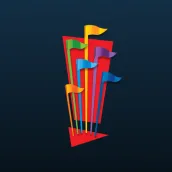
Six Flags PC
Six Flags Entertainment Corp.
Download Six Flags on PC With GameLoop Emulator
Six Flags sa PC
Ang Six Flags, na nagmumula sa developer na Six Flags Entertainment Corp., ay tumatakbo sa Android systerm sa nakaraan.
Ngayon, maaari mong laruin ang Six Flags sa PC gamit ang GameLoop nang maayos.
I-download ito sa GameLoop library o mga resulta ng paghahanap. Hindi na tumitingin sa baterya o nakakadismaya na mga tawag sa maling oras.
I-enjoy lang ang Six Flags PC sa malaking screen nang libre!
Six Flags Panimula
The new official Six Flags app is here! The redesigned app features a cutting-edge user interface packed with plenty of features that will help you make the most out of your visit (and many exciting new features are on the way…stay tuned!):
• Explore the park with 3D-modeled maps and wayfinding technology
• Use filters to find and sort by park, ride type, shows, dining and shopping
• Access ride wait times in real-time
• View show schedules and character meet-and-greet times
• Purchase tickets, parking, dining deals, and more
• Browse restaurant menus and place your order at select locations from anywhere in the park
• Check park hours and plan your visit accordingly
• Discover upcoming special events and attractions
• Locate all restaurants, stores, and restrooms
• Stay in the know with updates and notifications related to the specific park you're in
• Discover special offers and events that are happening
• Exclusive pass holder perks
• Store passes for family and friends on your phone for streamlined entry
• View and redeem your pass holder benefits
• The app is compatible with all Six Flags parks
Tags
Travel-&Information
Developer
Six Flags Entertainment Corp.
Latest Version
4.16.47
Last Updated
2024-11-27
Category
Travel-local
Available on
Google Play
Show More
How to play Six Flags with GameLoop on PC
1. Download GameLoop from the official website, then run the exe file to install GameLoop
2. Open GameLoop and search for “Six Flags” , find Six Flags in the search results and click “Install”
3. Enjoy playing Six Flags on GameLoop
Minimum requirements
OS
Windows 8.1 64-bit or Windows 10 64-bit
GPU
GTX 1050
CPU
i3-8300
Memory
8GB RAM
Storage
1GB available space
Recommended requirements
OS
Windows 8.1 64-bit or Windows 10 64-bit
GPU
GTX 1050
CPU
i3-9320
Memory
16GB RAM
Storage
1GB available space

