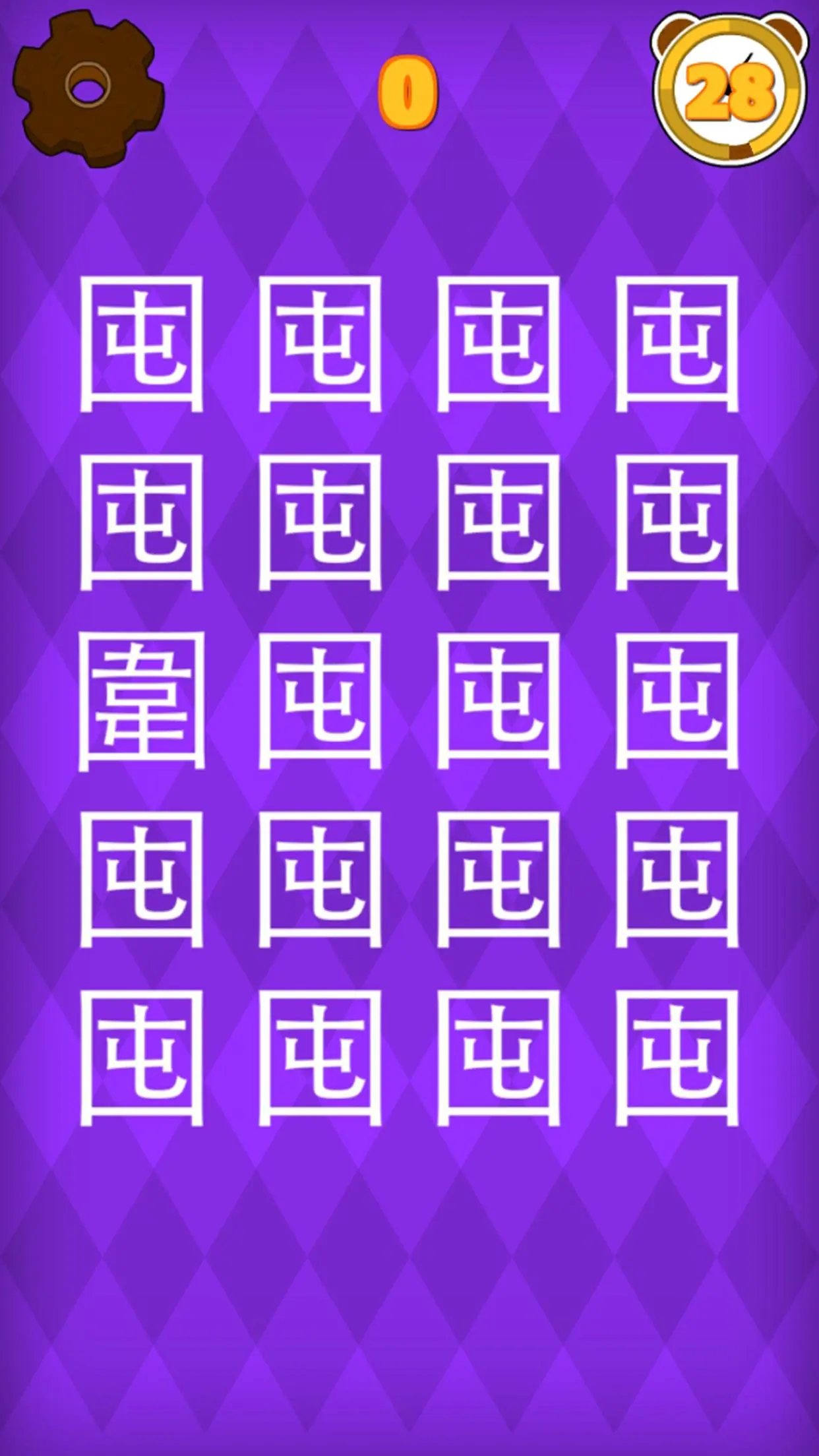30秒找錯別字 PC
SAN
Download 30秒找錯別字 on PC With GameLoop Emulator
30秒找錯別字 sa PC
Ang 30秒找錯別字, na nagmumula sa developer na SAN, ay tumatakbo sa Android systerm sa nakaraan.
Ngayon, maaari mong laruin ang 30秒找錯別字 sa PC gamit ang GameLoop nang maayos.
I-download ito sa GameLoop library o mga resulta ng paghahanap. Hindi na tumitingin sa baterya o nakakadismaya na mga tawag sa maling oras.
I-enjoy lang ang 30秒找錯別字 PC sa malaking screen nang libre!
30秒找錯別字 Panimula
The gameplay is simple, players need to find ten traditional Chinese characters within a 30-second time limit. Many times, the errors of typos are extremely small, and it is not so simple to find the wrong place.
Two main modes in the game:
Breakthrough mode: The higher the number of levels, the more Chinese characters, and you will be dazzled by the last few levels.
Challenge mode: Each time you find a difference, you can have 2 seconds of overtime, but the text will continue to increase. If you are not a king, 30 points is an impossible task beyond your reach.
Eyesight games: A variety of games allow you to distinguish between images, text and colors.
Tired of looking for 碴 games? Have you ever played the game of finding differences between similar Chinese characters? This game is guaranteed to be super hard to play, download it to challenge your reaction limit!
Tags
TriviaInformation
Developer
SAN
Latest Version
1.8
Last Updated
2022-07-10
Category
Trivia
Available on
Google Play
Show More
How to play 30秒找錯別字 with GameLoop on PC
1. Download GameLoop from the official website, then run the exe file to install GameLoop
2. Open GameLoop and search for “30秒找錯別字” , find 30秒找錯別字 in the search results and click “Install”
3. Enjoy playing 30秒找錯別字 on GameLoop
Minimum requirements
OS
Windows 8.1 64-bit or Windows 10 64-bit
GPU
GTX 1050
CPU
i3-8300
Memory
8GB RAM
Storage
1GB available space
Recommended requirements
OS
Windows 8.1 64-bit or Windows 10 64-bit
GPU
GTX 1050
CPU
i3-9320
Memory
16GB RAM
Storage
1GB available space