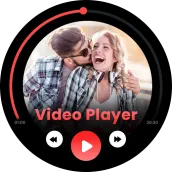
All In One HD Video Player PC
Skinz & Tool Apps
Download All In One HD Video Player on PC With GameLoop Emulator
All In One HD Video Player sa PC
Ang All In One HD Video Player, na nagmumula sa developer na Skinz & Tool Apps, ay tumatakbo sa Android systerm sa nakaraan.
Ngayon, maaari mong laruin ang All In One HD Video Player sa PC gamit ang GameLoop nang maayos.
I-download ito sa GameLoop library o mga resulta ng paghahanap. Hindi na tumitingin sa baterya o nakakadismaya na mga tawag sa maling oras.
I-enjoy lang ang All In One HD Video Player PC sa malaking screen nang libre!
All In One HD Video Player Panimula
Video player is the best video app to listen to music & watch videos. It is a simple process, with a quick start, and smooth playback. It supports all kinds of video and audio formats.
Media Player is a free and open-source media player that supports all file types. All common video formats, including MKV, MP4, M4V, AVI, MOV, 3GP, FLV, WMV, RMVB, and TS, are flawlessly supported by HD Video Player for Android.
All-in-one video media player for every format. It also contains a widget for audio control, supports audio headsets control, covers art, and has a whole audio media library.
Video players in all formats meet all your media player requirements and an attractive user interface offers you the best user experience.
Features of HD Video Player:
⁎ Play and arrange video clips effectively.
⁎ Set night mode for guarding eyes against blue light.
⁎ Play smooth ultra high-definition videos.
⁎ Set a sleep timer for playing music and videos.
⁎ Play the video in a split-screen, pop-up window, or background.
⁎ Control the playing progress, brightness, and volume.
⁎ Put your video in a secure folder.
Speed control: The video player has advanced settings to play video in both slow motion and fast motion so you can experience full HD playback. This HD Player makes it simple to modify the media speed.
Floating video player: This player makes it simple to drag and resize videos. Utilize other programs as usual while watching videos in split mode.
Background video player: Enjoy watching the video in the background just like you would listen to music. You can now watch a video in place of listening to a book.
Smart media library for managing all of your media files and making it simpler and faster to search audio and video files. Songs can be automatically browsed by artists, tracks, albums, genres, and folders. Adjustable voice clarity equalizer. Video and MP3 files can be chopped and converted.
download and manage all video formats through this video player.
Thank you!!!..
Tags
Video-PlayersInformation
Developer
Skinz & Tool Apps
Latest Version
1.0
Last Updated
2023-04-25
Category
Video-players-editors
Available on
Google Play
Show More
How to play All In One HD Video Player with GameLoop on PC
1. Download GameLoop from the official website, then run the exe file to install GameLoop
2. Open GameLoop and search for “All In One HD Video Player” , find All In One HD Video Player in the search results and click “Install”
3. Enjoy playing All In One HD Video Player on GameLoop
Minimum requirements
OS
Windows 8.1 64-bit or Windows 10 64-bit
GPU
GTX 1050
CPU
i3-8300
Memory
8GB RAM
Storage
1GB available space
Recommended requirements
OS
Windows 8.1 64-bit or Windows 10 64-bit
GPU
GTX 1050
CPU
i3-9320
Memory
16GB RAM
Storage
1GB available space

