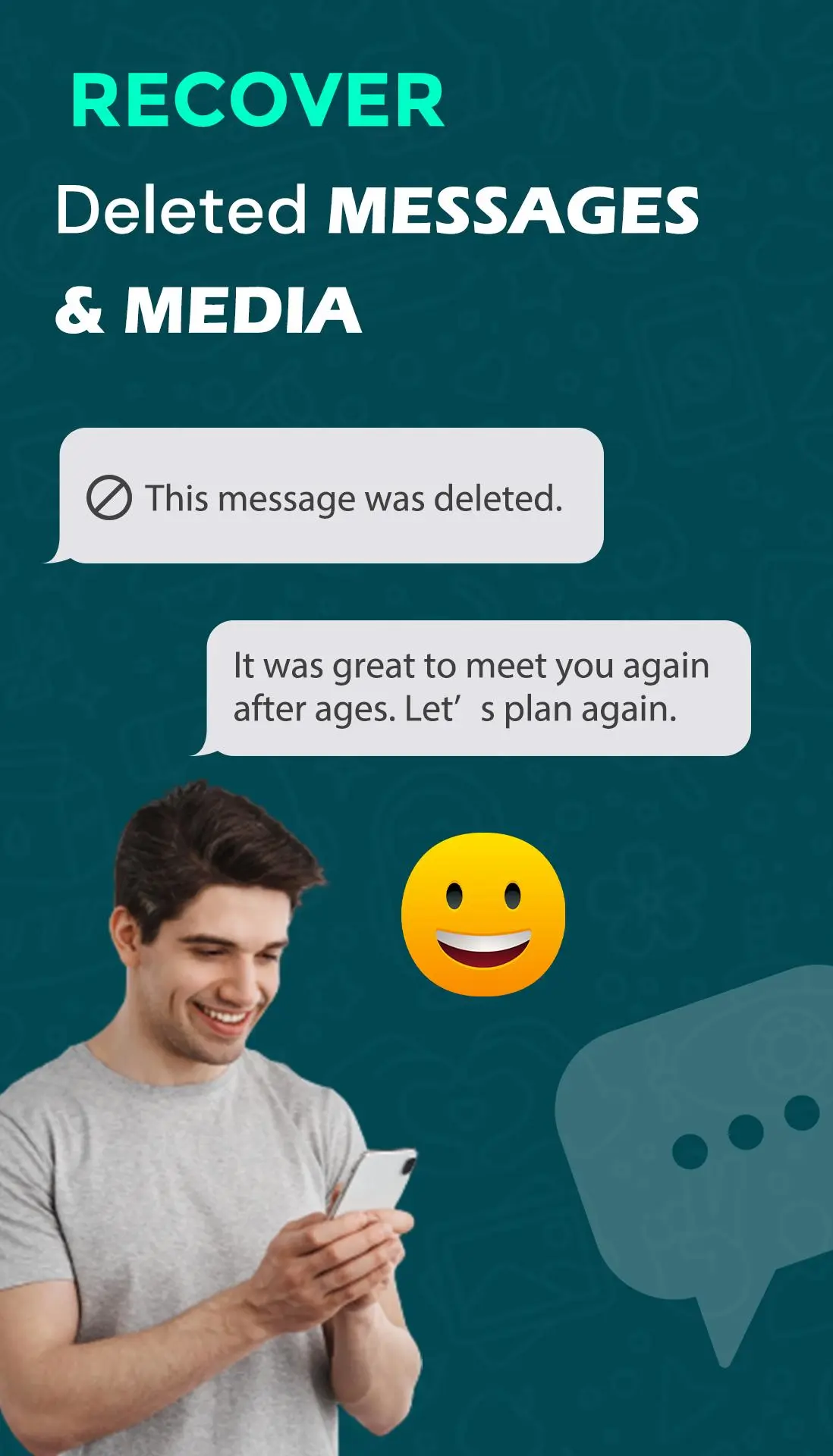WhatsDeleted: Anti-Delete Msg PC
m24apps
Download WhatsDeleted: Anti-Delete Msg on PC With GameLoop Emulator
WhatsDeleted: Anti-Delete Msg sa PC
Ang WhatsDeleted: Anti-Delete Msg, na nagmumula sa developer na m24apps, ay tumatakbo sa Android systerm sa nakaraan.
Ngayon, maaari mong laruin ang WhatsDeleted: Anti-Delete Msg sa PC gamit ang GameLoop nang maayos.
I-download ito sa GameLoop library o mga resulta ng paghahanap. Hindi na tumitingin sa baterya o nakakadismaya na mga tawag sa maling oras.
I-enjoy lang ang WhatsDeleted: Anti-Delete Msg PC sa malaking screen nang libre!
WhatsDeleted: Anti-Delete Msg Panimula
Recover deleted WA chats, save statuses, and get the perfect display picture! Never miss a moment with WhatsDeleted: Anti-Delete Msg.
Meet WhatsDeleted: Anti-Delete Msg, the ultimate app for WA enthusiasts. Not only can you recover deleted messages and photo recovery, but you can also effortlessly save those fleeting statuses and ensure your display picture (DP) looks its best without cropping!
🌟 Key Features 🌟
1. Instant Recovery: Fetch deleted messages and photo quickly, even if you didn’t see them.
2. Status Saver: Admire a friend's status? Save WA statuses directly to your gallery with a single tap.
3. No Crop DP: Get your profile picture looking perfect without needing to crop or resize. Fit your entire image seamlessly.
4. Media Retrieval: Recover deleted photos, videos, voice notes, and documents.
5. Notifications: Real-time alerts inform you when a message is deleted.
6. User-Friendly Interface: Simple navigation and message recovery.
7. Security First: We never store or share your data. All operations are securely performed on your device.
8. Filtered View: Access recovered messages categorized by chat or media type.
9. The Aftercall screen shows who is calling when you recover messages.
📌 Why Choose WhatsDeleted: Anti-Delete Msg? 📌
- All-in-One: From message recovery to saving statuses and perfecting your DP— we've got you covered.
- Reliable: Consistently delivers accurate and instant results.
- Efficient: Runs in the background, ensuring minimal battery consumption.
- Free to Use: Experience a suite of essential features without a price tag.
With WhatsDeleted: Anti-Delete Msg, every WA experience is enhanced, ensuring you always stay connected, informed, and stylish.It’s the ultimate tool for WA users. From recovering deleted messages to saving your favorite statuses and setting perfect profile pictures without cropping - we've got you covered. With WhatsDeleted: Anti-Delete Msg Pro, your WA experience becomes more enhanced, ensuring you never miss out on crucial messages, favorite statuses, or compromising on your display picture.
Your feedback propels us forward. For questions, suggestions, or support, please write to us at: support@smartaiapps.in
Privacy Policy - https://smartaiapps.in/privacy-policy
Terms of Use - https://smartaiapps.in/terms
EULA - https://smartaiapps.in/eula
We at Smart AI Apps make sure to follow Google Play data safety guidelines and do not save or share any of our user's data.
Tags
Video-PlayersProductivityInformation
Developer
m24apps
Latest Version
1.49
Last Updated
2023-03-06
Category
Video-players-editors
Available on
Google Play
Show More
How to play WhatsDeleted: Anti-Delete Msg with GameLoop on PC
1. Download GameLoop from the official website, then run the exe file to install GameLoop
2. Open GameLoop and search for “WhatsDeleted: Anti-Delete Msg” , find WhatsDeleted: Anti-Delete Msg in the search results and click “Install”
3. Enjoy playing WhatsDeleted: Anti-Delete Msg on GameLoop
Minimum requirements
OS
Windows 8.1 64-bit or Windows 10 64-bit
GPU
GTX 1050
CPU
i3-8300
Memory
8GB RAM
Storage
1GB available space
Recommended requirements
OS
Windows 8.1 64-bit or Windows 10 64-bit
GPU
GTX 1050
CPU
i3-9320
Memory
16GB RAM
Storage
1GB available space