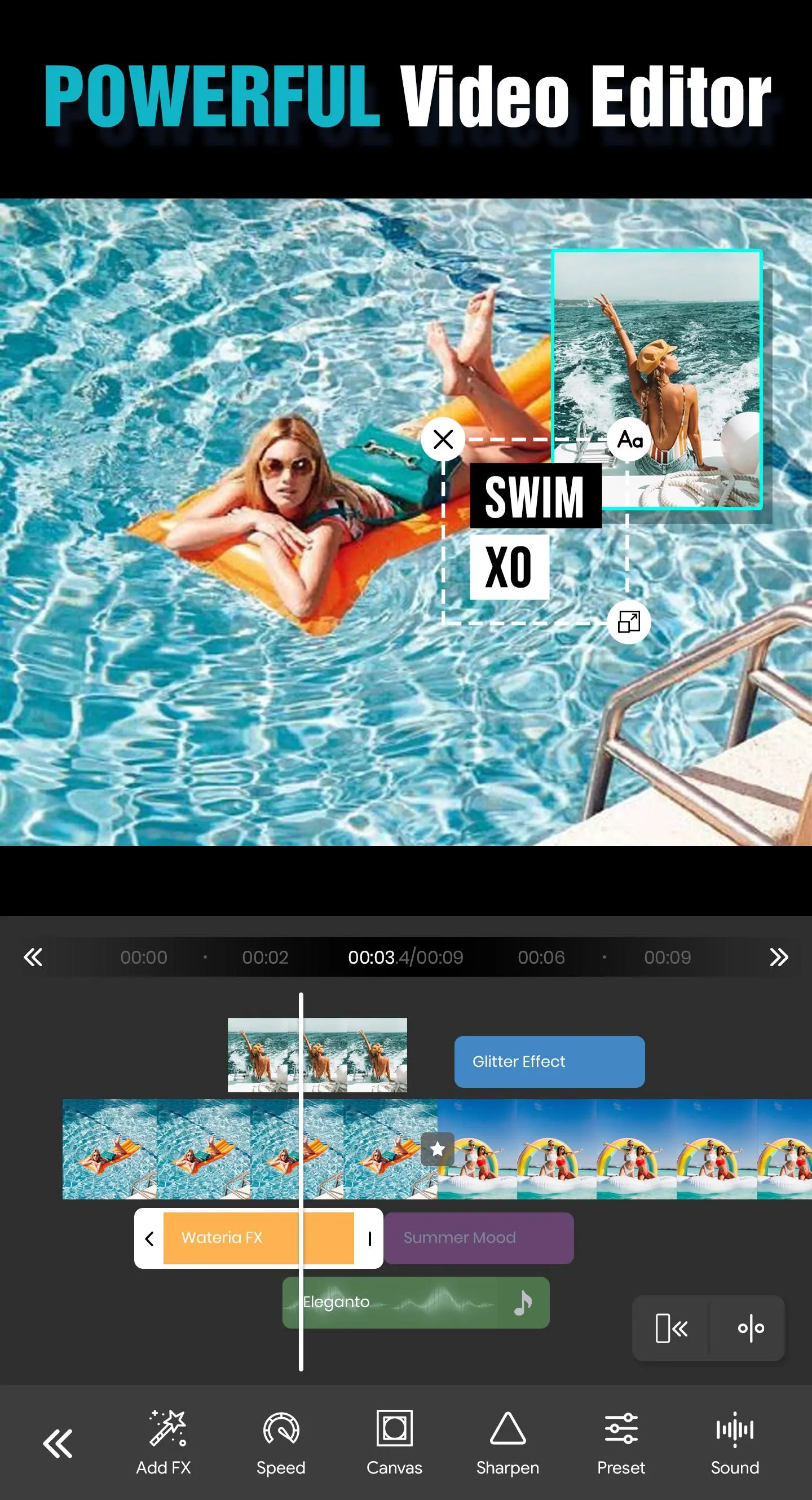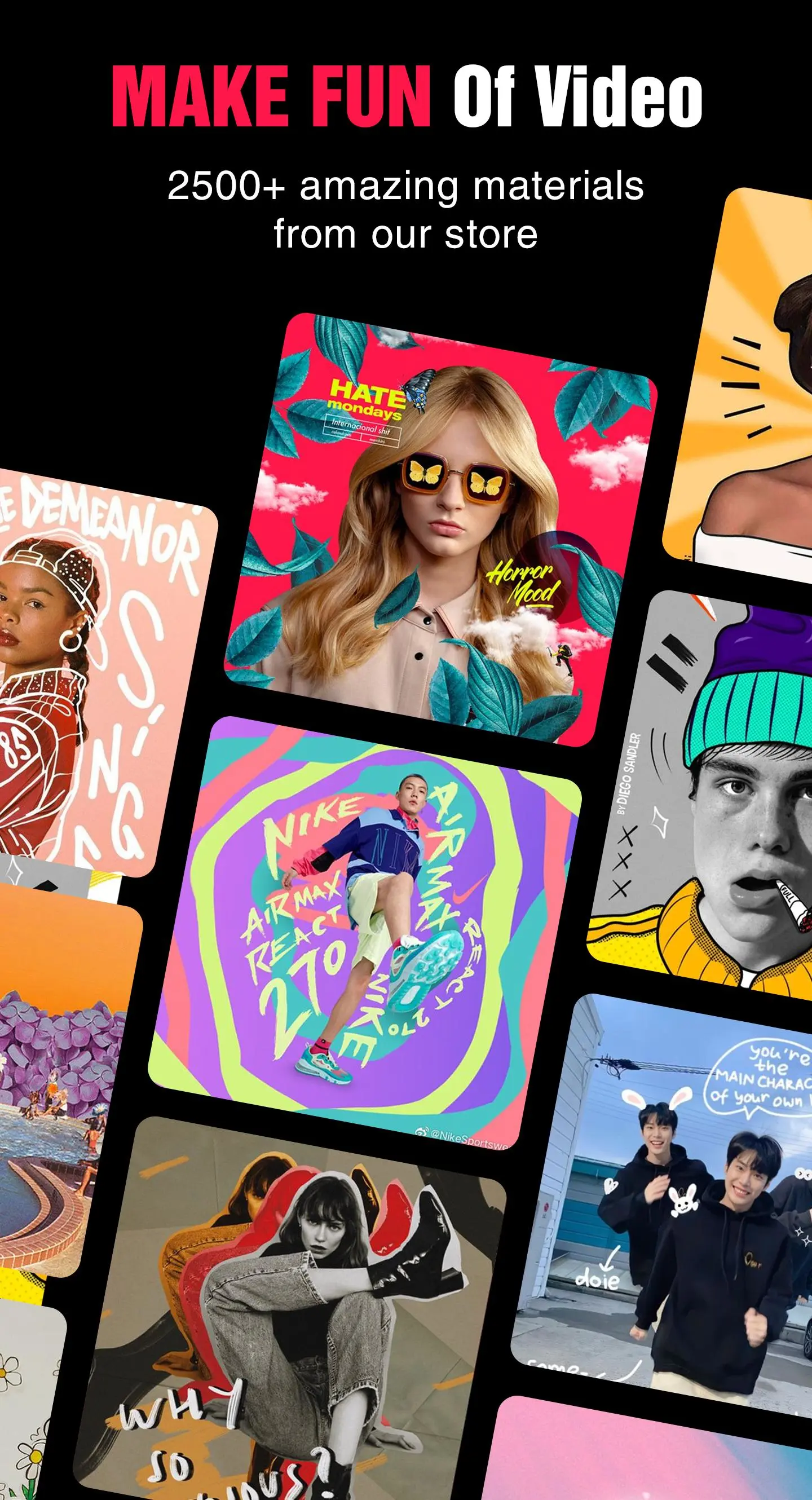VMake - Slideshow Maker, Video Editor PC
Yu Group Global
Download VMake - Slideshow Maker, Video Editor on PC With GameLoop Emulator
VMake - Slideshow Maker, Video Editor sa PC
Ang VMake - Slideshow Maker, Video Editor, na nagmumula sa developer na Yu Group Global, ay tumatakbo sa Android systerm sa nakaraan.
Ngayon, maaari mong laruin ang VMake - Slideshow Maker, Video Editor sa PC gamit ang GameLoop nang maayos.
I-download ito sa GameLoop library o mga resulta ng paghahanap. Hindi na tumitingin sa baterya o nakakadismaya na mga tawag sa maling oras.
I-enjoy lang ang VMake - Slideshow Maker, Video Editor PC sa malaking screen nang libre!
VMake - Slideshow Maker, Video Editor Panimula
Welcome to VMake - professional editing apps for videos and slideshow maker with music and effects application 🎵
Want to have more impressive video clip editor on social networks?
Want to create a slideshow christmas theme with snow effect on video music from your photos?
Or want to cut videos to save as a souvenir?
Then worry no more, VMake - video editing apps free with a powerful toolset for edit clips with music what you are looking for. With this video effects app you can: add music to video, crop video, edit videos, make reels... .Now making videos is easy with a smartphone without any other complicated clip maker with music computer software. You can upload the reel video maker to TikTok, Facebook, Instagram, Snapchat,... 🌻🌻🌻
Main Features of VMake - make reels app
1.Professional video editor for youtube
- Cut videos, make videos with music
- Merge videos together
- Rotate, flip videos easily
- Allows to reverse, speed up or slow down the video joiner and editor
- Insert art text and funny stickers 🏝️
- Change the aspect ratio as you like
2.Adjust audio and add music to video
- video editor with music in a flash
- Mute audio or audio recorder, then insert audio with music video editor
- Many sound distortion christmas effects for you to choose
- Customize the volume up and down to liking 🎺🎺🎺
3.Clip editing app: create video slideshow christmas video maker
- Easily create video effects editor with snow effect from your photo and video gallery
- Edit slideshow snow sticker more attractive: insert text, music editor...
- Add smooth and fancy transition effects in birthday video maker
- Option to trim video and crop video, add slideshow theme
4. Snow filter app: Rich video filters and effects 🌈
- 100+ beautiful christmas stickers for photos, snow filter maker to choose from
- Warehouse of diverse and attractive christmas lights effect
- Catch up on the latest video making trends with unique FX
5. Extract MP3 from video
- Convert videos to MP3 files quickly
- Save music, audio of video into your music player
Outstanding advantages of VMake - editing videos app
🌸 Create funny GIFs easily
🌸 Export HD quality reel video editor
🌸 Not add watermark or you can add watermark to video
🌸 Connect to video sharing social network easily
🌸 Simple and beautiful interface
Create your own unique videos with VMake - free editing apps. Download NOW 🔥
--------------------------------------------------- --
Rate 5⭐️ if you feel satisfied
If you have any ideas to contribute to us, please leave a comment below, any useful ideas are welcome. Your contributions will help us continue to develop better VMake in the next versions.
Tags
Video-PlayersInformation
Developer
Yu Group Global
Latest Version
6.3.1
Last Updated
2023-07-27
Category
Video-players-editors
Available on
Google Play
Show More
How to play VMake - Slideshow Maker, Video Editor with GameLoop on PC
1. Download GameLoop from the official website, then run the exe file to install GameLoop
2. Open GameLoop and search for “VMake - Slideshow Maker, Video Editor” , find VMake - Slideshow Maker, Video Editor in the search results and click “Install”
3. Enjoy playing VMake - Slideshow Maker, Video Editor on GameLoop
Minimum requirements
OS
Windows 8.1 64-bit or Windows 10 64-bit
GPU
GTX 1050
CPU
i3-8300
Memory
8GB RAM
Storage
1GB available space
Recommended requirements
OS
Windows 8.1 64-bit or Windows 10 64-bit
GPU
GTX 1050
CPU
i3-9320
Memory
16GB RAM
Storage
1GB available space