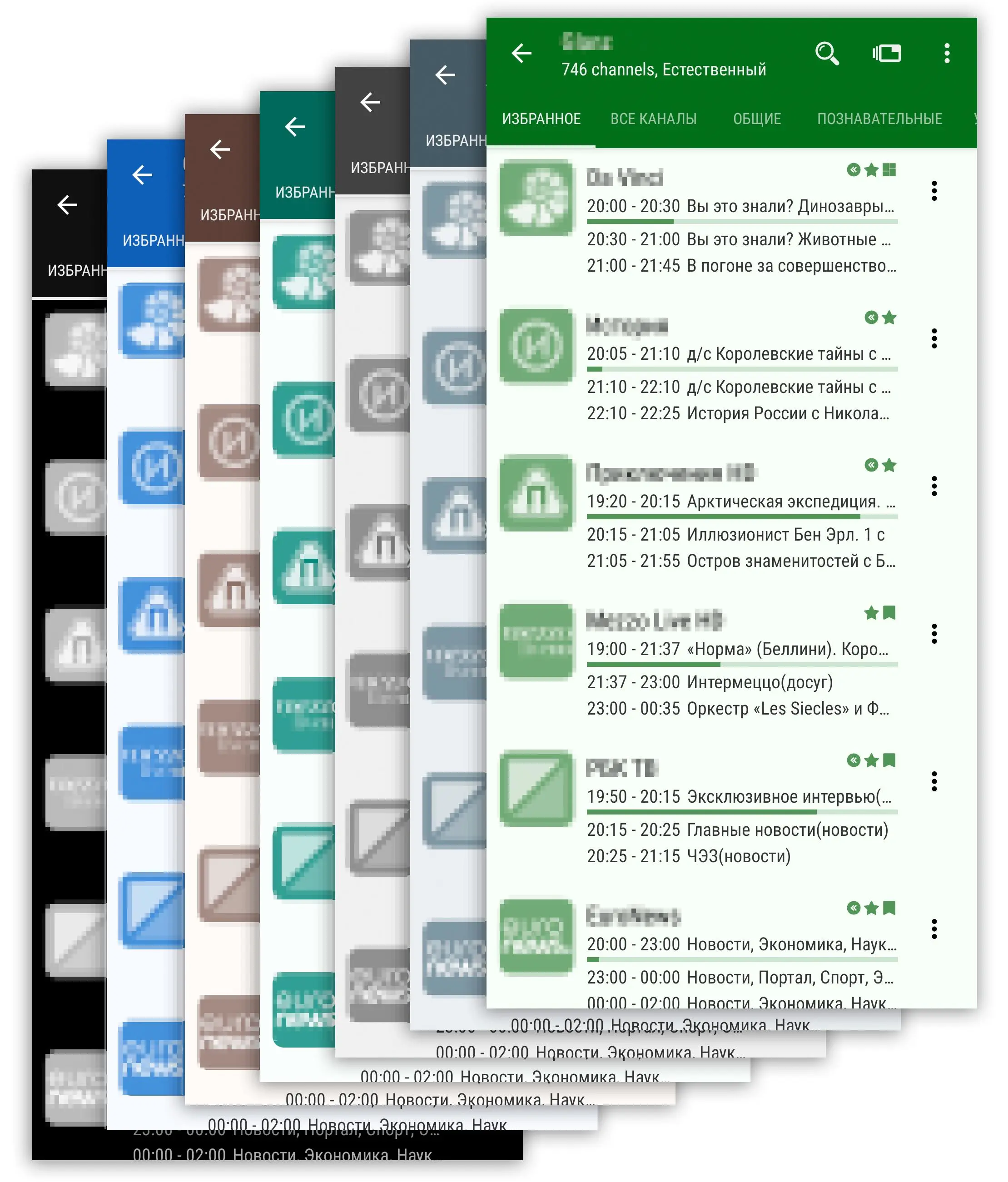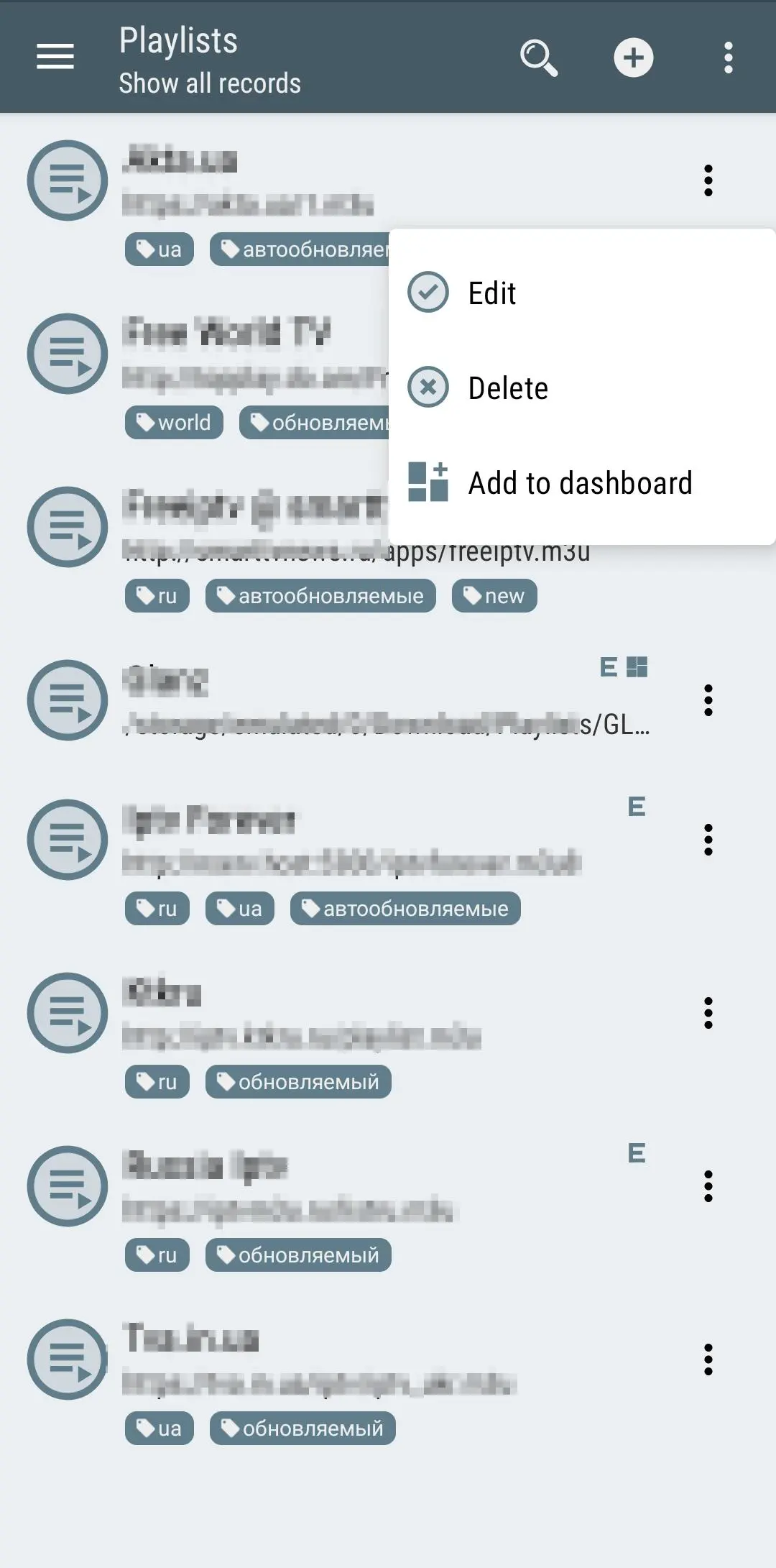LazyIptv Deluxe PC
LC-Soft
Download LazyIptv Deluxe on PC With GameLoop Emulator
LazyIptv Deluxe sa PC
Ang LazyIptv Deluxe, na nagmumula sa developer na LC-Soft, ay tumatakbo sa Android systerm sa nakaraan.
Ngayon, maaari mong laruin ang LazyIptv Deluxe sa PC gamit ang GameLoop nang maayos.
I-download ito sa GameLoop library o mga resulta ng paghahanap. Hindi na tumitingin sa baterya o nakakadismaya na mga tawag sa maling oras.
I-enjoy lang ang LazyIptv Deluxe PC sa malaking screen nang libre!
LazyIptv Deluxe Panimula
This application is a manager of your playlists and EPG with advanced features. You can use internal or external players to play playlists.
The application is only a player and does not contain any preset channels or streams. You need to add a playlists and EPGs of your IPTV/OTT provider.
Features:
• 2 versions of the interface: Touch - for smartphones/tablets and TV - for TVs/TV boxes using the remote control;
• 2 built-in player with archive support;
• Support and management of IPTV M3U playlists;
• support of viewing the archives(catchup) of the programs of known formats;
• synchronization of data between several devices via Gdrive/Dropbox;
• Support for internal (from a playlist) and external television guides (EPG) in XMLTV and JTV formats and their use in accordance with a given priority;
• structured bookmarks (as full list or tree of folders);
• history of viewed channels;
• parental control for playlists and channels;
• support Wizard;
• notifications of future programs;
• search channels in playlists;
• search programs in EPG;
• group URL check in all objects with links (in the playlist, playlists lists, EPG lists);
• integration into the channels on the main screen in the TV version;
• PIP mode in built-in players;
• built-in file manager with support for Gdrive/Dropbox cloud services;
Tags
Video-PlayersInformation
Developer
LC-Soft
Latest Version
2.46
Last Updated
2023-09-08
Category
Video-players-editors
Available on
Google Play
Show More
How to play LazyIptv Deluxe with GameLoop on PC
1. Download GameLoop from the official website, then run the exe file to install GameLoop
2. Open GameLoop and search for “LazyIptv Deluxe” , find LazyIptv Deluxe in the search results and click “Install”
3. Enjoy playing LazyIptv Deluxe on GameLoop
Minimum requirements
OS
Windows 8.1 64-bit or Windows 10 64-bit
GPU
GTX 1050
CPU
i3-8300
Memory
8GB RAM
Storage
1GB available space
Recommended requirements
OS
Windows 8.1 64-bit or Windows 10 64-bit
GPU
GTX 1050
CPU
i3-9320
Memory
16GB RAM
Storage
1GB available space