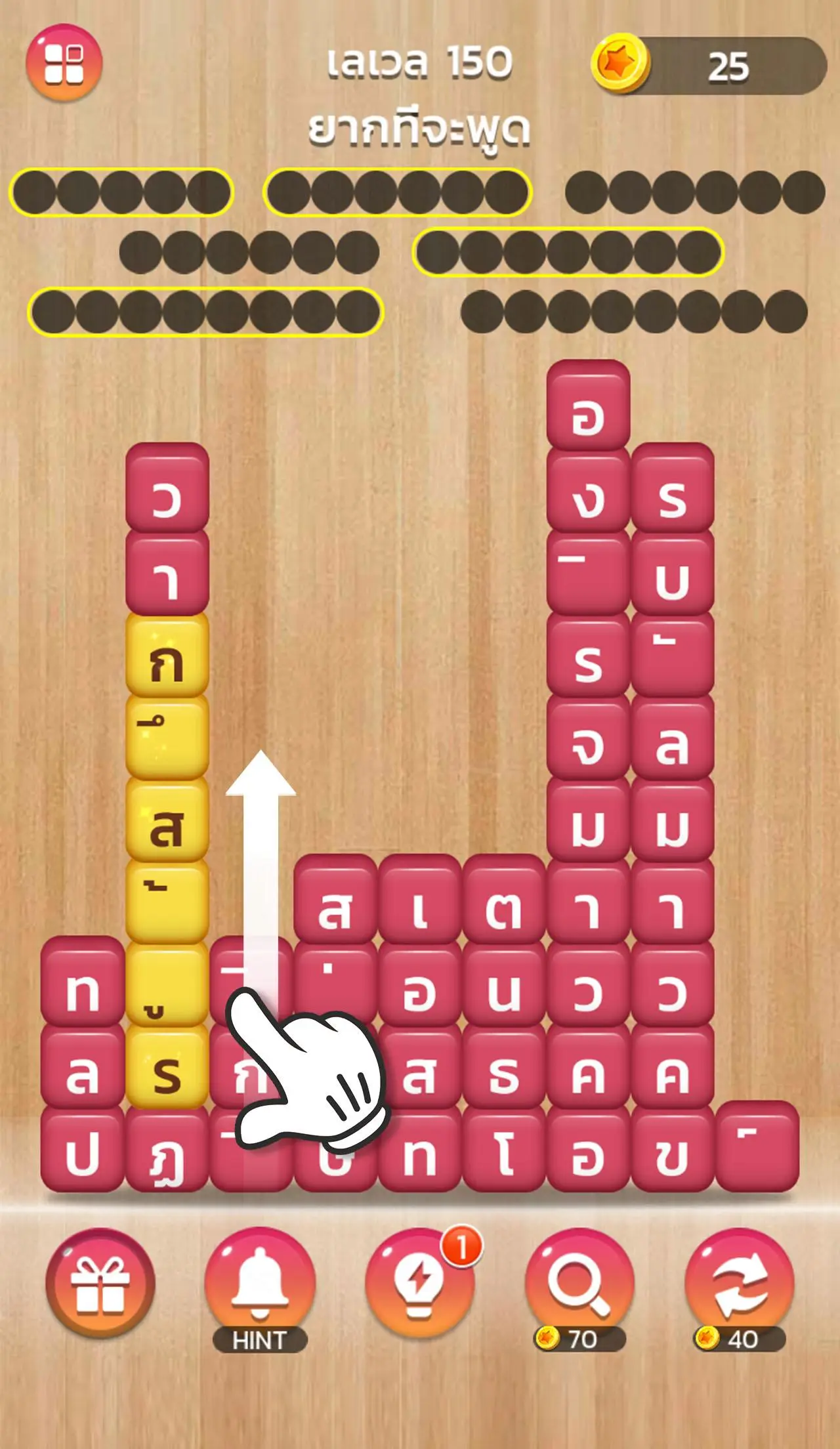เวิร์ดแชตเตอร์-หาคำ PC
FingerLab
Download เวิร์ดแชตเตอร์-หาคำ on PC With GameLoop Emulator
เวิร์ดแชตเตอร์-หาคำ sa PC
Ang เวิร์ดแชตเตอร์-หาคำ, na nagmumula sa developer na FingerLab, ay tumatakbo sa Android systerm sa nakaraan.
Ngayon, maaari mong laruin ang เวิร์ดแชตเตอร์-หาคำ sa PC gamit ang GameLoop nang maayos.
I-download ito sa GameLoop library o mga resulta ng paghahanap. Hindi na tumitingin sa baterya o nakakadismaya na mga tawag sa maling oras.
I-enjoy lang ang เวิร์ดแชตเตอร์-หาคำ PC sa malaking screen nang libre!
เวิร์ดแชตเตอร์-หาคำ Panimula
🌸 Experience a journey into a world of words and challenges that grow in “Word Chatter-Find Words” wordsearch, word search game, word puzzle game, word search woodblock, wood block game, find word, a game that provides an English learning experience through gameplay that is full of variety and excitement at all difficulty levels. 🌸
🎮 How to play:
Enjoy playing a game that is both challenging and relaxing! Players must use their finger or mouse to slide letters horizontally or perpendicular to create English words in the style of wordsearch and word finding games. The correct word created will cause the letter to disappear and the block above will OK Use your skill in manipulating letters and creating new words quickly in word puzzles and word search to advance to the next level 📚✨
🌟 Game Highlights:
🌸 Strengthen English skills in the form of wordsearch: enhance your ability to memorize new vocabulary. Through playing games in a fun word finding game.
🌸 Beautiful Graphics and Theme: Players will be immersed in the atmosphere of cherry blossom blooming in a relaxing and addictive word puzzle game style.
🌸 Various Skins and Characters: Customize your game with your favorite skins in word search to express your unique personality and taste.
🌸 Various challenging levels: start easily and gradually progress Add challenges in woodblock style to continuously practice analytical thinking skills.
🎯 This “Word Chatter - Word Search” game is suitable for all ages and situations as a word search game and word puzzle game! Perfect for relaxing after work or studying in word search style, practicing language skills in woodblock style, or just wanting to have fun playing with friends. and family through find word!
📱 Hurry up to download and start your word search adventure today! Be amazed by the puzzles and challenges in each level of this word search game that provides endless fun in word search woodblock! 🌟🎉
special! Find a play that can combine wordsearch, word search games, word puzzle games, word search woodblock, wood block games, find word in one format. To improve your language skills even further! ✨
Tags
SearchInformation
Developer
FingerLab
Latest Version
1.246
Last Updated
2024-12-20
Category
Word
Available on
Google Play
Show More
How to play เวิร์ดแชตเตอร์-หาคำ with GameLoop on PC
1. Download GameLoop from the official website, then run the exe file to install GameLoop
2. Open GameLoop and search for “เวิร์ดแชตเตอร์-หาคำ” , find เวิร์ดแชตเตอร์-หาคำ in the search results and click “Install”
3. Enjoy playing เวิร์ดแชตเตอร์-หาคำ on GameLoop
Minimum requirements
OS
Windows 8.1 64-bit or Windows 10 64-bit
GPU
GTX 1050
CPU
i3-8300
Memory
8GB RAM
Storage
1GB available space
Recommended requirements
OS
Windows 8.1 64-bit or Windows 10 64-bit
GPU
GTX 1050
CPU
i3-9320
Memory
16GB RAM
Storage
1GB available space