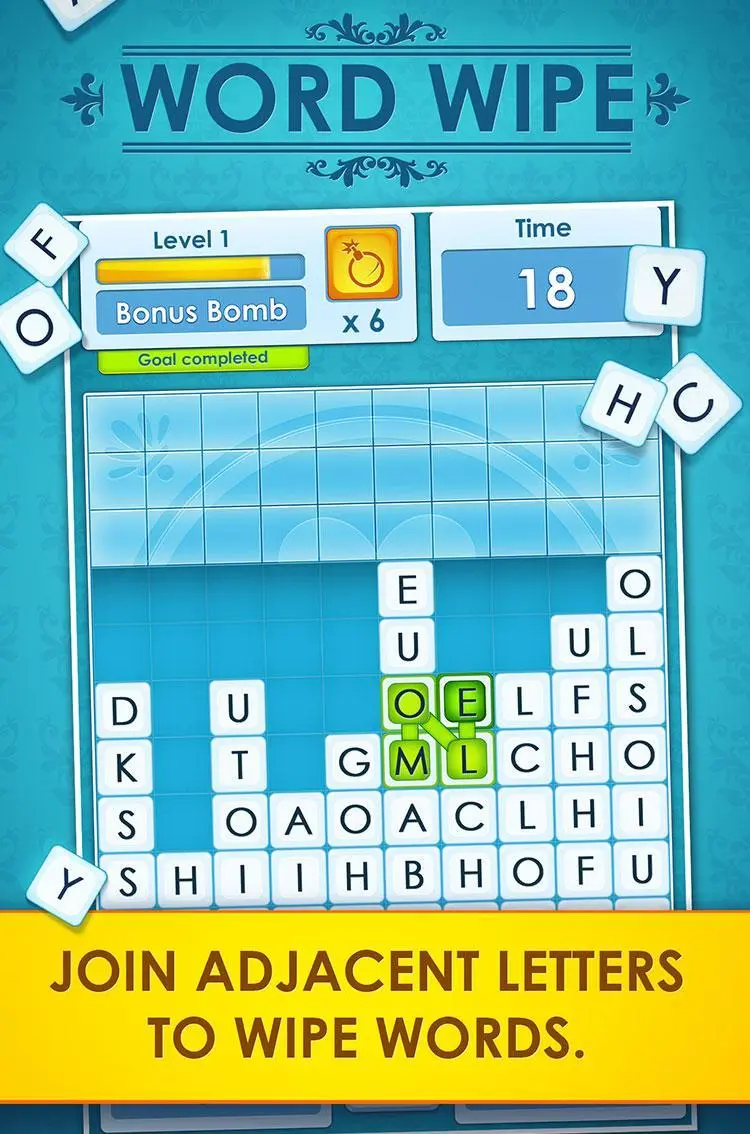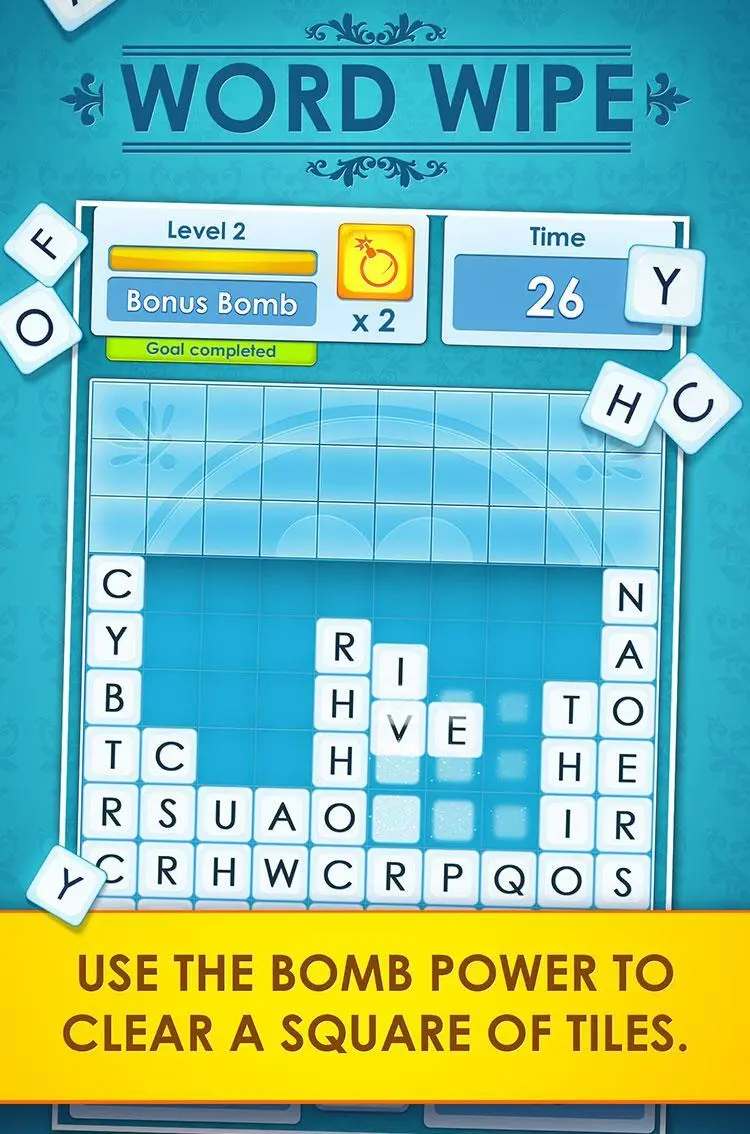Word Wipe PC
Arkadium Games
Download Word Wipe on PC With GameLoop Emulator
Word Wipe sa PC
Ang Word Wipe, na nagmumula sa developer na Arkadium Games, ay tumatakbo sa Android systerm sa nakaraan.
Ngayon, maaari mong laruin ang Word Wipe sa PC gamit ang GameLoop nang maayos.
I-download ito sa GameLoop library o mga resulta ng paghahanap. Hindi na tumitingin sa baterya o nakakadismaya na mga tawag sa maling oras.
I-enjoy lang ang Word Wipe PC sa malaking screen nang libre!
Word Wipe Panimula
Swipe letters in a path to form words. Wipe them away and collapse the remaining letters. Try to clear the target number of lines to advance. Use your vocabulary powers to clear extra lines and charge bombs. Earn more points by submitting more complex words. Can you wipe the entire grid clean? How many levels can you defeat?
How to play:
- Swipe along a line of at least 3 letters to form a word. Release to submit.
- You can also select letters by tapping them once at a time. Tap once again on the last letter to submit.
- Get more points by submitting more complex words.
- Meet each level’s goal by clearing the given number of lines.
- Keep submitting words after you've met the goal to charge bomb power.
- Use bomb power on harder levels to meet your goal.
- Play on for a great word collapsing experience!
Information
Developer
Arkadium Games
Latest Version
1.0
Last Updated
2016-04-20
Category
Word
Available on
Google Play
Show More
How to play Word Wipe with GameLoop on PC
1. Download GameLoop from the official website, then run the exe file to install GameLoop
2. Open GameLoop and search for “Word Wipe” , find Word Wipe in the search results and click “Install”
3. Enjoy playing Word Wipe on GameLoop
Minimum requirements
OS
Windows 8.1 64-bit or Windows 10 64-bit
GPU
GTX 1050
CPU
i3-8300
Memory
8GB RAM
Storage
1GB available space
Recommended requirements
OS
Windows 8.1 64-bit or Windows 10 64-bit
GPU
GTX 1050
CPU
i3-9320
Memory
16GB RAM
Storage
1GB available space