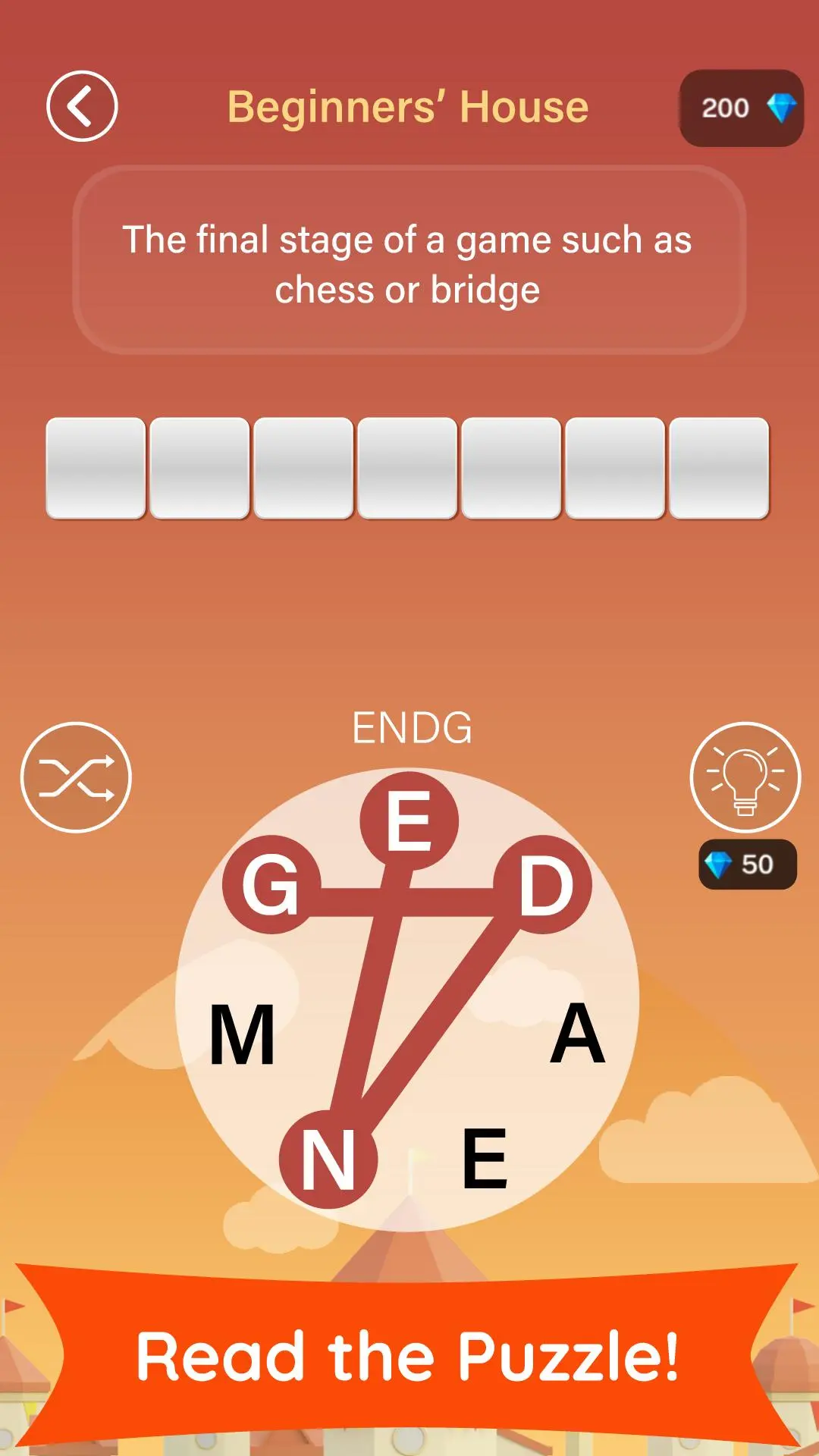Wordhane - Crossword PC
Anloft
Download Wordhane - Crossword on PC With GameLoop Emulator
Wordhane - Crossword sa PC
Ang Wordhane - Crossword, na nagmumula sa developer na Anloft, ay tumatakbo sa Android systerm sa nakaraan.
Ngayon, maaari mong laruin ang Wordhane - Crossword sa PC gamit ang GameLoop nang maayos.
I-download ito sa GameLoop library o mga resulta ng paghahanap. Hindi na tumitingin sa baterya o nakakadismaya na mga tawag sa maling oras.
I-enjoy lang ang Wordhane - Crossword PC sa malaking screen nang libre!
Wordhane - Crossword Panimula
Entertaining different word finder game is waiting for you to test and train your brain!
Wordhane – Connect crossword is a game that combines classical word finder game with crossword puzzles.
Read the question, find the word, claim the reward!
More than 5000 word puzzle in increasing difficulty and 26 levels!
FEATURES:
- More than 5000 puzzles
- 26 badges to win (houses)
- Easy and simple to play
- Convenient as mind puzzles
- Unscramble words, train your brain, awake your mind
- One hand usage. You can play our word search game by using even one finger
- A new word scramble for people who enjoy word finder games with letters and crossword puzzles
- Word scramble with 4 different languages: English, Spanish, German and Turkish
- There are not only words. You will face hard trivia questions
- Unscramble words, learn the meaning of them! You are a wordsolver, solve them all!
- You will win new badges – titles and houses with every puzzle
- Have fun with solving word search puzzles and learn new words
- When you start to unscramble words, you will never need any other word search game or brain game such as sudoku, scrabbles or trivia games!
Only thing you have to do is finding the answer of the question by aligning the letters.
If the question is very difficult for you, you may need crossword clue. You can use clues to unscramble words whenever you want!
Play with yourself even without wifi! Yes, you can play OFFLINE! Bring your family or find the words with friends!
If you like word cross and intelligence games, this word finder is just for you!
You will develop your vocabulary with Wordhane – Connect crossword. You can leave the stress of the day and enjoy your time!
This fun word scramble game starts with essential words and increases its difficulty to advanced words. With this way, you can collect more words for your vocabulary and develop your ability to read and learn by reading the puzzles.
Solving puzzles will entertain you. You will not stop before you solve all of them!
Vocabularies of gamers will improve immensely. You will enjoy your time while you are playing this fun word puzzle.
Wordhane is an entertaining and instructive intelligence game with puzzle and words combined! You can download the game for free and play now!
Wordhane is a new word game for mind exercise that combines crosswords and word puzzle!
Use these new words you’ve learned to your friends!
Some puzzles can be annoying. You may learn the words in some puzzles for the first time!
Some puzzles are so much fun, try yourselves to see how fast you can solve the puzzle!
Improve your vocabulary and learning the meanings of the words have never been this much fun!
Hundreds of new words and puzzle each day!
Wordhane - Connect crossword is providing a fun game experience for everyone in every age range. You will have fun and learn while you are playing with your family, your friends and your loved ones
Tags
CasualSingle playerStylizedOfflineSearchInformation
Developer
Anloft
Latest Version
1.9944
Last Updated
2024-11-19
Category
Word
Available on
Google Play
Show More
How to play Wordhane - Crossword with GameLoop on PC
1. Download GameLoop from the official website, then run the exe file to install GameLoop
2. Open GameLoop and search for “Wordhane - Crossword” , find Wordhane - Crossword in the search results and click “Install”
3. Enjoy playing Wordhane - Crossword on GameLoop
Minimum requirements
OS
Windows 8.1 64-bit or Windows 10 64-bit
GPU
GTX 1050
CPU
i3-8300
Memory
8GB RAM
Storage
1GB available space
Recommended requirements
OS
Windows 8.1 64-bit or Windows 10 64-bit
GPU
GTX 1050
CPU
i3-9320
Memory
16GB RAM
Storage
1GB available space