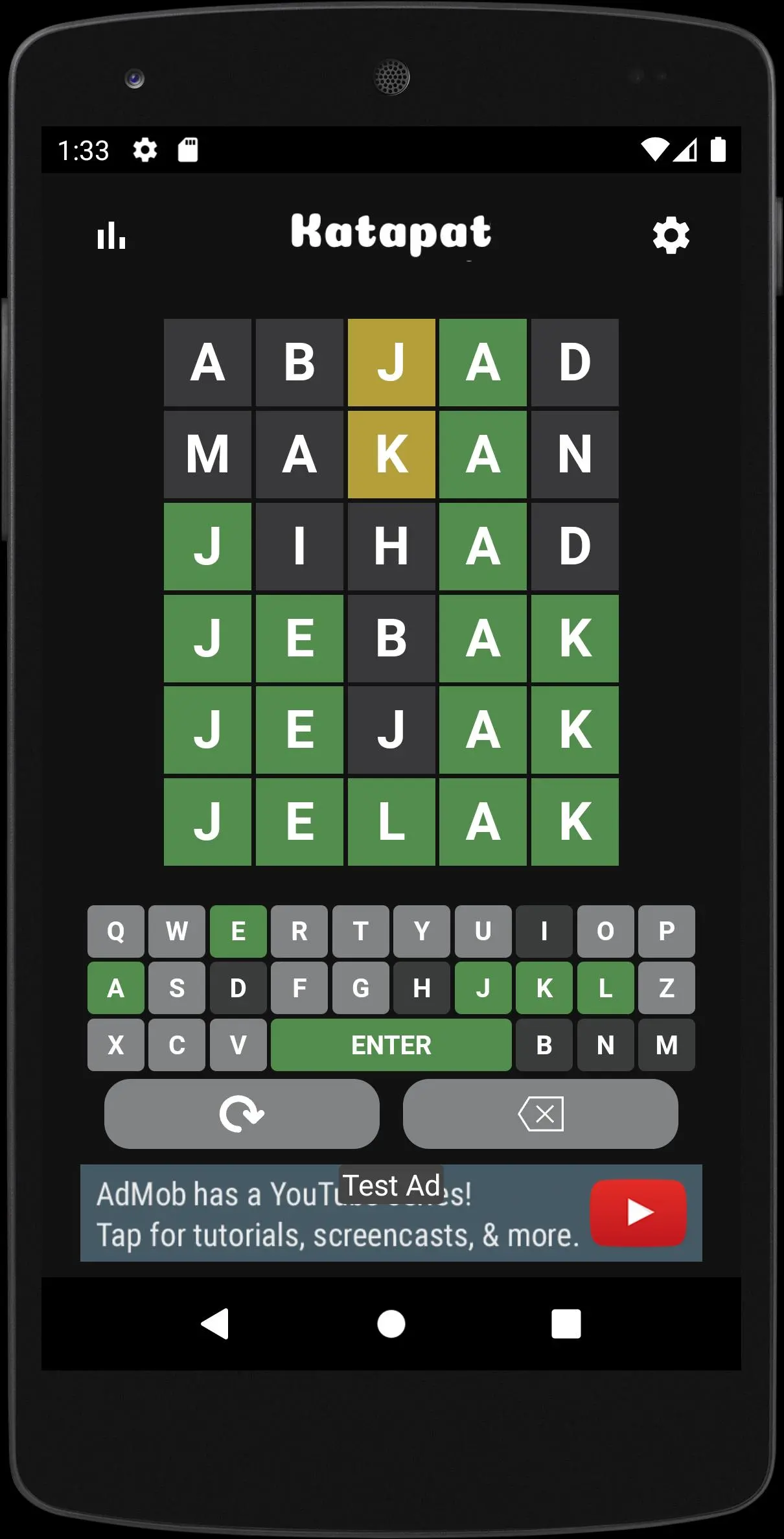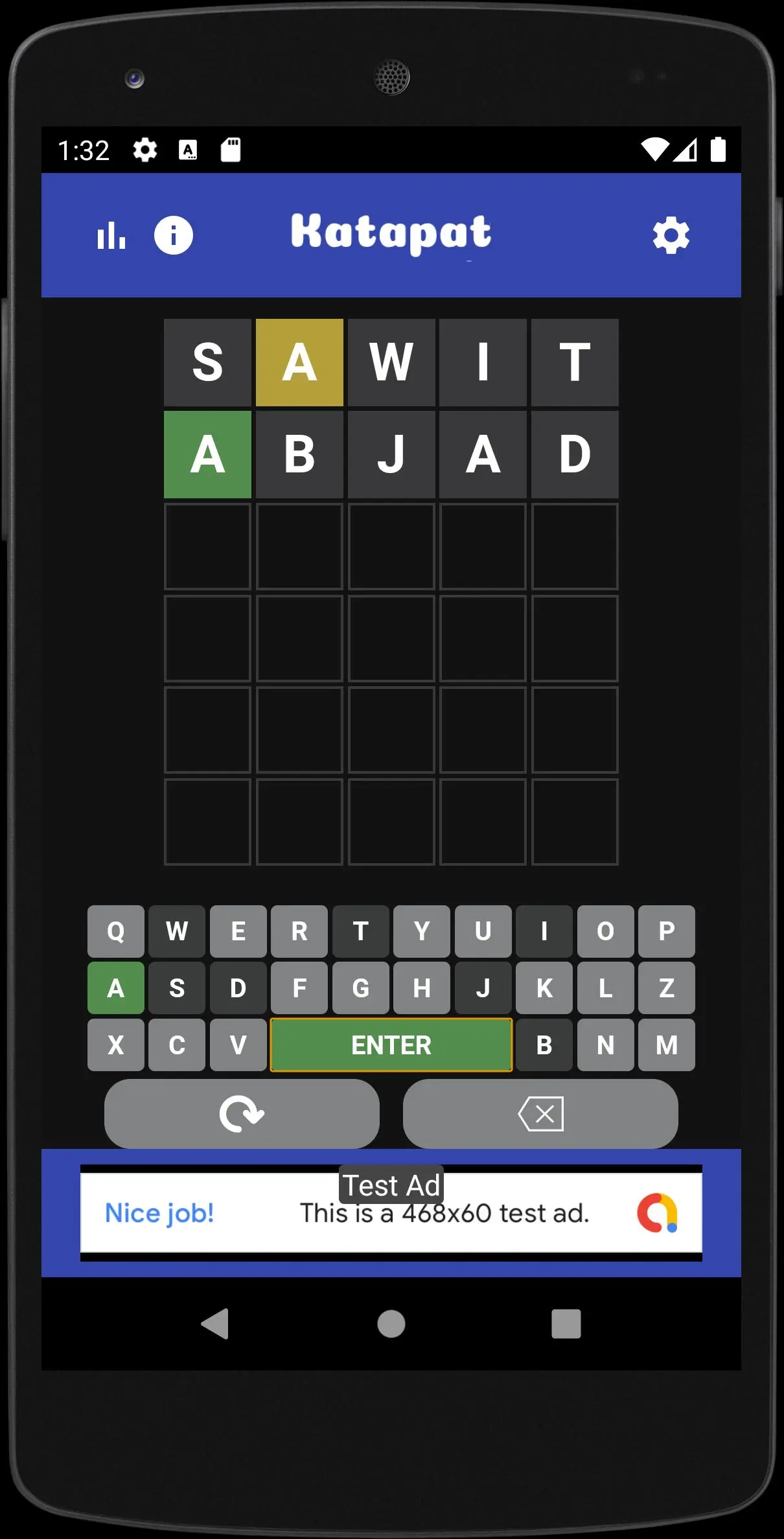Katapat Pro PC
Kreativa
Download Katapat Pro on PC With GameLoop Emulator
Katapat Pro sa PC
Ang Katapat Pro, na nagmumula sa developer na Kreativa, ay tumatakbo sa Android systerm sa nakaraan.
Ngayon, maaari mong laruin ang Katapat Pro sa PC gamit ang GameLoop nang maayos.
I-download ito sa GameLoop library o mga resulta ng paghahanap. Hindi na tumitingin sa baterya o nakakadismaya na mga tawag sa maling oras.
I-enjoy lang ang Katapat Pro PC sa malaking screen nang libre!
Katapat Pro Panimula
WARNING - FOR THOSE WHO LIKE TO THINK AND WISE ONLY!!!
There are 2 game modes.
Mode 1: Puzzle will be released every 24 hours. Meaning if you have already played today, you will wait until tomorrow to play a new puzzle.
Mode 2 : Unlimited where you can play this word puzzle with no limit waiting 24 hours.
Mode 3: Custom Mode where you can set the puzzle according to the hour you want starting from every 1 hour. 2 hours, 4 hours.
There are 2 Hints
1. Repeat function - this function allows you to repeat your guess.
2, Hint - 1 Letter will be revealed to help play.
Katapat is Malay Wordle is a word guessing game. This game is inspired from the Wordle style game where a new word is generated globally every 24 hours and you have 5 attempts to guess a 5 letter word, if a certain letter exists in the word and is in the right place it will be green, if the letter exists in word and is in the wrong place it will be yellow and if the letter does not exist in the word then it will be grey.
Katapat has much more to offer, There is also a custom mode where players can choose the number of letters and the frequency of word generation (every X hours). More interesting features in this word puzzle game.
For a list of answers you can go here: https://katapatwordle.blogspot.com/2022/10/jawapan-katapat-wordle-bahasa-melayu.html
Tags
WordInformation
Developer
Kreativa
Latest Version
3.0
Last Updated
2022-12-05
Category
Word
Available on
Google Play
Show More
How to play Katapat Pro with GameLoop on PC
1. Download GameLoop from the official website, then run the exe file to install GameLoop
2. Open GameLoop and search for “Katapat Pro” , find Katapat Pro in the search results and click “Install”
3. Enjoy playing Katapat Pro on GameLoop
Minimum requirements
OS
Windows 8.1 64-bit or Windows 10 64-bit
GPU
GTX 1050
CPU
i3-8300
Memory
8GB RAM
Storage
1GB available space
Recommended requirements
OS
Windows 8.1 64-bit or Windows 10 64-bit
GPU
GTX 1050
CPU
i3-9320
Memory
16GB RAM
Storage
1GB available space