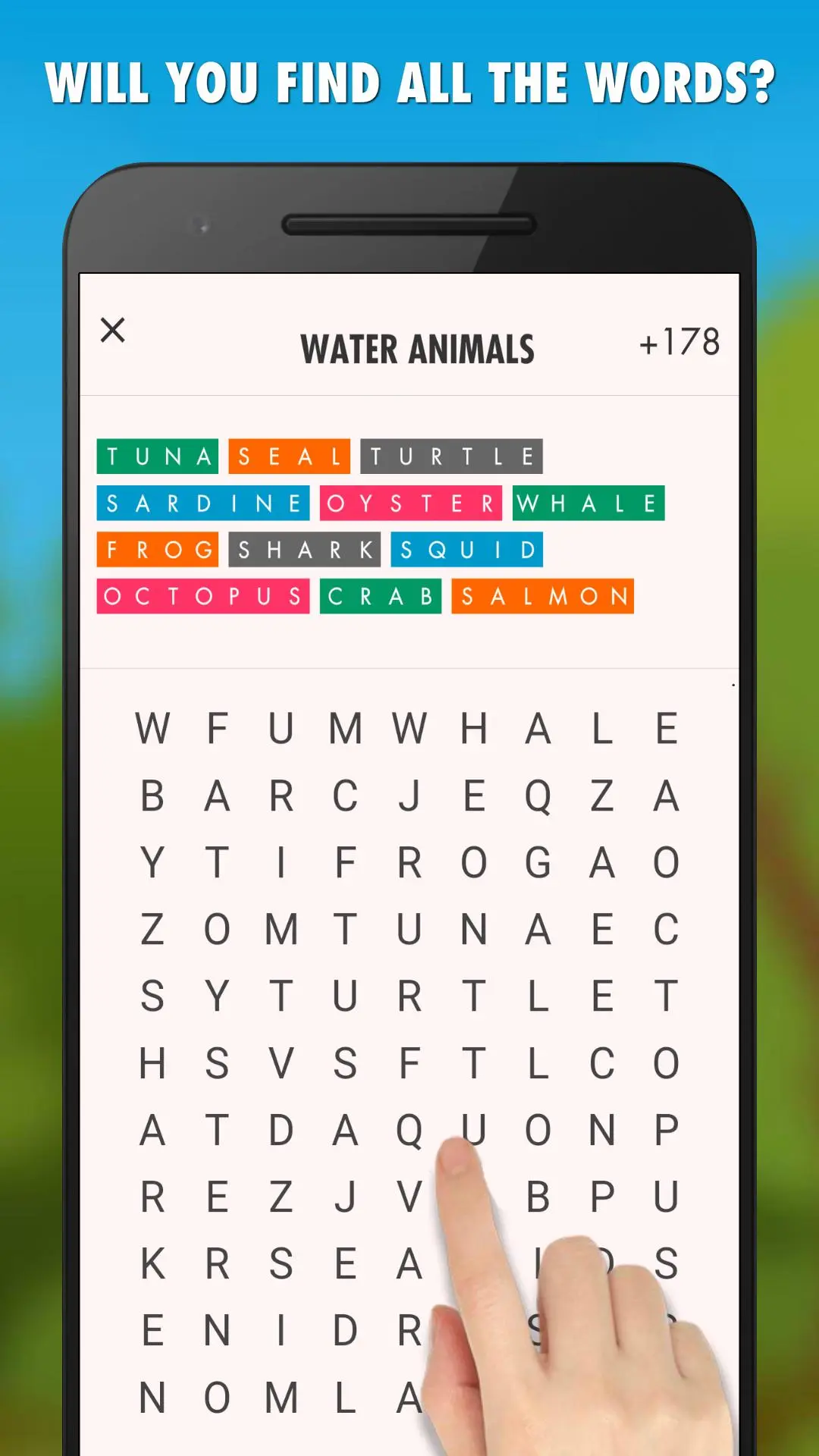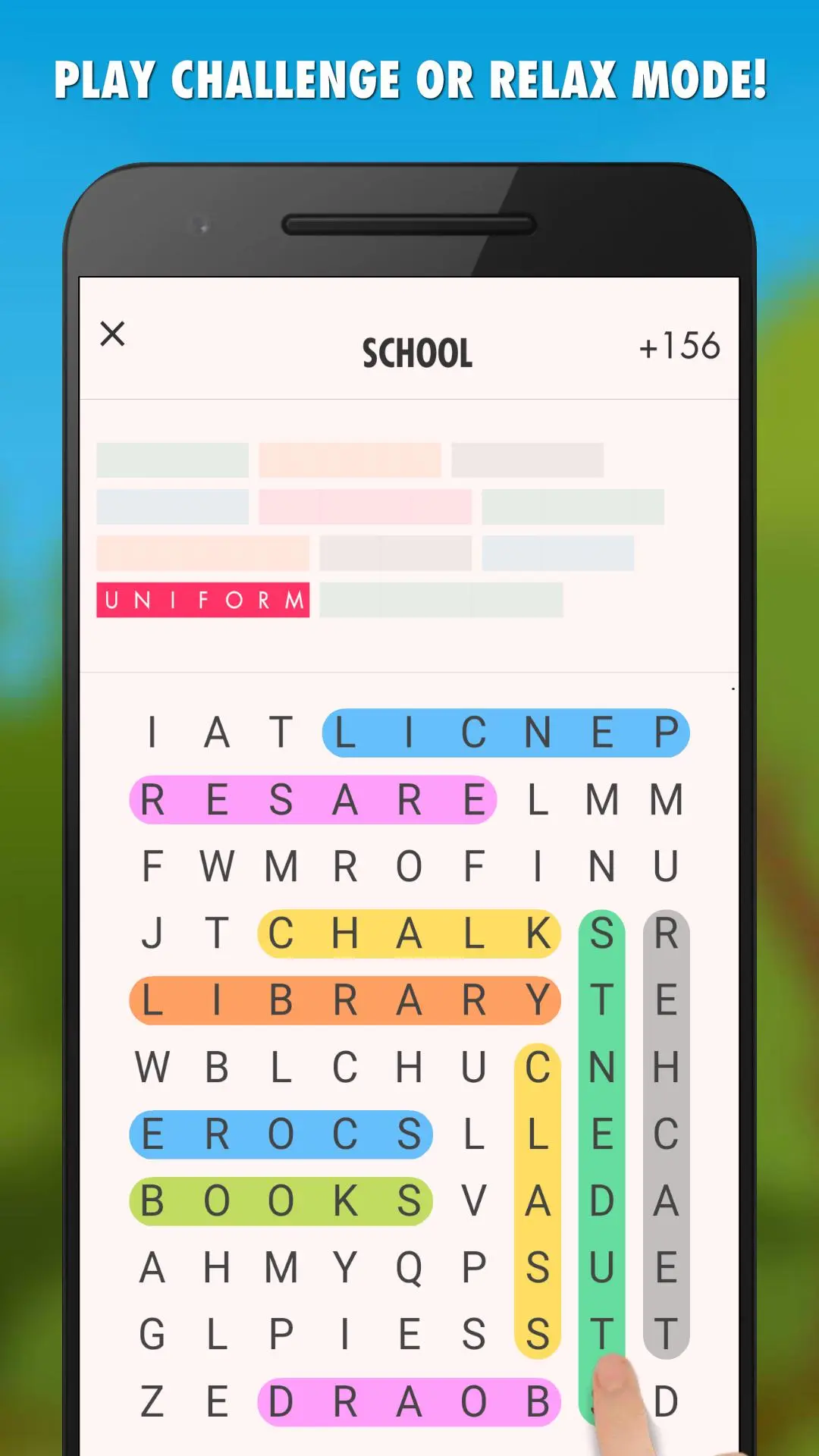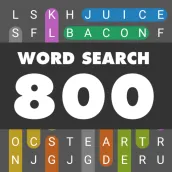
Word Search 800 PC
LittleBigPlay - Word, Educational & Puzzle Games
Download Word Search 800 on PC With GameLoop Emulator
Word Search 800 sa PC
Ang Word Search 800, na nagmumula sa developer na LittleBigPlay - Word, Educational & Puzzle Games, ay tumatakbo sa Android systerm sa nakaraan.
Ngayon, maaari mong laruin ang Word Search 800 sa PC gamit ang GameLoop nang maayos.
I-download ito sa GameLoop library o mga resulta ng paghahanap. Hindi na tumitingin sa baterya o nakakadismaya na mga tawag sa maling oras.
I-enjoy lang ang Word Search 800 PC sa malaking screen nang libre!
Word Search 800 Panimula
Conquer 800 levels of word-finding bliss in Word Search 800!
Delve into a vast collection of 800 meticulously crafted levels, or immerse yourself in the endless challenge of the "Mixed words" mode, where each game presents a unique puzzle.
Enjoy the convenience of offline play, allowing you to indulge in word searches anytime, anywhere.
Compete against players from around the world on the TOP20 leaderboards, or unwind with the stress-free relax mode.
Features:
• A comprehensive collection of 800 predefined levels, providing hours of entertainment.
• Unlimited gameplay with the "Mixed words" mode, ensuring endless variety.
• Extensive English vocabulary, catering to all skill levels.
• Seamless offline play, eliminating the need for internet or WiFi.
• Free to download and enjoy, with an optional upgrade for enhanced features.
• Global TOP20 leaderboards for competitive scoring and comparison.
• Flexible gameplay with both timed challenge and untimed relax modes.
• A visually pleasing, minimalist design featuring day and night themes for comfortable viewing.
Relax Mode:
Customize your experience by disabling timers and scoring, allowing for a leisurely pace.
Challenge Mode:
Test your speed and accuracy against global competitors, striving for top scores and overall ranking.
Immerse yourself in the captivating world of Word Search 800 and discover the joy of word finding!
Tags
WordInformation
Developer
LittleBigPlay - Word, Educational & Puzzle Games
Latest Version
18.1
Last Updated
2024-12-04
Category
Word
Available on
Google Play
Show More
How to play Word Search 800 with GameLoop on PC
1. Download GameLoop from the official website, then run the exe file to install GameLoop
2. Open GameLoop and search for “Word Search 800” , find Word Search 800 in the search results and click “Install”
3. Enjoy playing Word Search 800 on GameLoop
Minimum requirements
OS
Windows 8.1 64-bit or Windows 10 64-bit
GPU
GTX 1050
CPU
i3-8300
Memory
8GB RAM
Storage
1GB available space
Recommended requirements
OS
Windows 8.1 64-bit or Windows 10 64-bit
GPU
GTX 1050
CPU
i3-9320
Memory
16GB RAM
Storage
1GB available space