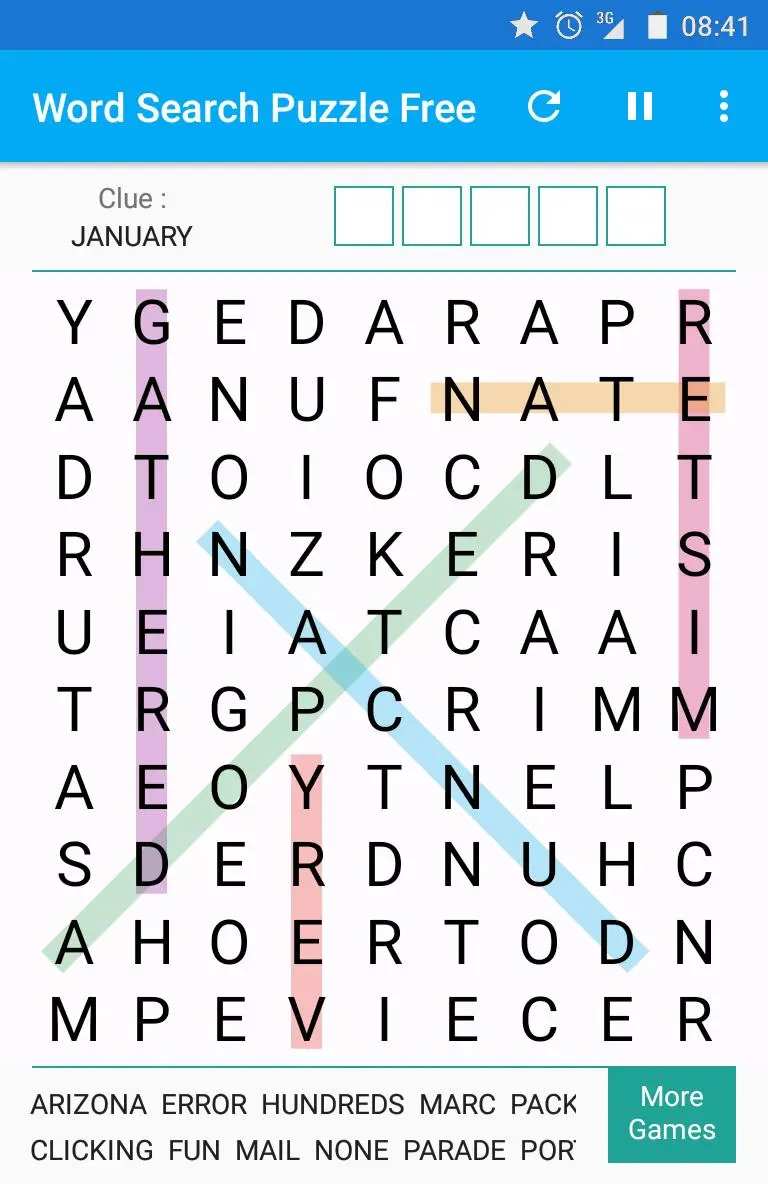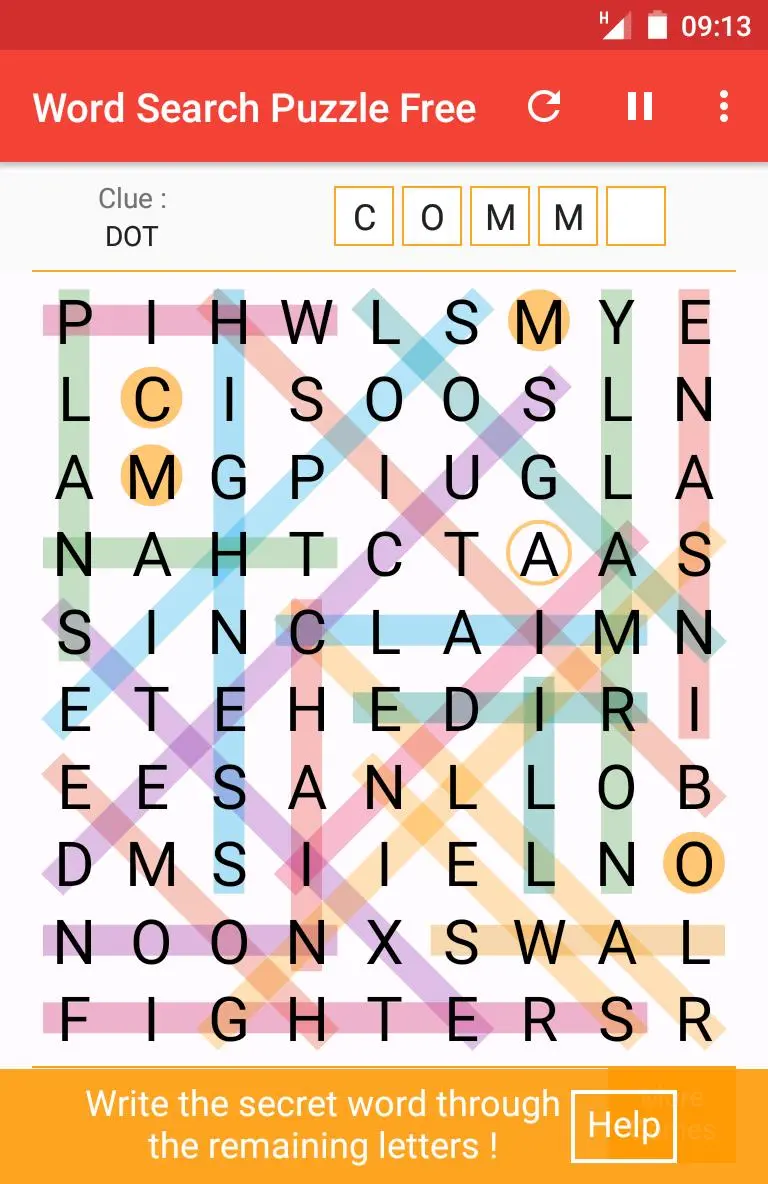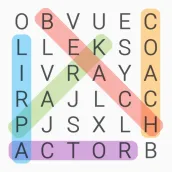
Word Search - Word Puzzle Game PC
Lezigame
Download Word Search - Word Puzzle Game on PC With GameLoop Emulator
Word Search - Word Puzzle Game sa PC
Ang Word Search - Word Puzzle Game, na nagmumula sa developer na Lezigame, ay tumatakbo sa Android systerm sa nakaraan.
Ngayon, maaari mong laruin ang Word Search - Word Puzzle Game sa PC gamit ang GameLoop nang maayos.
I-download ito sa GameLoop library o mga resulta ng paghahanap. Hindi na tumitingin sa baterya o nakakadismaya na mga tawag sa maling oras.
I-enjoy lang ang Word Search - Word Puzzle Game PC sa malaking screen nang libre!
Word Search - Word Puzzle Game Panimula
★ Play as often as you like
With an unlimited number of English word search puzzles.
★ Play with your friends and family
With word lists suitable for kids and adults.
★ Learn new words
And improve your vocabulary while having fun with this classic word game.
★ Train your brain
And improve your concentration, thinking and memory.
★ Use the clues
And see where the hidden words are.
★ Find all the secret words
With the remaining letters. Or turn them off in the settings.
★ Progress at your own pace
With 4 levels of difficulty: very easy, easy, medium and hard.
★ Play in your language
With the English translation of this word find game.
★ Protect your eyes
By activating the dark mode whenever you want.
★ Discover other languages
By choosing one of the 6 available languages: English, Spanish, French, Portuguese, German and Italian.
★ Play wherever and whenever you want
Whether you're at home, on public transportation or in a waiting room.
★ Finish your game later
Thanks to the autosave feature.
★ Define the game settings
Like colors, animations, sounds and vibrations.
★ Use it on all your devices
Whether it's on a phone, tablet or Chromebook computer.
★ Play without WIFI or internet connection
And enjoy it even when you're offline.
★ Compare your best times
With those of your friends: 4 rankings available. *
★ Earn achievements
And points for your Google Play Games account. *
* You must be logged into the game with a Google Play Games account.
Tags
SearchCasualSingle playerAbstractOfflineInformation
Developer
Lezigame
Latest Version
11.2
Last Updated
2023-12-21
Category
Word
Available on
Google Play
Show More
How to play Word Search - Word Puzzle Game with GameLoop on PC
1. Download GameLoop from the official website, then run the exe file to install GameLoop
2. Open GameLoop and search for “Word Search - Word Puzzle Game” , find Word Search - Word Puzzle Game in the search results and click “Install”
3. Enjoy playing Word Search - Word Puzzle Game on GameLoop
Minimum requirements
OS
Windows 8.1 64-bit or Windows 10 64-bit
GPU
GTX 1050
CPU
i3-8300
Memory
8GB RAM
Storage
1GB available space
Recommended requirements
OS
Windows 8.1 64-bit or Windows 10 64-bit
GPU
GTX 1050
CPU
i3-9320
Memory
16GB RAM
Storage
1GB available space