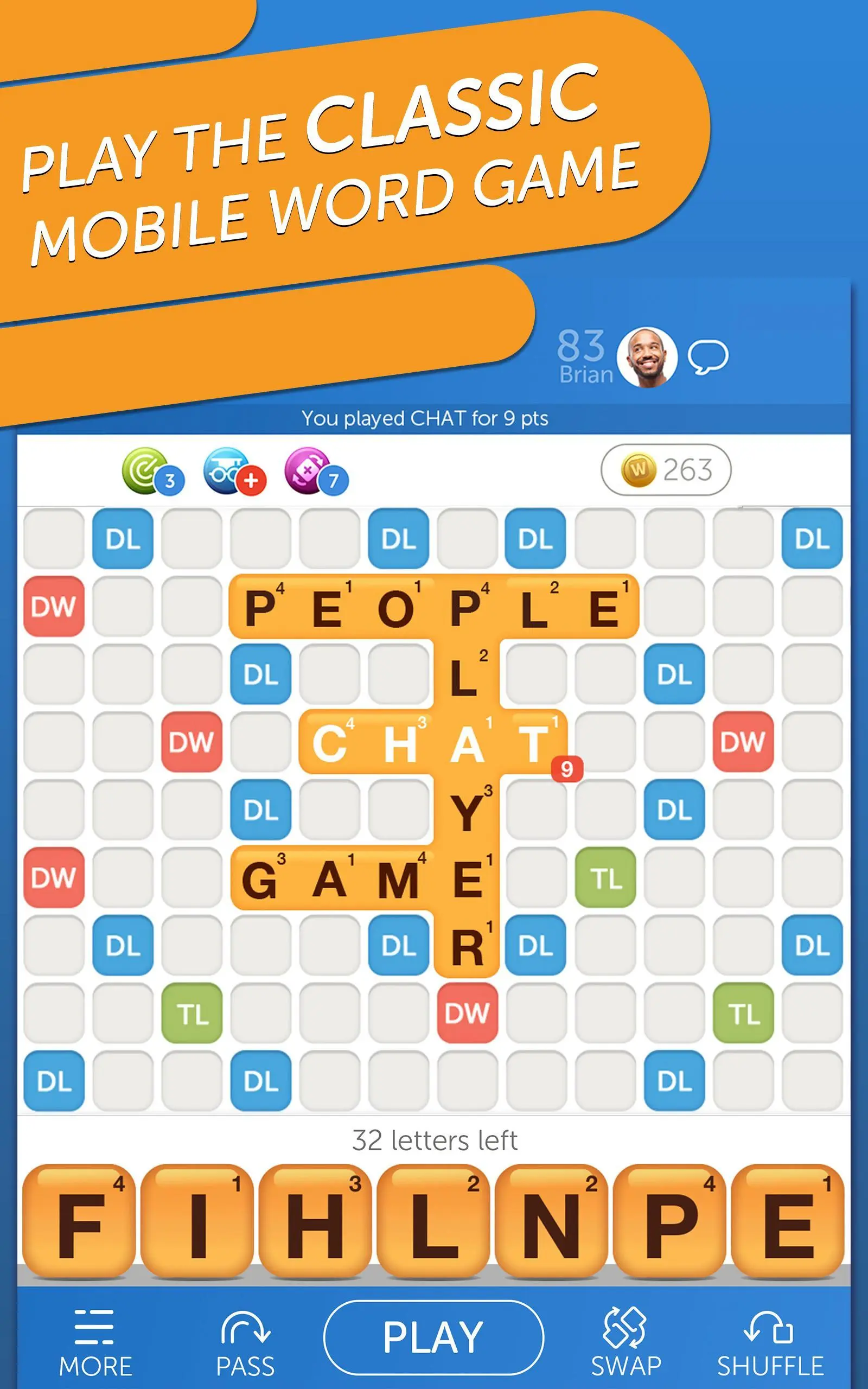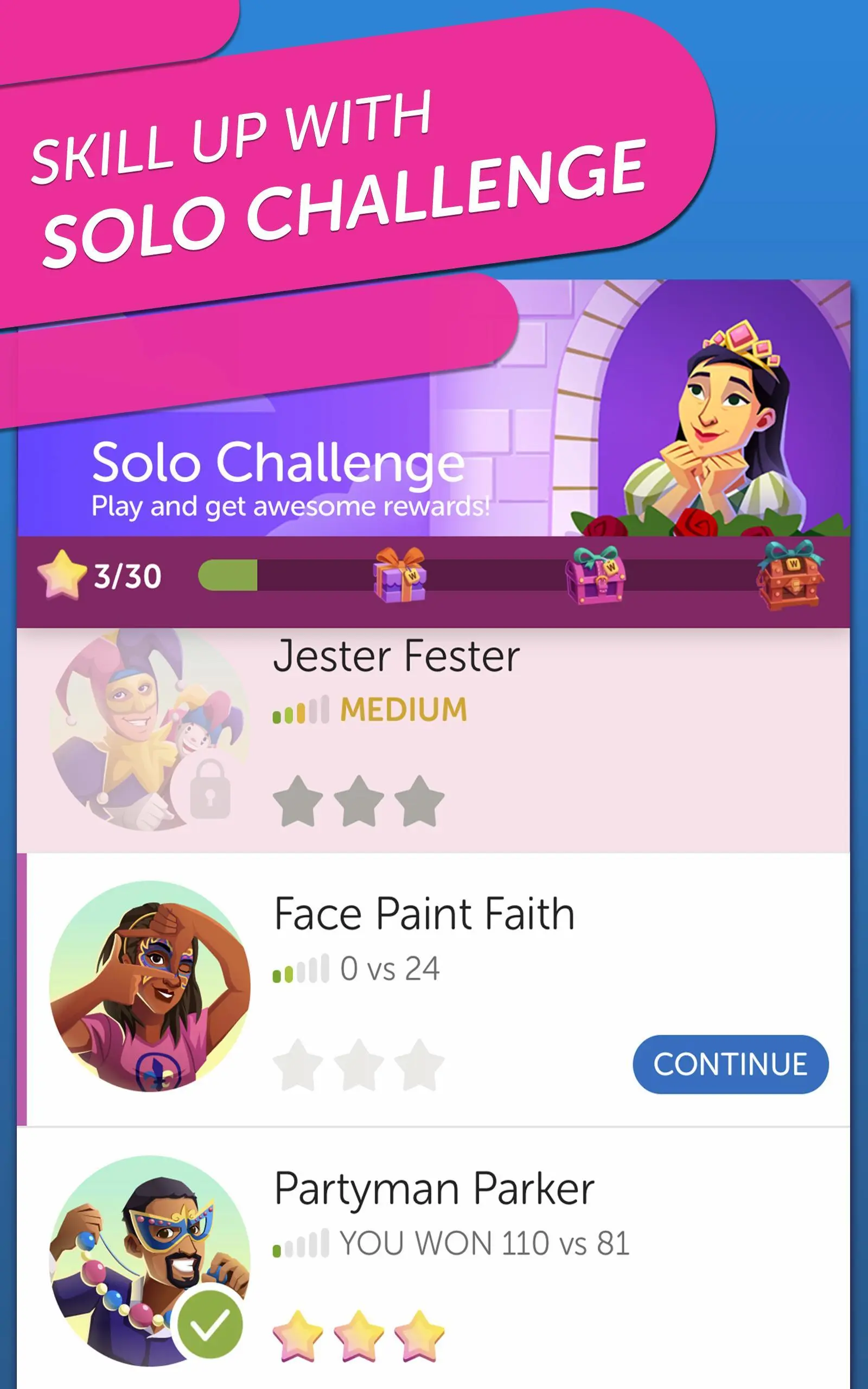Classic Words With Friends PC
Zynga
Download Classic Words With Friends on PC With GameLoop Emulator
Classic Words With Friends sa PC
Ang Classic Words With Friends, na nagmumula sa developer na Zynga, ay tumatakbo sa Android systerm sa nakaraan.
Ngayon, maaari mong laruin ang Classic Words With Friends sa PC gamit ang GameLoop nang maayos.
I-download ito sa GameLoop library o mga resulta ng paghahanap. Hindi na tumitingin sa baterya o nakakadismaya na mga tawag sa maling oras.
I-enjoy lang ang Classic Words With Friends PC sa malaking screen nang libre!
Classic Words With Friends Panimula
Come enjoy The Original Word Play! Grab your mobile device and prove you have what it takes to best your friends and family in this addictive multiplayer game. Whether you need to relax after a long day, or are looking to train your brain, this word game is perfect for you! Make sure to keep your mind sharp as you choose the perfect move on the board, as one word can be the difference between victory and defeat!
Are you looking for a way to build your vocabulary by yourself? Our Solo Challenge is the answer! There is no better way to train your brain than against our fiendish word masters. Looking for new friends with whom to play puzzle games? You can practice your crossword skills with our random opponent matchmaking. No matter if you play with friends old or new, stay connected with our in-game chat, and track your progress with unlockable stats.
Think you're the best at word games of all your friends? Prove it by racking up points and beating your Weekly Challenge!
Our Terms of Service are changing. See https://zynga.support/T2TOSUpdate for more info.
Words With Friends is free to download and includes optional in-game purchases. If you wish to disable in-game purchases, please turn off the in-app purchases in your phone or tablet’s Settings.
You must be at least 13 years of age, or such higher age as required in your country, to play or download Words With Friends.
Requires an Internet connection (network fees may apply).
Use of this application is governed by our Terms of Service, found at https://www.take2games.com/legal. For questions about the game, please review our game support page here https://zyngasupport.helpshift.com/hc/en/26-words-with-friends-classic/.
For information about how Zynga uses personal data, please read our privacy policy at www.take2games.com/privacy.
Tags
Word jumbleCasualMultiplayerCompetitive multiplayerSingle playerAbstractOfflineStylizedMiscellaneousPuzzlesInformation
Developer
Zynga
Latest Version
34.00.02
Last Updated
2025-02-19
Category
Word
Available on
Google Play
Show More
How to play Classic Words With Friends with GameLoop on PC
1. Download GameLoop from the official website, then run the exe file to install GameLoop
2. Open GameLoop and search for “Classic Words With Friends” , find Classic Words With Friends in the search results and click “Install”
3. Enjoy playing Classic Words With Friends on GameLoop
Minimum requirements
OS
Windows 8.1 64-bit or Windows 10 64-bit
GPU
GTX 1050
CPU
i3-8300
Memory
8GB RAM
Storage
1GB available space
Recommended requirements
OS
Windows 8.1 64-bit or Windows 10 64-bit
GPU
GTX 1050
CPU
i3-9320
Memory
16GB RAM
Storage
1GB available space