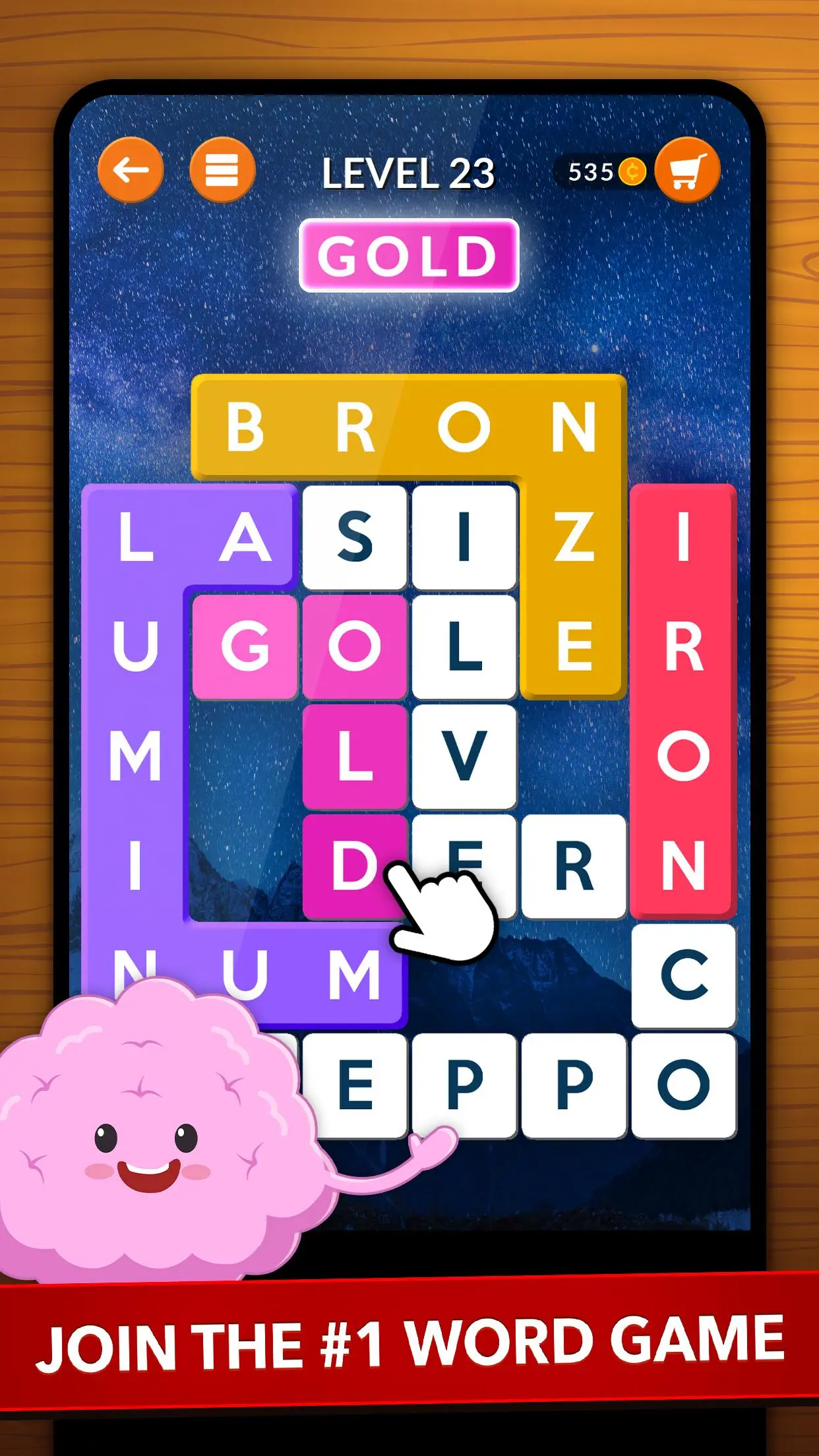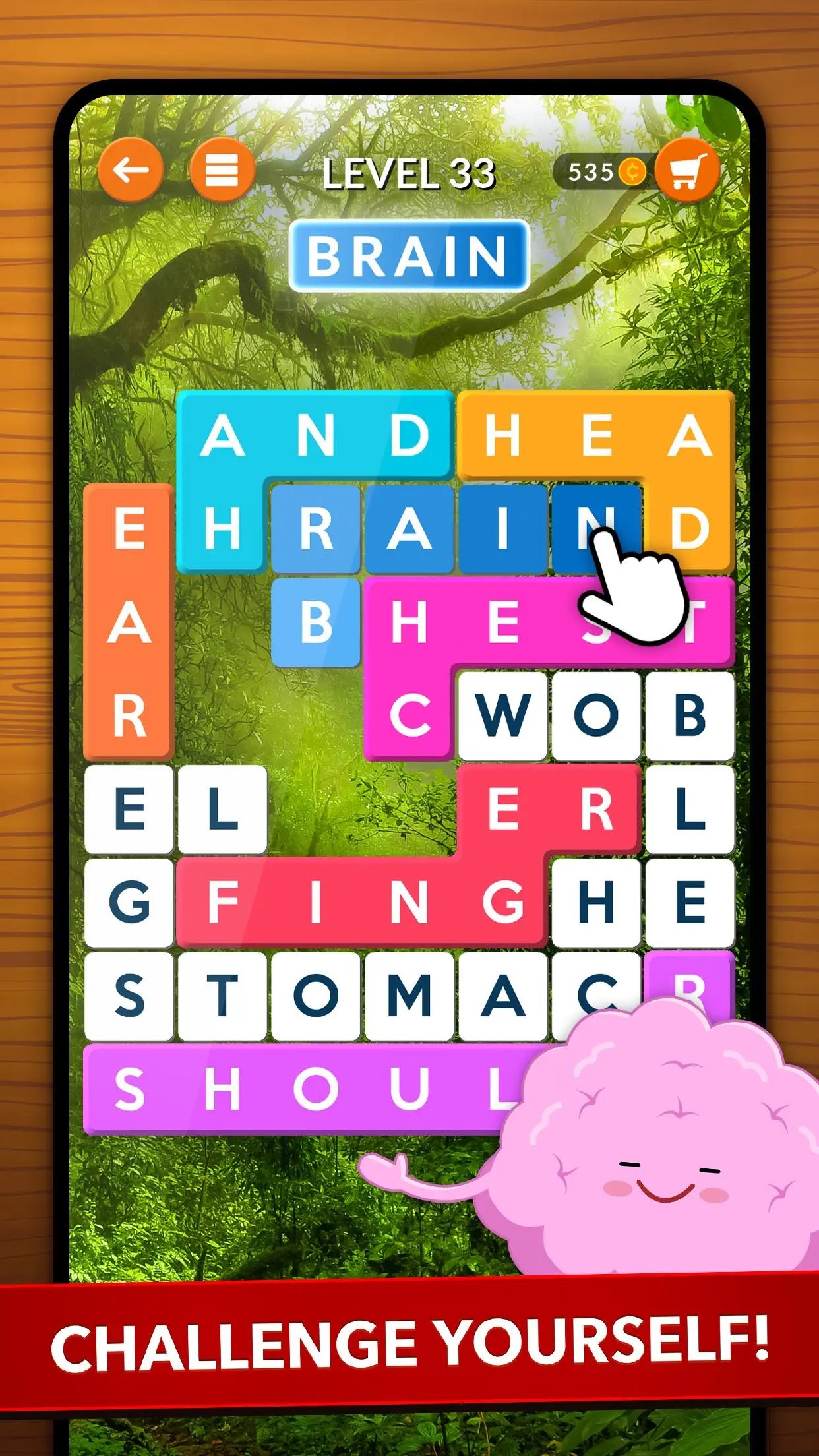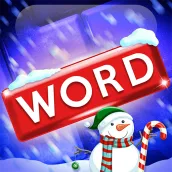
Wordscapes Shapes PC
PeopleFun
Download Wordscapes Shapes on PC With GameLoop Emulator
Wordscapes Shapes sa PC
Ang Wordscapes Shapes, na nagmumula sa developer na PeopleFun, ay tumatakbo sa Android systerm sa nakaraan.
Ngayon, maaari mong laruin ang Wordscapes Shapes sa PC gamit ang GameLoop nang maayos.
I-download ito sa GameLoop library o mga resulta ng paghahanap. Hindi na tumitingin sa baterya o nakakadismaya na mga tawag sa maling oras.
I-enjoy lang ang Wordscapes Shapes PC sa malaking screen nang libre!
Wordscapes Shapes Panimula
😍Don’t you just love when things fit together perfectly? In the mesmerizing world of Wordscapes Shapes, they always do.😍 Start playing today to test your brilliance and immerse yourself in this delightful word puzzle game!
☞Be warned, it’s absolutely addicting. Once you start beating levels, you won’t be able to stop!☜
★ Wordscapes Shapes is the first word game of its kind. There’s nothing quite like it. It’s simple, beautiful, and marvelously fun to play. ★
☆What’s the Wordscapes Shapes Secret Recipe? ☆
Begin by blending words together Word Search style
Fold words into a jigsaw puzzle style game board- all the words on the board fit perfectly together!
Sprinkle a fun word theme into each level - use the theme to guide your search (a crossword twist!)
Bake into a brand new and irresistible jigsaw-style word puzzle game that’s as addicting as it is satisfying.
Decorate with breathtaking backgrounds of scenic nature vistas that inspire and relax
Finally, top off with a brilliant player (you!) who is ready to have a blast brain training and putting their word skills to the test!
Be a Wordscapes Shapes pioneer and join the legions of brilliant players enjoying our addicting word puzzle games worldwide.
Tags
CasualSingle playerRealisticOfflineSearchInformation
Developer
PeopleFun
Latest Version
1.10.0
Last Updated
2025-01-23
Category
Word
Available on
Google Play
Show More
How to play Wordscapes Shapes with GameLoop on PC
1. Download GameLoop from the official website, then run the exe file to install GameLoop
2. Open GameLoop and search for “Wordscapes Shapes” , find Wordscapes Shapes in the search results and click “Install”
3. Enjoy playing Wordscapes Shapes on GameLoop
Minimum requirements
OS
Windows 8.1 64-bit or Windows 10 64-bit
GPU
GTX 1050
CPU
i3-8300
Memory
8GB RAM
Storage
1GB available space
Recommended requirements
OS
Windows 8.1 64-bit or Windows 10 64-bit
GPU
GTX 1050
CPU
i3-9320
Memory
16GB RAM
Storage
1GB available space