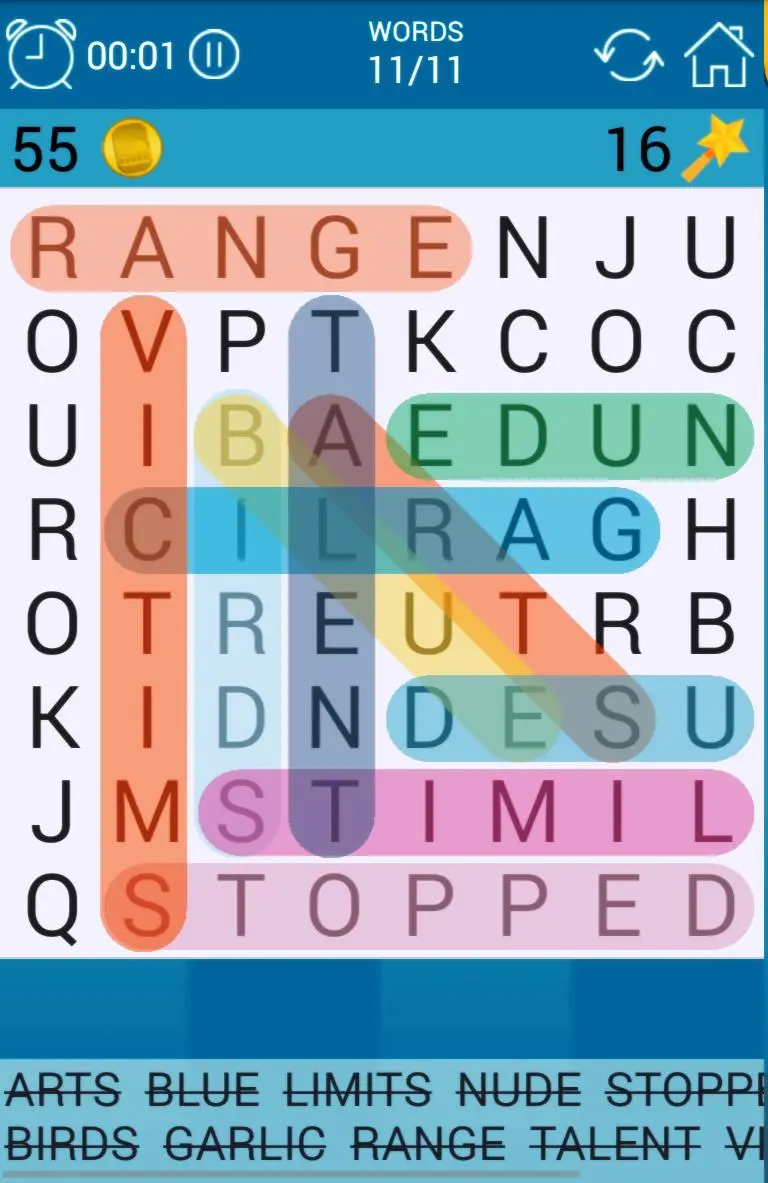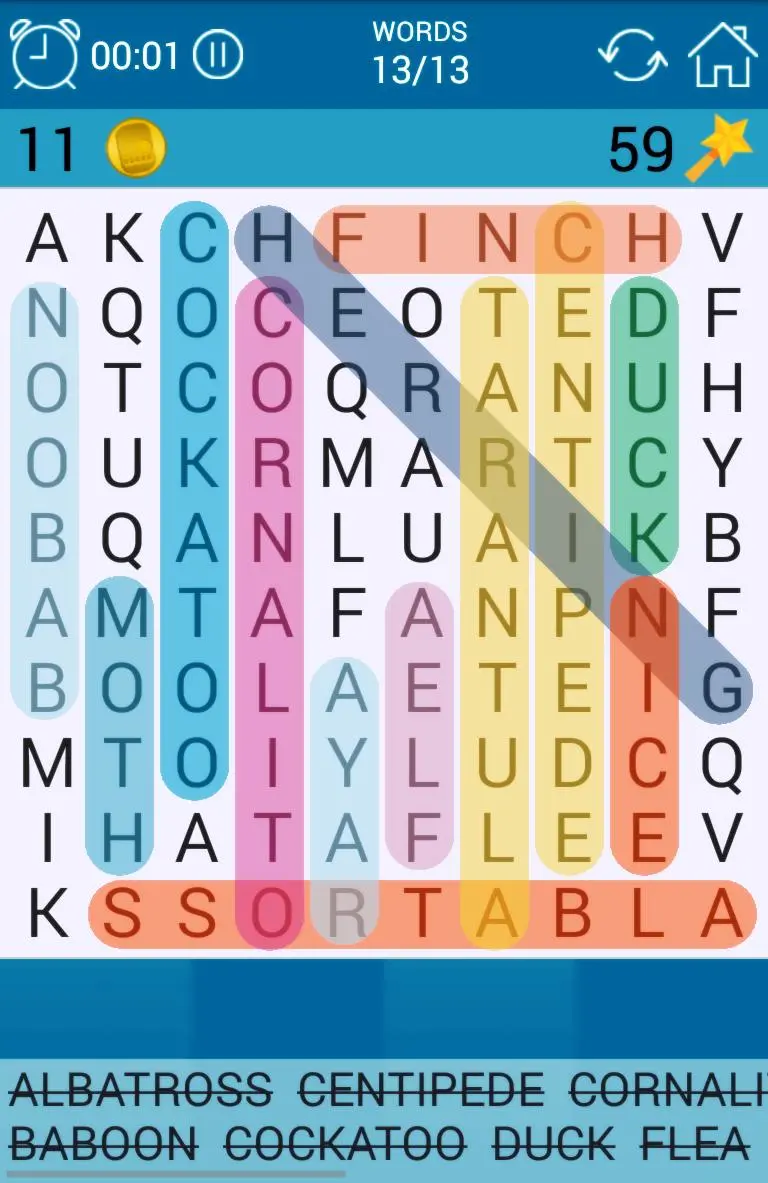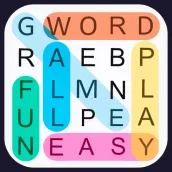
Word Search PC
The Angry Kraken
Download Word Search on PC With GameLoop Emulator
Word Search sa PC
Ang Word Search, na nagmumula sa developer na The Angry Kraken, ay tumatakbo sa Android systerm sa nakaraan.
Ngayon, maaari mong laruin ang Word Search sa PC gamit ang GameLoop nang maayos.
I-download ito sa GameLoop library o mga resulta ng paghahanap. Hindi na tumitingin sa baterya o nakakadismaya na mga tawag sa maling oras.
I-enjoy lang ang Word Search PC sa malaking screen nang libre!
Word Search Panimula
In this Word Search game for free, you can play from easy 5 x 5 games for kids up to extreme challenges of 20 x 20. Choose the difficulty of your Word Search puzzle!
★ Play more than 20 different categorized puzzles: animals, cities, foods, sports, transports, music and more.
★ Available in 16 languages: English, Spanish, French, Portuguese, Russian, German, Italian, Swedish, Polish, Czech, Slovak, Ukrainian and more.
★ Daily Word Search puzzle: every day you will find a different puzzle with the most important ephemerides and events that happened on that date.
★ Timed Multiplayer Game 1 vs 1 with the puzzle size you want
★ Create YOUR Word Search game, select the words you want and send it to your friends through Whatsapp, Hangouts and others!
★ Word Search puzzles with different difficulty levels, from small 5 x 5 to 10 x 10 normal or large 20 x 20 perfect for tablets!
★ 15 Achievements and Leaderboard (Social and Everyone) from Google Play Games
★ You will never lose your current game, the game is automatically saved so you can continue right where you left off.
★ Original help system for improved gameplay
★ Choose the number of words and types of help for greater challenges
★ You will never get bored with this game! Endless possibilities!
★ Available for your mobile phone, 7 inch tablet or 10 inch HD devices and small or low resolution devices!
Tags
SearchCasualSingle playerAbstractOfflineInformation
Developer
The Angry Kraken
Latest Version
3.2
Last Updated
2023-09-18
Category
Word
Available on
Google Play
Show More
How to play Word Search with GameLoop on PC
1. Download GameLoop from the official website, then run the exe file to install GameLoop
2. Open GameLoop and search for “Word Search” , find Word Search in the search results and click “Install”
3. Enjoy playing Word Search on GameLoop
Minimum requirements
OS
Windows 8.1 64-bit or Windows 10 64-bit
GPU
GTX 1050
CPU
i3-8300
Memory
8GB RAM
Storage
1GB available space
Recommended requirements
OS
Windows 8.1 64-bit or Windows 10 64-bit
GPU
GTX 1050
CPU
i3-9320
Memory
16GB RAM
Storage
1GB available space