Fix Incompatible Hyper-V Detection
2023-04-12
- #GameLoop
- # Incompatible Hyper-V
- # virtualization
- # Windows Hypervisor Platform
- # Hyper-V
- # error fix
- # troubleshooting
- # guide
When you are using GameLoop, you might run into an error stating Incompatible Hyper-V, which will not let the emulator to launch the game or install it.
Hyper-V is a virtualization technology built into Windows that allows users to create and run virtual machines. However, Hyper-V and other virtualization technologies are known to conflict with other virtualization tools, in this case, GameLoop. When Hyper-V is enabled, it can interfere with the GameLoop's ability to access the computer's hardware, resulting in the "Incompatible Hyper-V is running" error message.
To resolve the issue, please follow the steps shown below.
1) Turn off the Windows Hypervisor Platform.
- Search for “Turn Windows features on or off” in the Start menu.

- Turn off the following features:
1) Hyper-V, Hyper-V Management Tools, and Hyper-V Platform
2) Virtual Machine Platform
3) Windows Hypervisor Platform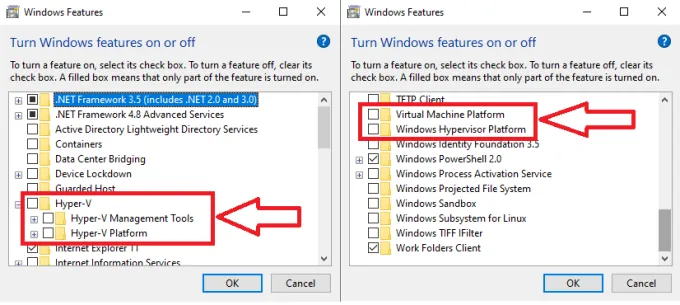
- Press OK and restart the Windows to make the changes effective.
2) Turn off the services, or uninstall other Virtualization applications such as VMWare, VirtualBox, etc.
رواں میں چلنے والے بلاگز
تمام دیکھیںGameLoop 64-bit and 32-bit, How to Choose?
2023-09-13

Tips for Improving Your Aim in FPS Games
2023-07-05

How to Purchase UC in PUBG Mobile
2023-05-26

Taking Screenshots
2023-04-07

Can’t find my favorite games
2023-04-06
