LSP Reset
2023-04-04
- #LSP reset
- # network issues
- # Gameloop
- # slow loading
- # app market
- # network protocols
- # improve performance
- # command prompt
- # gaming
- # browsing
Sometimes you might face network issues, like slow loading of Appmarket Browser in GameLoop, Content inside a game, webpages in your browser, etc. This is due to many protocols that might be running in the background which might cause performance issues in the network. In order to reset all these network protocols, we can use the LSP reset method.
Please follow the following steps to change the settings:
1. Search for Command Prompt in the Start Menu and run it as Administrator.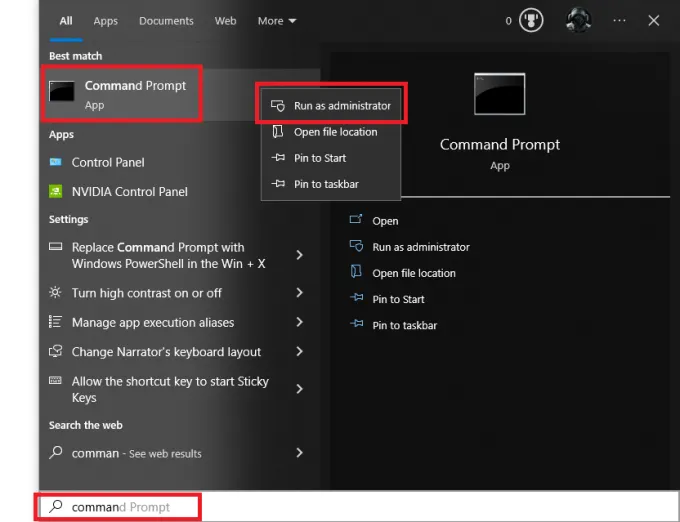
2. Type “netsh winsock reset catalog” and hit enter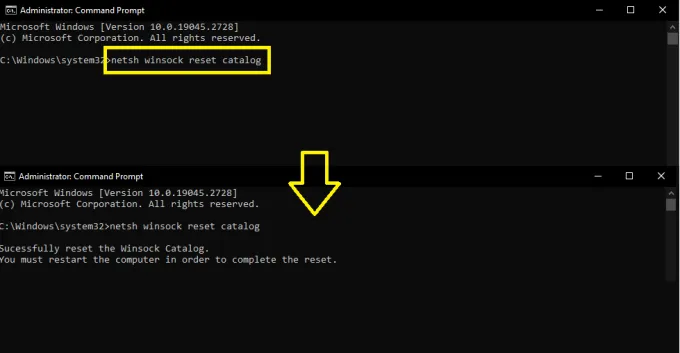
3. Type “netsh int ip reset resetlog.txt” and hit enter. Wait until you see a message saying “Restart the computer to complete this action.”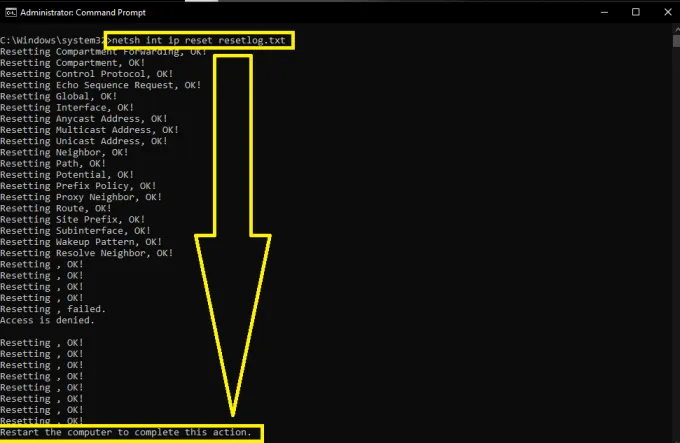
4. Restart your computer to apply the changes. This will ensure that the LSP server is completely reset and ready to use.
رواں میں چلنے والے بلاگز
تمام دیکھیںGameLoop 64-bit and 32-bit, How to Choose?
2023-09-13

Tips for Improving Your Aim in FPS Games
2023-07-05

How to Purchase UC in PUBG Mobile
2023-05-26

Fix Incompatible Hyper-V Detection
2023-04-12

Taking Screenshots
2023-04-07
