Save Money by Purchasing Games from Steam Argentina Region! A Complete Tutorial: From Creating Account to Adding Funds
2023-01-06
There is already an ultra-detailed game library in Gamedeal,and players can also find low-priced area in varios discounts and prices.
"Cloud Argentines" enjoy ultra-low-cost games.The detailed guide is as follows,let's take a look!
All we need is a vpn tool with Argentina nodes,a working PC device and steam software.
How to create an Argentina account
Open Steam and click [CREATE A NEW ACCOUNT].
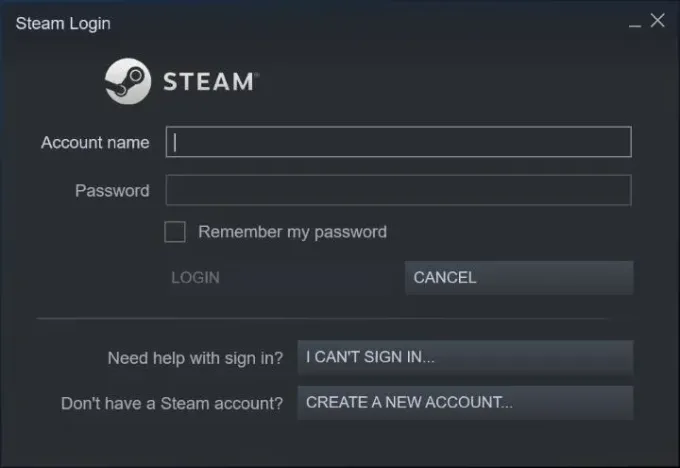
The page where you can create an account will appear, and Argentina should have been selected in the [Country of Residence] option. If it's not Argentina, you can correct it manually.
You can use any email address as long as it is not linked to any existing account.
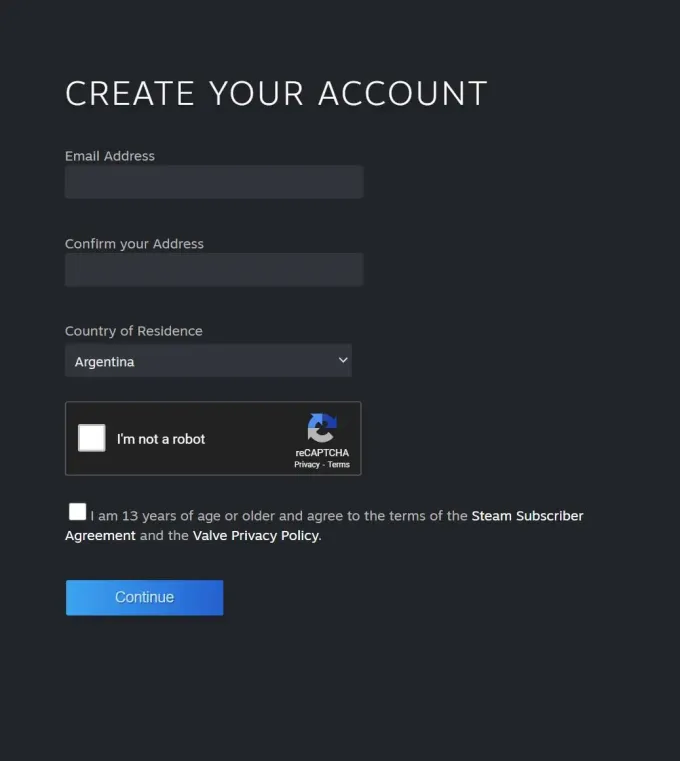
After you complete the previous steps, a message reminding you to finish the verification will show up on your screen.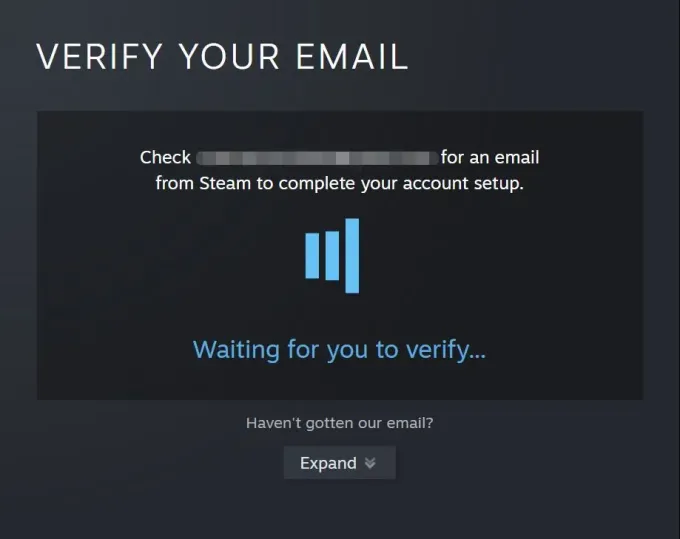 Log in to the email you used for the registration and find this email. Click the blue button [Verify My Email].
Log in to the email you used for the registration and find this email. Click the blue button [Verify My Email].
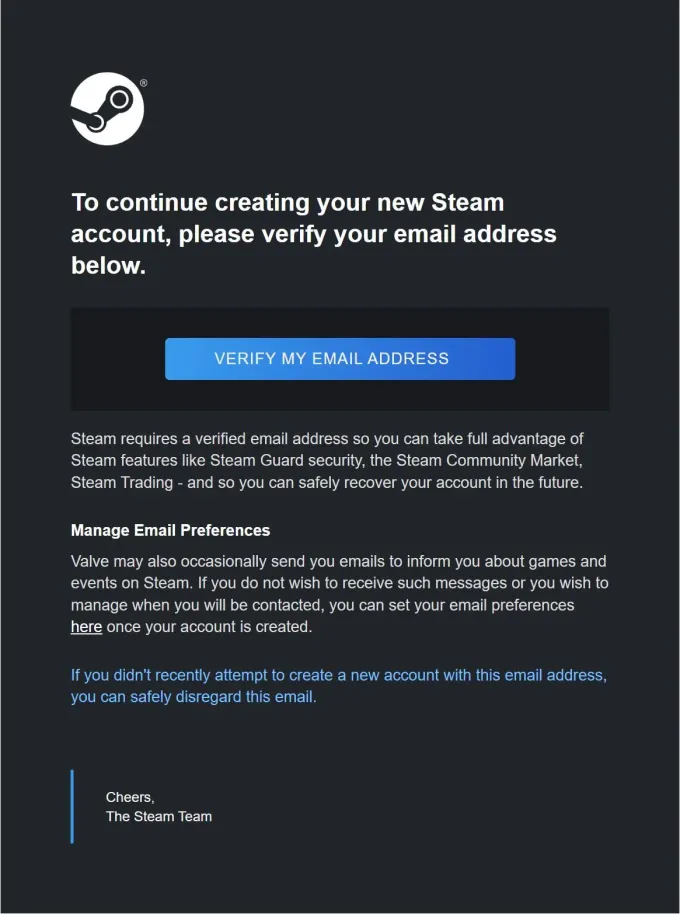 After that, a message confirming you have finished the verification will appear on your screen.
After that, a message confirming you have finished the verification will appear on your screen.
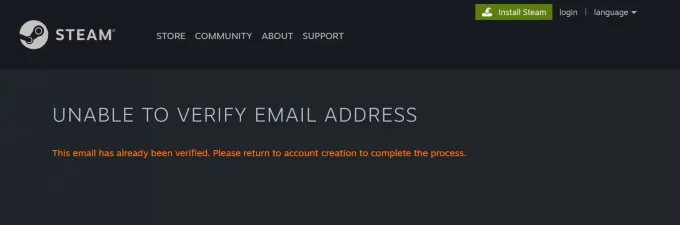 And the account creation page will turn into a page where you can fill in your profile as shown in the picture.
And the account creation page will turn into a page where you can fill in your profile as shown in the picture.
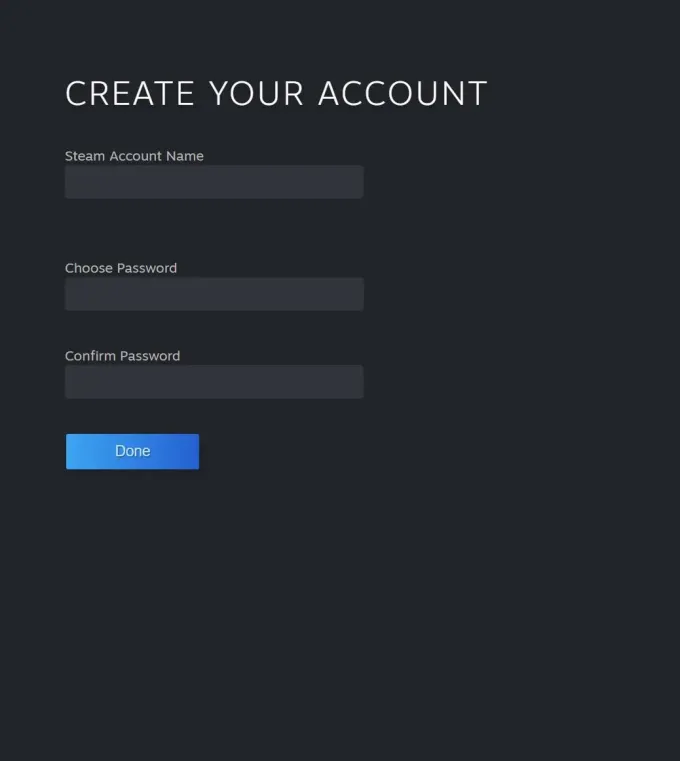
The following message will be displayed after your account is created.
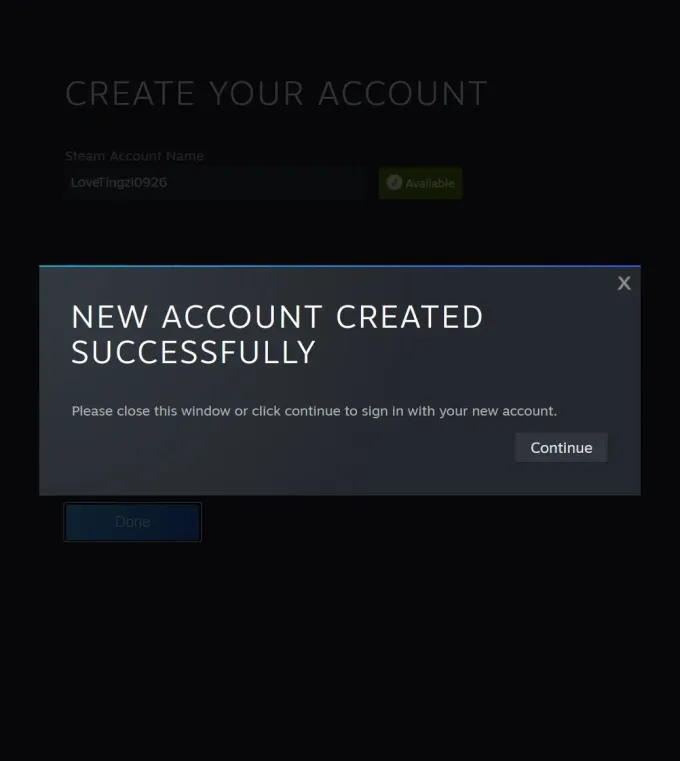
Enter your account and password to proceed.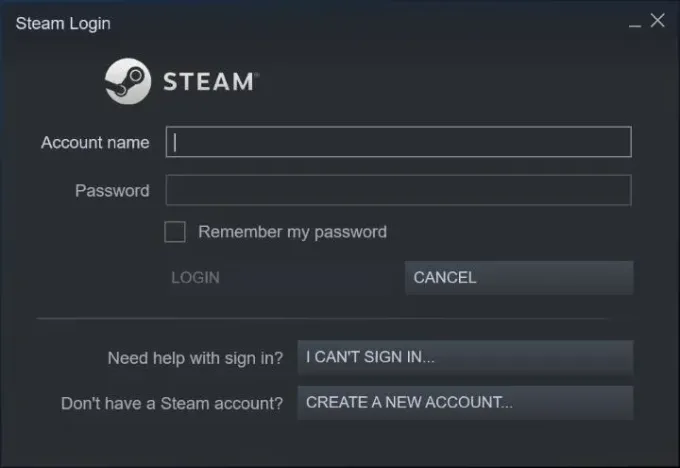
How to purchase point cards and add funds to your account
You need to check the region of your Wallet after logging into Steam.
Click the button on the top right corner and select the last option, [View my Wallet], on the pop-up.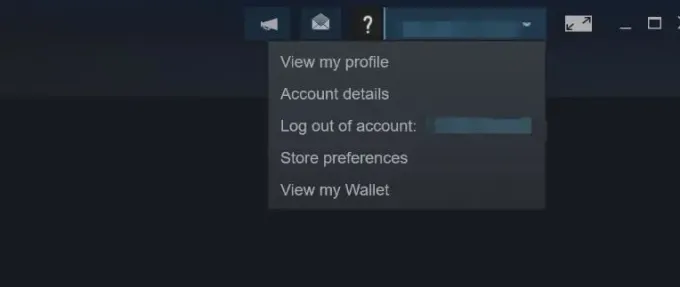
You will be directed to the top-up page and the currency should have been set to Argentine pesos. How to add funds to your Wallet with Argentine pesos?
How to add funds to your Wallet with Argentine pesos?
Steam offers two methods: Visa and MasterCard, but they both require that you have an Argentine credit card first, which is very inconvenient for non-Argentine players to get. The easiest way to buy point cards.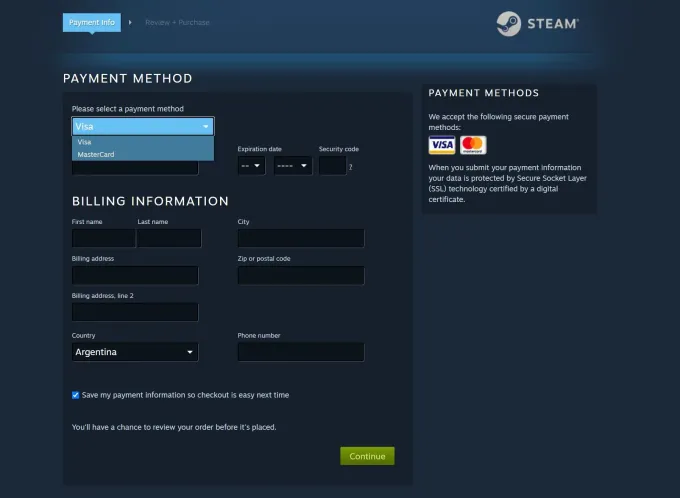 As you can see, G2A sells point cards used for the region of Argentina. Purchase one.
As you can see, G2A sells point cards used for the region of Argentina. Purchase one.
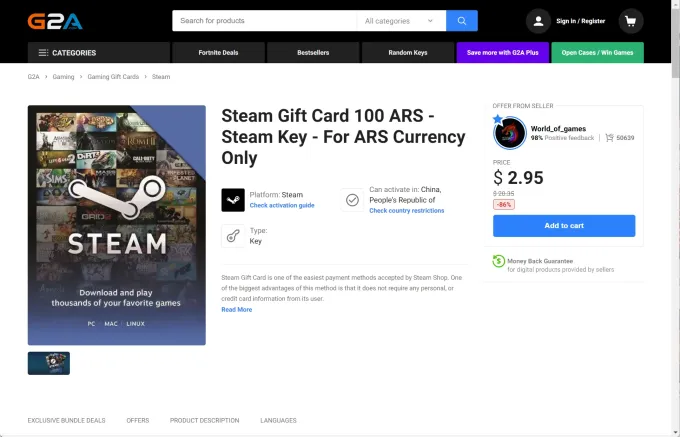 Go back to Steam with the card number and password you just got.
Go back to Steam with the card number and password you just got.
Find [Redeem a Steam Gift Card or Wallet Code] button on the right side of the page.
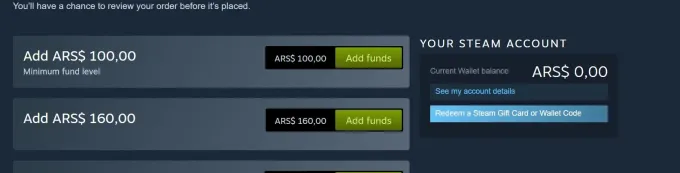 Enter the card number and password you just got and then click [Continue].
Enter the card number and password you just got and then click [Continue].
 A message confirming you have redeemed the code will appear if the purchase is successful.
A message confirming you have redeemed the code will appear if the purchase is successful.

Purchase Games
Your Wallet should have ARS$100 now. Go to the Store to buy a game.
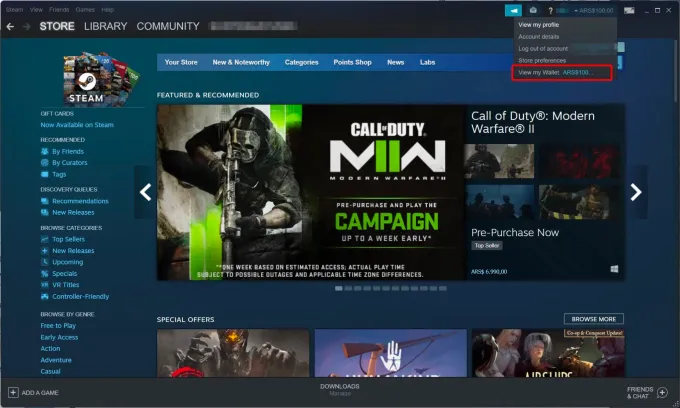 As you have seen in Gamedeal, Sid Meier’s Civilization® VI is being sold at a very low price in Argentina! It costs only ARS$75.36. What a bargain! Get a copy for yourself.
As you have seen in Gamedeal, Sid Meier’s Civilization® VI is being sold at a very low price in Argentina! It costs only ARS$75.36. What a bargain! Get a copy for yourself.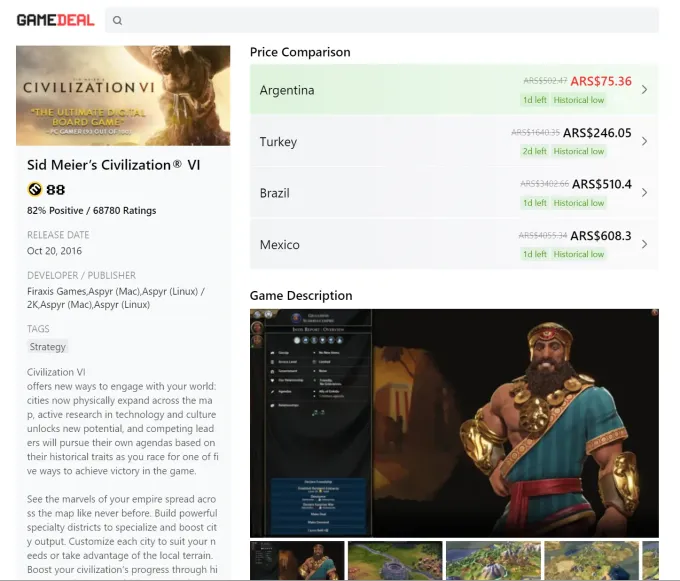
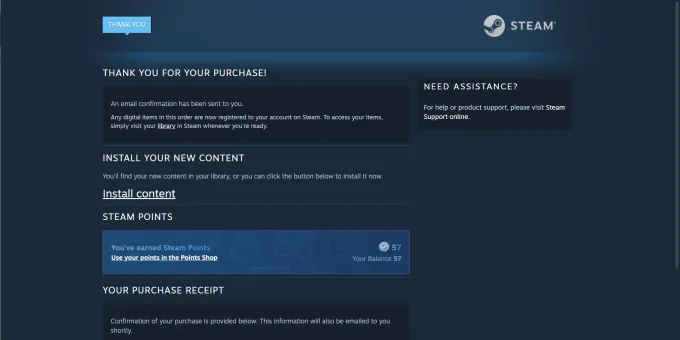 Go back to your account. You still have ARS$24.41 left in your account! And the Region/Country has changed to Argentina!
Go back to your account. You still have ARS$24.41 left in your account! And the Region/Country has changed to Argentina!
Congratulations! You have a friend from Argentina!
 Share the Game with Your Main Account
Share the Game with Your Main Account
I have bought the game with my Argentina account. Can I play it with my main account?
It's very simple. Click the button on the top left corner to open Settings, and then check [Authorize Library Sharing on this computer] in the [Family] tag.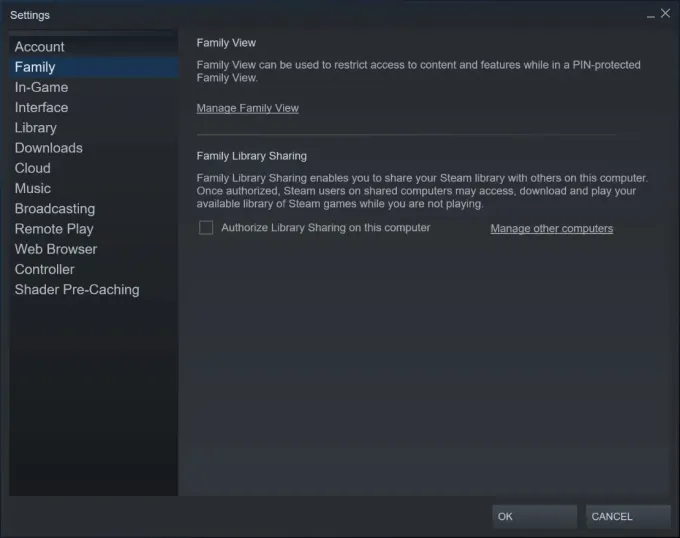 All the accounts that have been logged in on this computer will be shown to you (the picture shows a player's main account). Choose your main account.
All the accounts that have been logged in on this computer will be shown to you (the picture shows a player's main account). Choose your main account.
Log out of Steam and use your main account to log in.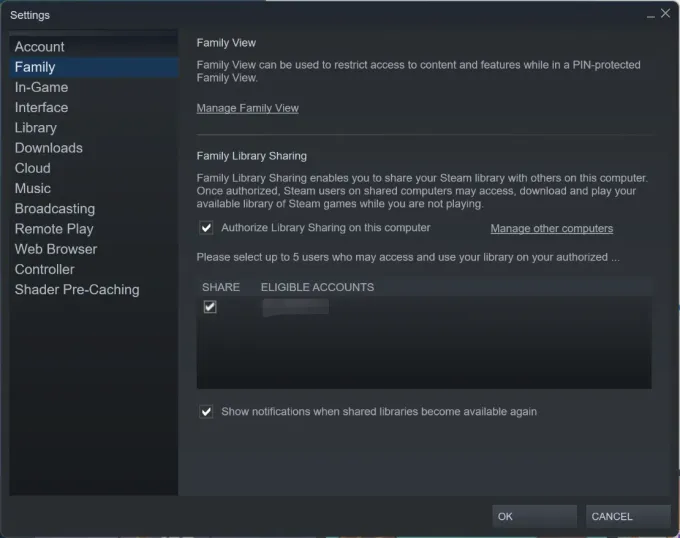 You will find Sid Meier’s Civilization® VI in your main account's Library. All you need to do is download it!
You will find Sid Meier’s Civilization® VI in your main account's Library. All you need to do is download it! There is a precondition for using this method: both accounts have enabled Steam Guard and neither is banned by VAC.
There is a precondition for using this method: both accounts have enabled Steam Guard and neither is banned by VAC.
Go to [Settings] - [Account] - [Manage Steam Guard Account Security].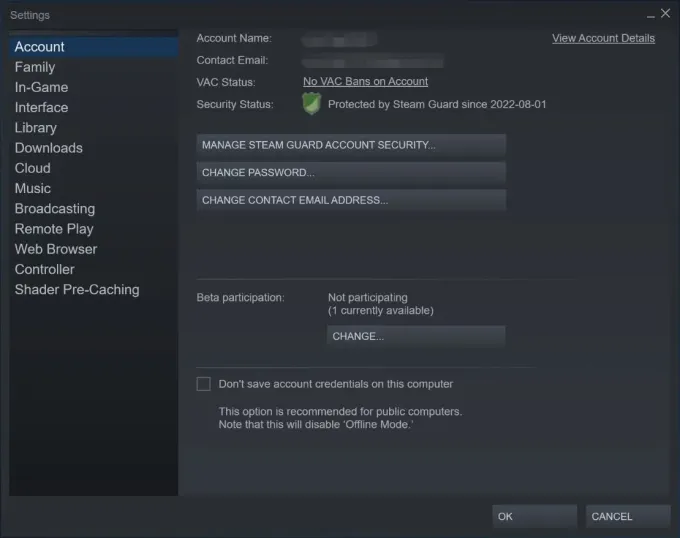
Tap it to open a new page where you can see three options. Select [Get Steam Guard codes from the Steam app on my phone] and then install the Steam app on your phone. After that, tap [Steam Guard] in the app and follow its steps to activate it.
If it's not convenient for you to install the application or you don't have a phone at the moment, you can select [Get Steam Guard codes by email] for now. Remember to download the Steam Mobile app and switch to the Mobile Authentication later. This is the best level of account security.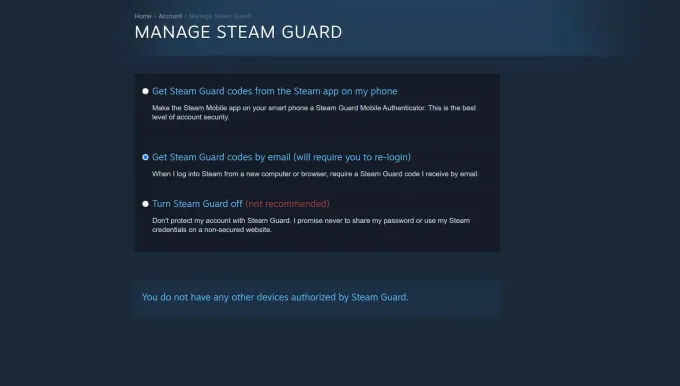
If it's not convenient for you to install the application or you don't have a phone at the moment, you can select [Get Steam Guard codes by email] for now. Remember to download the Steam Mobile app and switch to the Mobile Authentication later. This is the best level of account security.
رواں میں چلنے والے بلاگز
تمام دیکھیںFight Against Titans With Gunner Waifus in Snowbreak: Containment Zone
2023-07-14

Genshin Impact: The Best Characters and Builds
2023-07-14

Among Us: How to Spot an Impostor
2023-07-13

Call of Duty Mobile: The Ultimate Guide to Multiplayer
2023-07-13

An Ultimate Guide to Conquering the Epic Seven Game: Heroes, Equipment, Tips & More
2023-06-28
