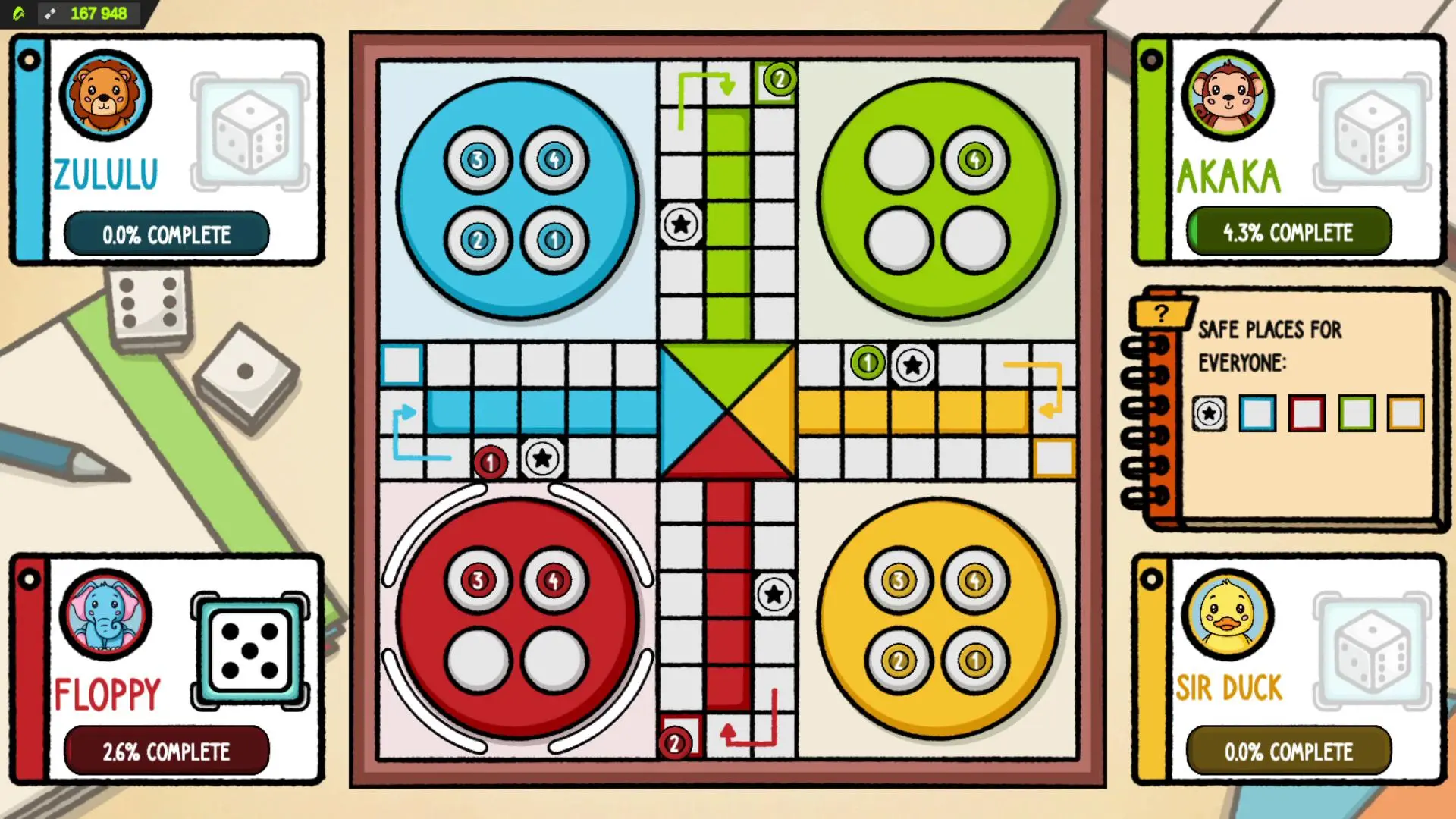Ludo PC
N-Dream
گیم لوپ ایمولیٹر کے ساتھ PC پر Ludo ڈاؤن لوڈ کریں۔
پی سی پر Ludo
Ludo، جو ڈویلپر N-Dream سے آرہا ہے، ماضی میں اینڈرائیڈ سسٹم پر چل رہا ہے۔
اب، آپ پی سی پر Ludo آسانی سے GameLoop کے ساتھ چلا سکتے ہیں۔
اسے GameLoop لائبریری یا تلاش کے نتائج میں ڈاؤن لوڈ کریں۔ مزید غلط وقت پر بیٹری یا مایوس کن کالوں پر نظر نہیں ڈالی جائے گی۔
بس بڑی سکرین پر Ludo PC کا مفت میں لطف اٹھائیں!
Ludo تعارف
#A smartphone per player is required to play this game.
Ludo is a strategy board game, in which the players race their four piece from start to finish according to the rolls of a single die. Ludo is derived from the Indian game Pachisi, but simpler. The game and its variations are popular in many countries and under various names.
Rules:
Each throw, the player decides which piece to move. A piece simply moves in a clockwise direction around the track given by the number thrown. If no piece can legally move according to the number thrown, play passes to the next player.
A throw of 6 gives another turn.
A player must throw a 6 or 1 to move a piece from the starting circle onto the first square on the track.
If a piece lands on a piece of a different colour, the piece jumped upon is returned to its starting circle.
When a piece has circumnavigated the board, it proceeds up the home column. A piece can only be moved onto the home triangle by an exact throw.
The first person to move all 4 pieces into the home triangle wins.
About AirConsole:
AirConsole is a video game console that’s entirely web-based. It lets people play together on one big screen with everyone using their smartphones as controllers.
How to connect your smartphone:
Go to www.airconsole.com on your smartphone browser and insert the code displayed on your Android TV. You can connect multiple smartphones by entering the same code!
ٹیگز
خلاصہ حکمت عملیلڈومعلومات
ڈویلپر
N-Dream
تازہ ترین ورژن
2.1
آخری تازہ کاری
2022-10-18
قسم
بورڈ
پر دستیاب ہے۔
Google Play
مزید دکھائیں
پی سی پر گیم لوپ کے ساتھ Ludo کیسے کھیلا جائے۔
1. آفیشل ویب سائٹ سے گیم لوپ ڈاؤن لوڈ کریں، پھر گیم لوپ انسٹال کرنے کے لیے exe فائل چلائیں۔
2. گیم لوپ کھولیں اور "Ludo" تلاش کریں، تلاش کے نتائج میں Ludo تلاش کریں اور "انسٹال کریں" پر کلک کریں۔
3. گیم لوپ پر Ludo کھیلنے کا لطف اٹھائیں۔
Minimum requirements
OS
Windows 8.1 64-bit or Windows 10 64-bit
GPU
GTX 1050
CPU
i3-8300
Memory
8GB RAM
Storage
1GB available space
Recommended requirements
OS
Windows 8.1 64-bit or Windows 10 64-bit
GPU
GTX 1050
CPU
i3-9320
Memory
16GB RAM
Storage
1GB available space