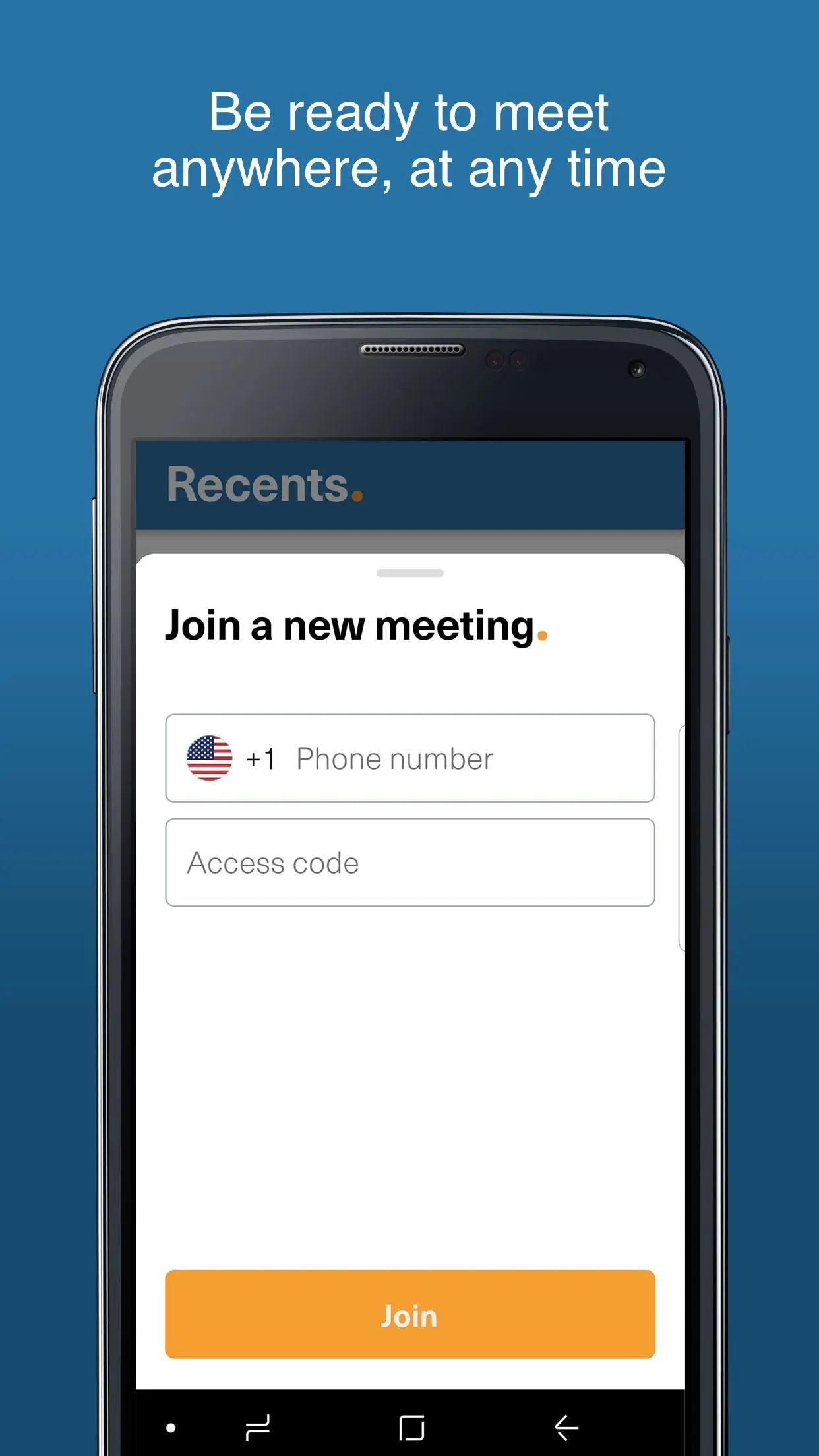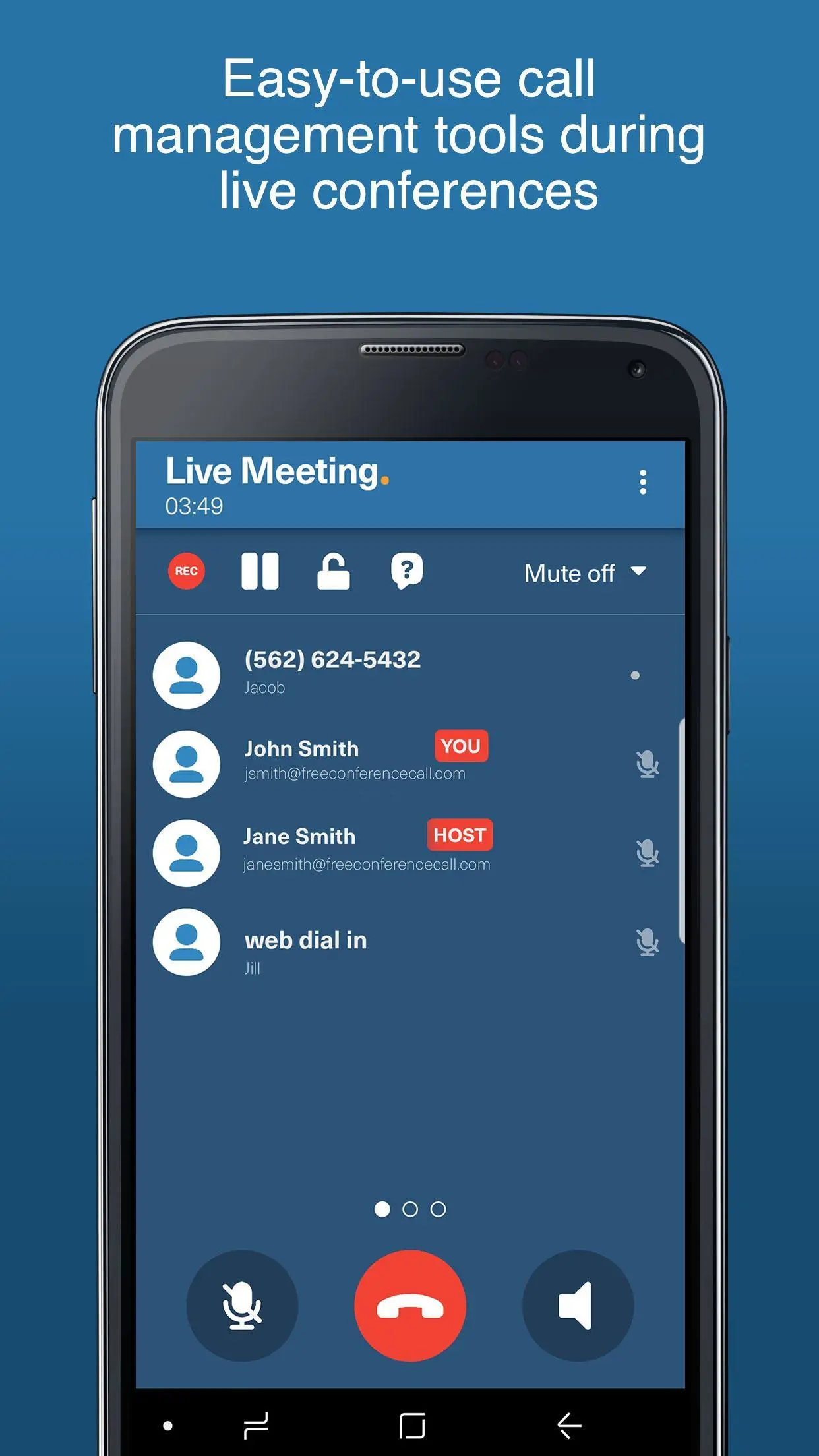FCCHD PC
FreeConferenceCall.com
گیم لوپ ایمولیٹر کے ساتھ PC پر FCCHD ڈاؤن لوڈ کریں۔
پی سی پر FCCHD
FCCHD، جو ڈویلپر FreeConferenceCall.com سے آرہا ہے، ماضی میں اینڈرائیڈ سسٹم پر چل رہا ہے۔
اب، آپ پی سی پر FCCHD آسانی سے GameLoop کے ساتھ چلا سکتے ہیں۔
اسے GameLoop لائبریری یا تلاش کے نتائج میں ڈاؤن لوڈ کریں۔ مزید غلط وقت پر بیٹری یا مایوس کن کالوں پر نظر نہیں ڈالی جائے گی۔
بس بڑی سکرین پر FCCHD PC کا مفت میں لطف اٹھائیں!
FCCHD تعارف
Free Conference Call HD provides a quick and easy way for you to dial into conference calls without having to remember the dial-in credentials. Save all of your conference call dial-in numbers and access codes using this app. With the Free Conference Call HD you can store and create multiple accounts, distribute invitations and instantly dial into a conference call via 3G/4G data network and or regular mobile carrier.
Features Include:
✓ Recents List
Keep a rolodex of existing and new meetings located on the main page of the application
✓ New Account Registration
To add more conferencing lines, select My Meeting from the bottom menu and fill out the required fields
✓ Invitations
Distribute call in credentials to your conference participants via text or email by selecting the Invite menu item from the My Meeting page of the application
✓ Auto Conference Dial-In
Select your conferencing line from your list of meetings and tap the Host Meeting Now icon to host or join a conference call
✓ Edit Account Description
Assign titles or names to your conferencing lines at anytime for easy identification
✓ Delete Accounts
For conferencing lines you are not using or for basic clean up, a delete account option is available (this only delete it from the application window, the account itself will still active)
The Free Conference Call HD stores as many conferencing lines as you need. This app is free and can be used with any FreeConferenceCallHD account.
Please call our Customer Service Department at 844-844-1322 or 1-562-437-1411 if calling outside the U.S., for any questions or comments. For email inquiries, please use services@freeconferencecall.com.
ٹیگز
کاروبارمعلومات
ڈویلپر
FreeConferenceCall.com
تازہ ترین ورژن
2.2.2.1
آخری تازہ کاری
2022-05-06
قسم
کاروبار
پر دستیاب ہے۔
Google Play
مزید دکھائیں
پی سی پر گیم لوپ کے ساتھ FCCHD کیسے کھیلا جائے۔
1. آفیشل ویب سائٹ سے گیم لوپ ڈاؤن لوڈ کریں، پھر گیم لوپ انسٹال کرنے کے لیے exe فائل چلائیں۔
2. گیم لوپ کھولیں اور "FCCHD" تلاش کریں، تلاش کے نتائج میں FCCHD تلاش کریں اور "انسٹال کریں" پر کلک کریں۔
3. گیم لوپ پر FCCHD کھیلنے کا لطف اٹھائیں۔
Minimum requirements
OS
Windows 8.1 64-bit or Windows 10 64-bit
GPU
GTX 1050
CPU
i3-8300
Memory
8GB RAM
Storage
1GB available space
Recommended requirements
OS
Windows 8.1 64-bit or Windows 10 64-bit
GPU
GTX 1050
CPU
i3-9320
Memory
16GB RAM
Storage
1GB available space