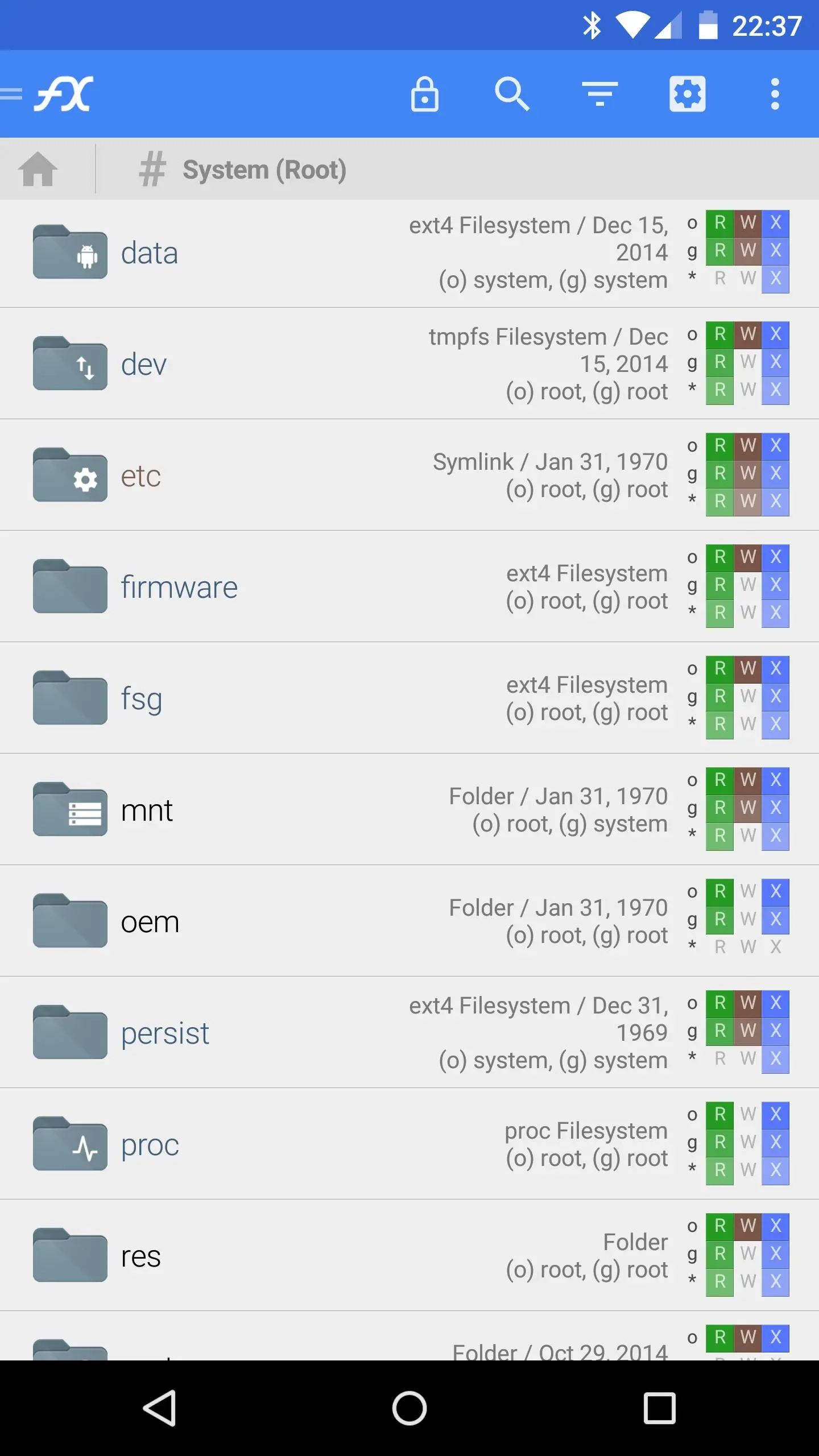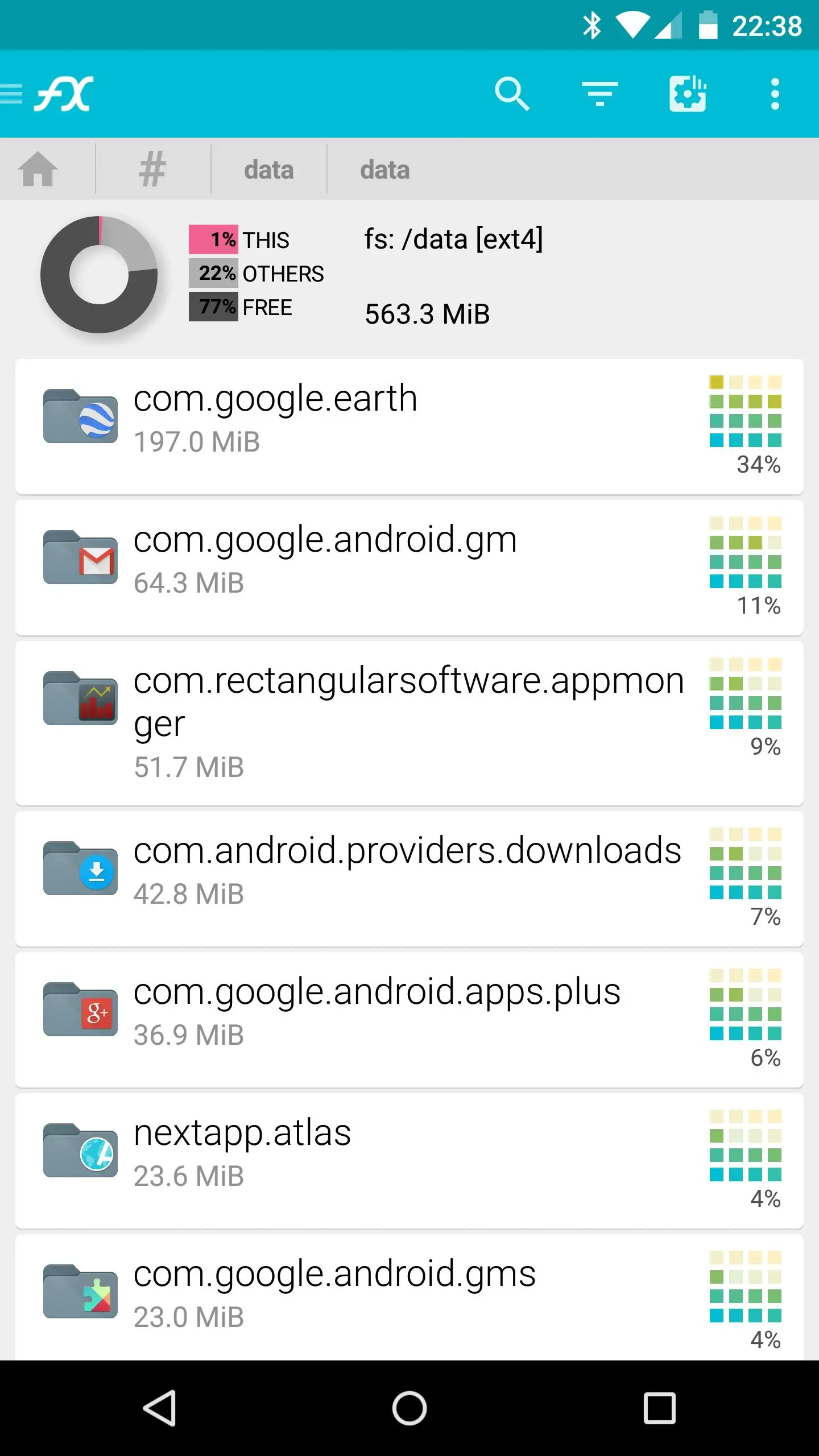File Explorer (Root Add-On) PC
NextApp, Inc.
گیم لوپ ایمولیٹر کے ساتھ PC پر File Explorer (Root Add-On) ڈاؤن لوڈ کریں۔
پی سی پر File Explorer (Root Add-On)
File Explorer (Root Add-On)، جو ڈویلپر NextApp, Inc. سے آرہا ہے، ماضی میں اینڈرائیڈ سسٹم پر چل رہا ہے۔
اب، آپ پی سی پر File Explorer (Root Add-On) آسانی سے GameLoop کے ساتھ چلا سکتے ہیں۔
اسے GameLoop لائبریری یا تلاش کے نتائج میں ڈاؤن لوڈ کریں۔ مزید غلط وقت پر بیٹری یا مایوس کن کالوں پر نظر نہیں ڈالی جائے گی۔
بس بڑی سکرین پر File Explorer (Root Add-On) PC کا مفت میں لطف اٹھائیں!
File Explorer (Root Add-On) تعارف
*** THIS ADD ON IS NO LONGER REQUIRED WITH MODERN VERSIONS OF FX FILE EXPLORER ***
(You can now enable root access directly within FX, there is no need to install this add-on. This add-on remains available only for users of old versions and very old devices. Download the latest FX here: https://play.google.com/store/apps/details?id=nextapp.fx )
*** This add-on requires root access. It will not root your phone/tablet. ***
This add-on module enables the root file management features of FX File Explorer.
THIS IS ONLY AN ADD-ON, NOT AN APPLICATION. You must have FX File Explorer installed for it to work. This add-on will not appear in your application launcher. Its functionality is accessed within FX, by tapping the "System (Root)" item on the FX home screen. Please install FX and try it out before purchasing: https://play.google.com/store/apps/details?id=nextapp.fx
*** CRITICAL INFORMATION: READ BEFORE DOWNLOADING ***
* YOU MUST ALREADY HAVE ROOT ACCESS: This module requires that you have root/superuser access on your phone/tablet. This module WILL NOT root your phone/tablet. If you do not have root access, this module is useless.
* Root access is intended for developers and knowledgeable enthusiasts ONLY. Improper use of any root access application can cause your phone/tablet to malfunction or become entirely non-operational. You assume all risk when using this or any root-access application to modify your device.
***********************************************************
General Features:
* Browse, modify, and copy files to and from the otherwise inaccessible /data/app (installed Applications) and /data/data (application data / configuration) directories.
* Search for files and folders by filename, size, date, and type.
* View and change permissions and ownership of files and folders.
* Remount the root (/) and /system partitions as read-write.
* Edit configuration files as root using FX's built-in text editor.
* View any binary or text file using FX's built-in binary/hex and text viewers.
Safety and Security Features:
As FX is designed to be an "everyday" file manager, special care was taken to ensure that adding root-access features to it would not detract from that capability. When the root module is installed, FX will still always use normal Android user access for file operations. The root module is only enabled when you specifically open the "System (Root)" catalog from the home screen of FX.
Security features can be configured to either warn you when you are using root access (the default behavior) or to require a PIN or password in order to use the root features. These features can also be disabled, but they're designed to be very unobtrusive (e.g. warnings are only displayed after a configurable interval of non-root use).
FX will display a warning on the home screen whenever the "/" or "/system" partitions have been remounted read-write, as it's a safety/security risk to not remount them as read-only when you're finished doing work as root.
FX features a recursive checksum calculator to allow manual checking of file integrity between two directories, and the system can even incorporate permissions and ownership data into its calculations to ensure two directories are identically configured. This feature can be accessed by long-pressing on a folder and tapping "Details", and then tapping "Calculate Checksum".
ٹیگز
کاروبارمعلومات
ڈویلپر
NextApp, Inc.
تازہ ترین ورژن
1.0.2
آخری تازہ کاری
2013-07-16
قسم
کاروبار
پر دستیاب ہے۔
Google Play
مزید دکھائیں
پی سی پر گیم لوپ کے ساتھ File Explorer (Root Add-On) کیسے کھیلا جائے۔
1. آفیشل ویب سائٹ سے گیم لوپ ڈاؤن لوڈ کریں، پھر گیم لوپ انسٹال کرنے کے لیے exe فائل چلائیں۔
2. گیم لوپ کھولیں اور "File Explorer (Root Add-On)" تلاش کریں، تلاش کے نتائج میں File Explorer (Root Add-On) تلاش کریں اور "انسٹال کریں" پر کلک کریں۔
3. گیم لوپ پر File Explorer (Root Add-On) کھیلنے کا لطف اٹھائیں۔
Minimum requirements
OS
Windows 8.1 64-bit or Windows 10 64-bit
GPU
GTX 1050
CPU
i3-8300
Memory
8GB RAM
Storage
1GB available space
Recommended requirements
OS
Windows 8.1 64-bit or Windows 10 64-bit
GPU
GTX 1050
CPU
i3-9320
Memory
16GB RAM
Storage
1GB available space